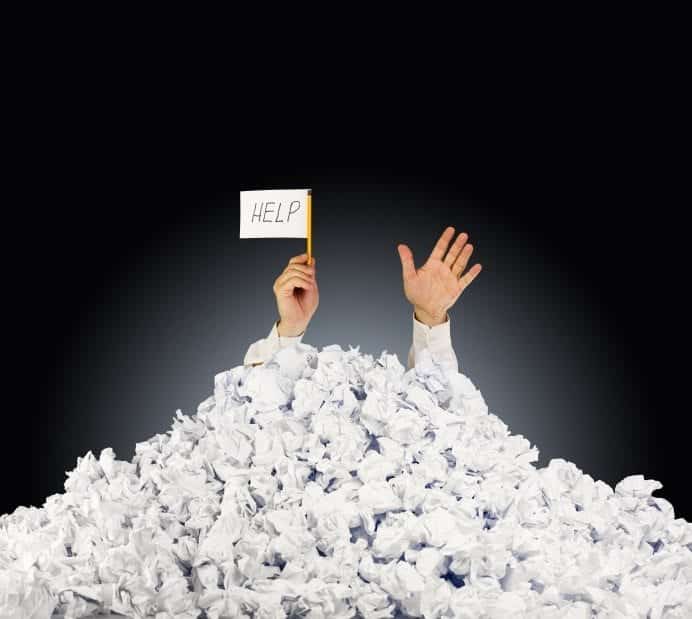Is your office just a little bit too cramped? Do you find yourself peering over the top of mountains of purposeless paper, wondering what lurks at the bottom of these pernicious piles but afraid to find out, lest you create a bigger mess than the one that has already pervaded your workspace? Are you feeling just a little bit guilty about all the trees that had to be cut down to feed your paper habit?
Don’t give up; there’s help on the horizon. Today’s world of electronic files and cloud computing gives you several options if you are serious about taking back your office from the paper that has become such an essential but obstructive part of your existence.
Go Digital, Then Recycle
Paper doesn’t have to remain paper forever. You can choose from among several ways to convert and store the important stuff digitally. You can scan the documents you need and copy them to a remote hard drive – or two. Keep in mind that hard drives don’t last forever. Download a smartphone app like ‘Genius Scan’ and you can make the copies with your phone.
At one time, 1-gigabyte flash drives were a novelty. Now you can carry 128 gigs of memory in your pocket or on your keychain, and you can buy the drive for under $50.
A safer but more expensive option would be to store your important files with a cloud-based document management service. For a price, several of them will keep your stuff safe and secure and available to you whenever you need it. Some cost more than others, and most of them limit the amount of space you can use, but if you only have text and picture files, the free storage allotment may be enough. Good options include:
- Justcloud.com
- Zip Cloud
- MyPCBackup.com
- SOS Online Backup
- SugarSync
- Mozy
- BackupGenie
- Dropbox
- Box
- Carbonite
You probably won’t be able to get rid of all the paper in your life, but chances are, you can send most of it to the local recycling facility, after archiving what you need digitally.
Stop Collecting It
Though you might want to hang onto tax returns, W-2 forms, marriage and death certificates, and pertinent information concerning a divorce or your discharge from military service, there is some paper that really isn’t worth keeping around, electronically or otherwise. Follow these tips to put an end to your paper collection:
- Don’t print unless you really need to.
- Shred ATM and bank deposit receipts once you balance your bank statement.
- If you would like to save an article that was published in a newspaper or magazine, clip it out and throw away the rest of the publication.
- Unless you need your credit card receipts for tax purposes, get rid of them once you get your statement.
- If you don’t plan to return minor items you’ve purchased, you don’t need to keep the receipts.
- You should keep year-end statements for retirement plans, but you don’t need monthly or quarterly statements.
Make it a habit to go through the paper that’s piled up in your office at least every other month. If you haven’t even looked at an item for four or five weeks, chances are you don’t need it and it can go in the trash.
Opt-In for Paperless Billing and Statements
Once you get rid of all those piles of paper, or at least most of them, you should take steps to make sure they don’t return. Here are some ways to eliminate some of the paper that would otherwise find its way to your office:
- Your bank and the utility companies that provide you with water, electricity and natural gas don’t want to waste time and money contacting you through the mail. Check out their websites and sign up to receive statements and invoices electronically.
- Many other companies, from your cable TV provider to American Express, MasterCard and Visa, encourage their customers to receive their statements online rather than in the mail.
- Your bank can also help you break your paper habit if you pay your bills electronically rather than throwing away money on stamps or wasting gas driving to the local post office.
Old habits are hard to break. However, by taking advantage of the wealth of online options, you can keep those piles of paper from taking over your work space.