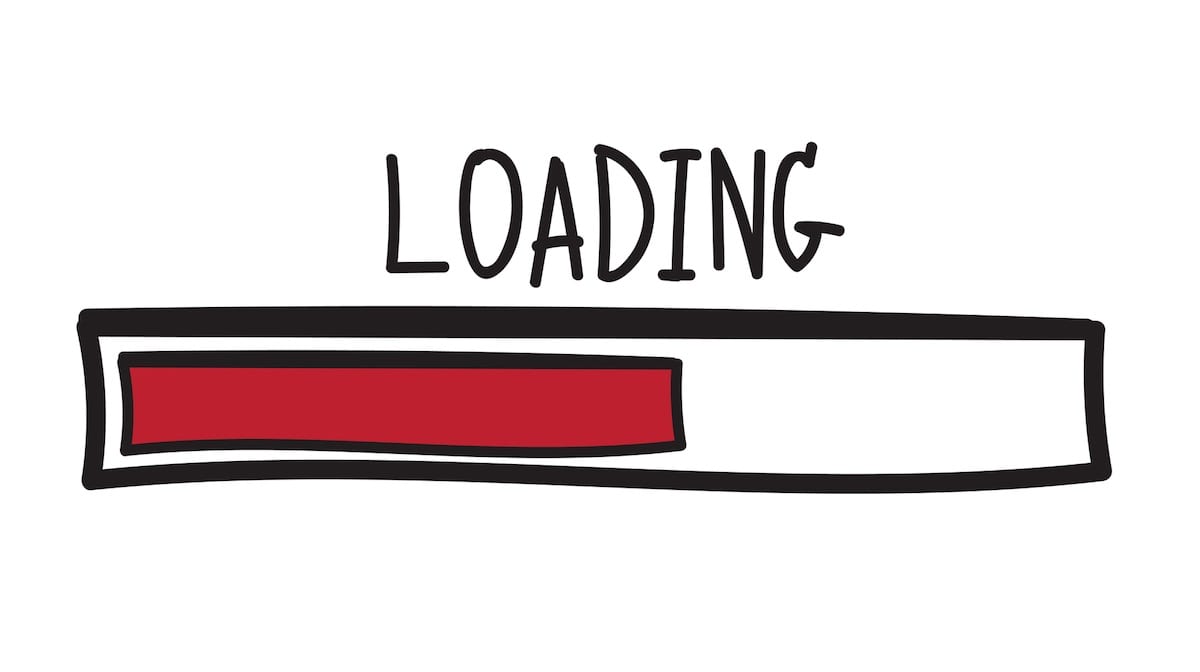How fast is too fast? For a website, you can’t have too much performance, because there’s something inherently impactful about speedy loading. When you buy a new phone that reacts to your inputs marginally faster than your previous one did, it feels more advanced. Most cars will hit 60 quickly enough, but people will pay huge sums for cars that can hit it more rapidly.
More speed is always better, then — but you can definitely have too little performance. We’ve all become accustomed to certain standards while using the internet, and this age of convenience has made us quite demanding. When sites are sluggish, we can easily give up on them.
Consider the significance of speed for ecommerce — there’s so much money on the line, and web performance can win or lose a sale (79% of customers displeased with site performance won’t buy there again). If you’re plying your trade through an online business, then, performance optimization is mission-critical. How can you improve your website speed and performance to keep up with the competition? Here are 6 vital tips.
1. Minify Everything
The code that makes up web pages isn’t necessarily efficient. Depending on how a site is developed, and what systems are used along the way, the resulting pages can be far from optimal at a fundamental level — there can be unnecessary repetition, awkward loading orders, and redundant lines, all of which negatively affect the loading process.
Minification is the practice of making the underlying code of your pages as smooth and efficient as possible. It sounds complicated, but it’s relatively simple to do, all because of automation. What you need to do is look for a suitable plugin for your CMS (here are some for WordPress, the most popular platform). If you can’t find one, you can always paste your page code directly into the Minifier — but unless you use a very unusual CMS, you should be fine.
2. Use Only Important Plugins
A minification plugin is a great example of an important plugin, because it serves a huge role in the overall performance of your site. Not all plugins are so significant, however. It’s common for people to get carried away with installing plugins that don’t actually contribute much — and the average plugin serves to slow a page down.
The more plugins you install, the more work your CMS has to do, and the larger your pages become. If you’ve massively extended your site in this way, think carefully about which features you need and which don’t really matter that much. By deleting (or simplify deactivating) unnecessary plugins, you can pick up a small speed boost.
3. Trim Your Page Content
Just as you need to cut down on the chaos of your code and the weight of your plugins, you must avoid making your on-page content too cumbersome. It’s often the most influential part: offer a slender page with text, some subtle animations, and some basic illustrations, and you’ll achieve a modest file size. Fill your pages with videos and rich media, though, and you’ll make them frustrating prospects for people with slow connections.
Start by taking a hatchet to your homepage. What needs to be there, and what can be removed? You might be surprised by how much you can clear out without affecting the fundamental functionality of the page. Cut it down to the absolute essentials — keep it simple — and your site visitors will hugely appreciate it.
4. Compress Your Images
Images take up a lot more space than text, but you certainly shouldn’t remove all images from your website. Visual elements on a page are vital for creating a good user experience, backing up claims made in the text, and establishing a strong structure. What matters is efficiency: making sure that your images are taking up as little space as possible.
The key to this is image compression. You need to find the best balance between image quality and file size, ending up with images that look good without slowing things down too much. As with minification, there are plugins that will do this for you, automatically optimizing images throughout your site (here are some examples). There are also services like TinyPNG that you can use on a manual basis.
5. Clear Filters and Popups
In an effort to make the most of traffic, many businesses have fallen into the trap of filling their pages with popups: they seek to drive visitors to subscribe to newsletters, sign up to specific deals, check out certain products, etc. Not only do this typically fail on the whole (even when they lead to action, they end up annoying far more people), but it also slows things to a crawl.
Think about it this way: not only do you have the added burden of loading the elements for those popups and full-screen filters, but you also have the effective slowdown caused by the popups preventing visitors from getting where they want to go. If a site loads instantly, but you have to spend five seconds clearing out popups before getting to browse freely, that site might as well have taken five seconds to load.
6. Upgrade Your Hosting
Your web host is responsible for delivering your pages upon request. Consequently, you can approach everything else in the right way (following all the tips we’ve looked at so far), but still get terrible performance if your hosting is mediocre. So if you’ve made a real effort to speed up your site without seeing results, you might need to upgrade your hosting.
In the event that you’re using a hosted service and you’re already on the maximum performance tier, you may need to migrate your entire site to a new platform. Otherwise, get in touch with your hosting provider and tell them you need better performance — you’ll likely need to move to a different pricing tier, but if it’s going to fix your loading times, it’s worth doing.
In a time of mobile browsing, high-speed connections, and intense competition, website speed isn’t something any small business can overlook. Thankfully, it’s cheaper and easier than most people think to make some major improvements. Follow these tips, upgrade your hosting if it’s absolutely necessary, and you won’t regret it.