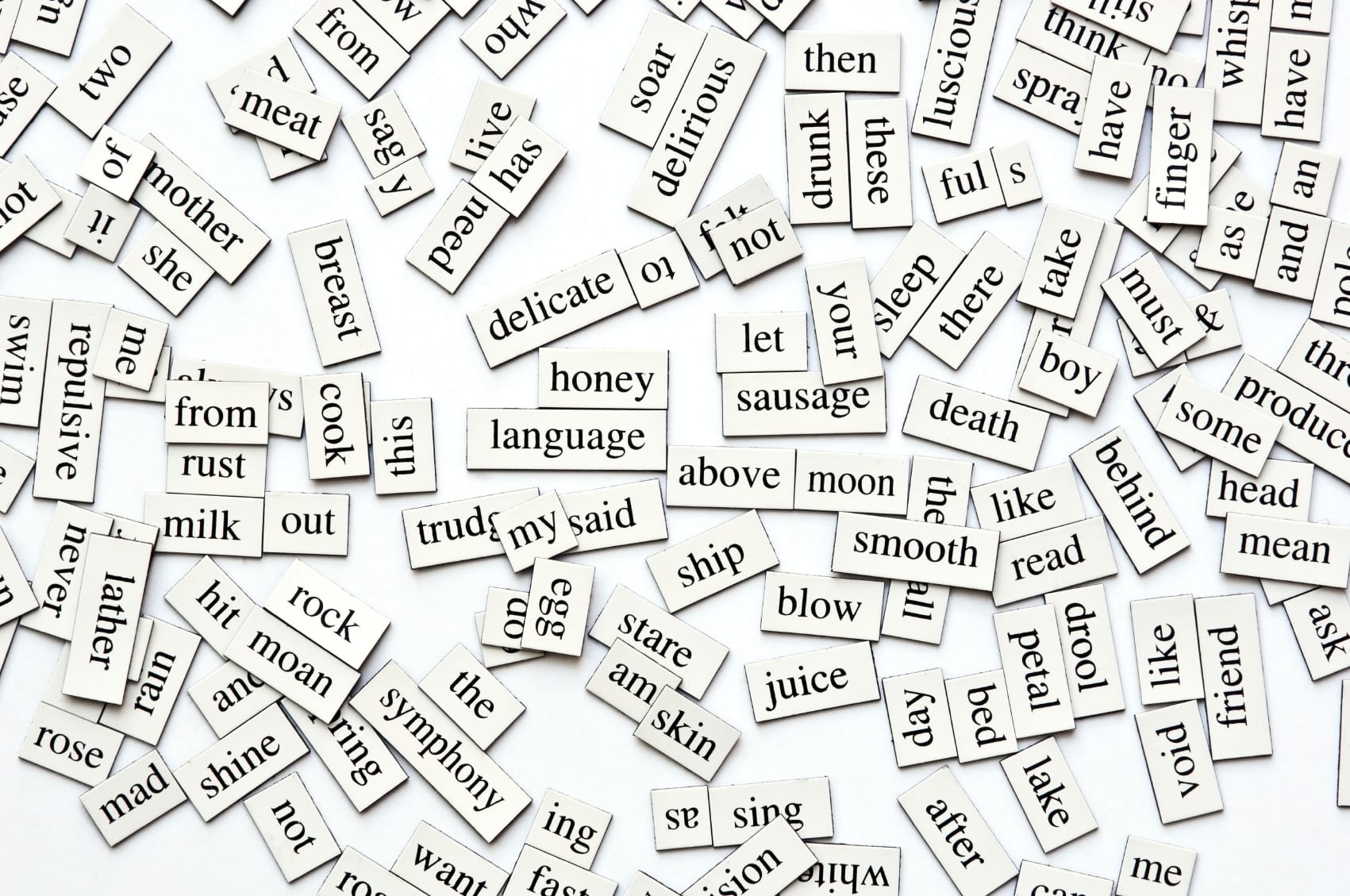Over and over again, the experts tell us how important it is to maintain a company blog for visibility and to attract prospects. By proving you (or your organization’s) worth on the page, you’ll build a community and increase your brand’s discoverability through search engines.
But it’s tough to come up with new topics to blog about month after month. Once you’ve covered the obvious posts in your industry, you may feel like you’ve run out of things to say. How do you keep your business’ blog fresh when it feels like you’ve done it all? You let the keywords guide you.
How Keywords Affect Blogging
Blogging is about spreading ideas or thoughts. In a time where the size of the Internet is only restricted by the limits of your imagination, it’s not easy to stand out. For every blog idea you might have, there are ten of thousands, if not millions, of blogs just like it. Discoverability is a huge issue.
Most website content has some sort of reliance on keywords to boost discoverability. Essentially, search engines use keywords found in content to decide which content to suggest to its users. Therefore, by using high ranking keywords as the basis of your company blog posts, you’re giving your blog a solid foundation in search engine optimization.
What is Adwords?
Google Adwords is an advertising platform integrated into Google search and web content. When you set up an account, you set your budget and your keywords. Then, your ad appears in the sidebar or the advertising section of relevant content. It’s pay per click (PPC) advertising, which means that you pay when someone clicks your ad.
The entire system is based on keywords. Whether your ad displays depends on the keywords you choose and its relevance to the content in question. To help with this process, Google provides a keyword planner tool to help you choose the right ones.
How to Use the Keyword Planner Tool
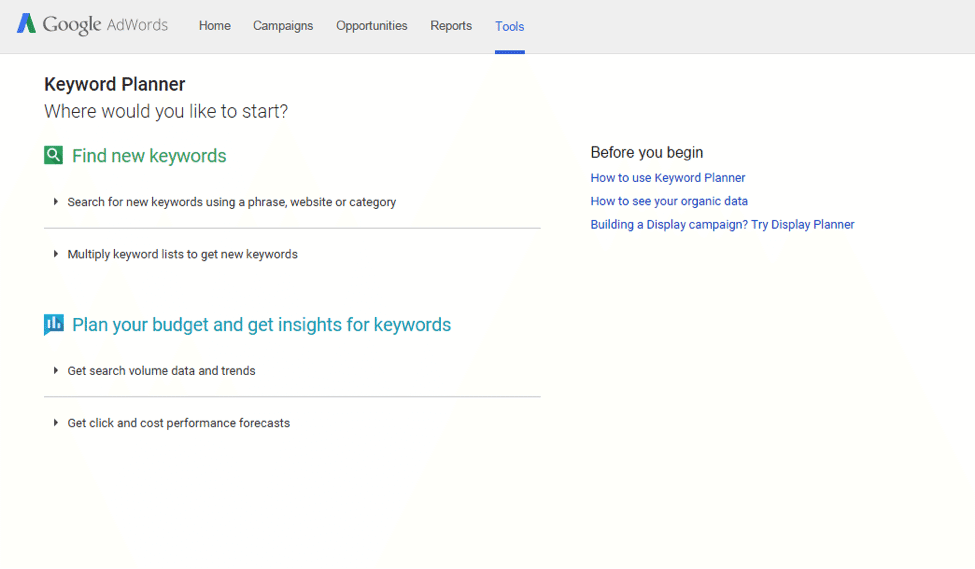
Head over to pay per click (PPC) advertising. You’ll need to sign into the Adwords account you’ll be using to access your keyword planner. At the top of the screen, click Tools and then click Keyword Planner. Under the Find New Keywords heading, click Search for new keywords.
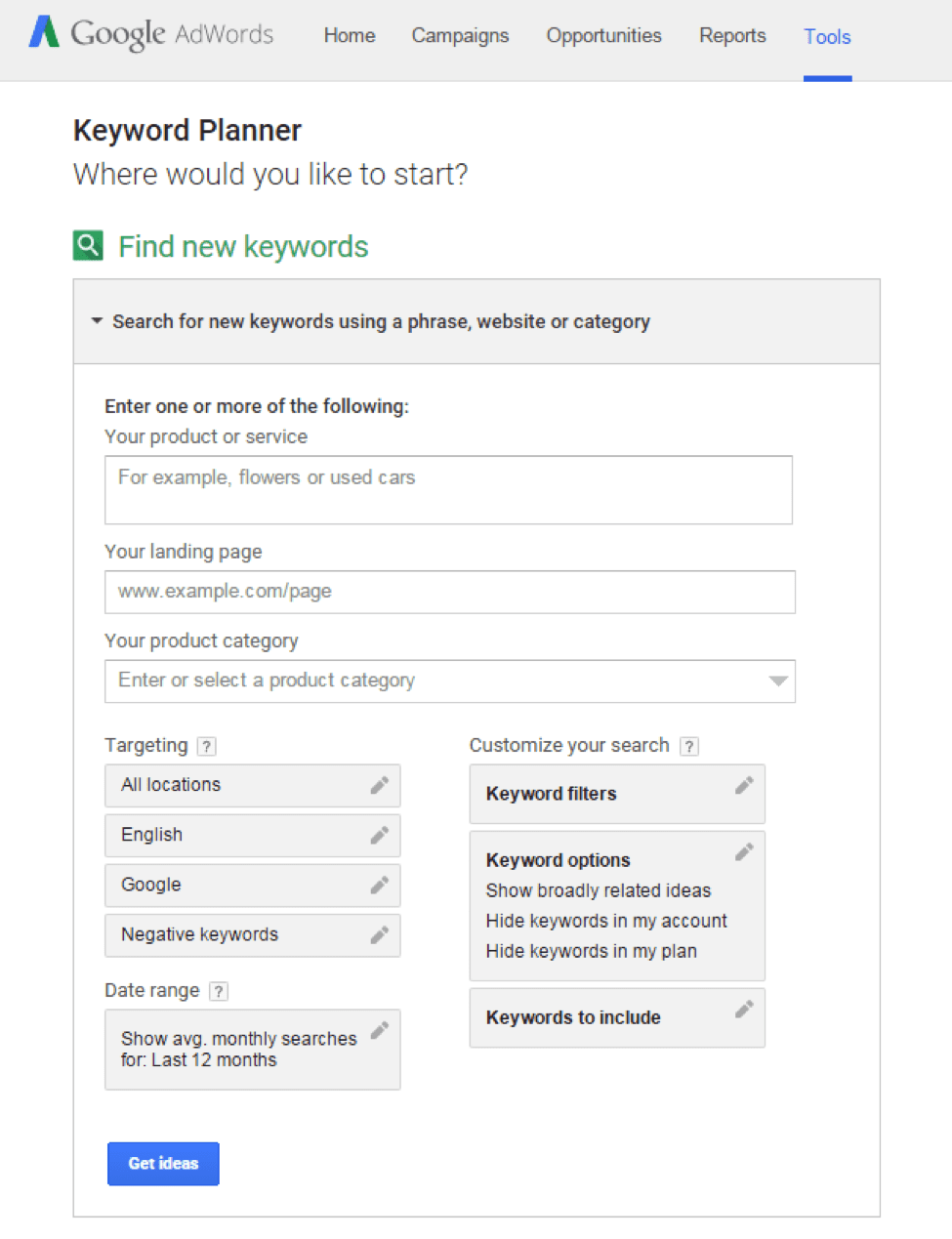
At this point, you’ll see the keyword form. Enter the subject of your blog, blog post, or a focus word. Click Get Ideas. Click the Keyword ideas tab. Under the Keyword heading you’ll see a list of keywords and phrases.
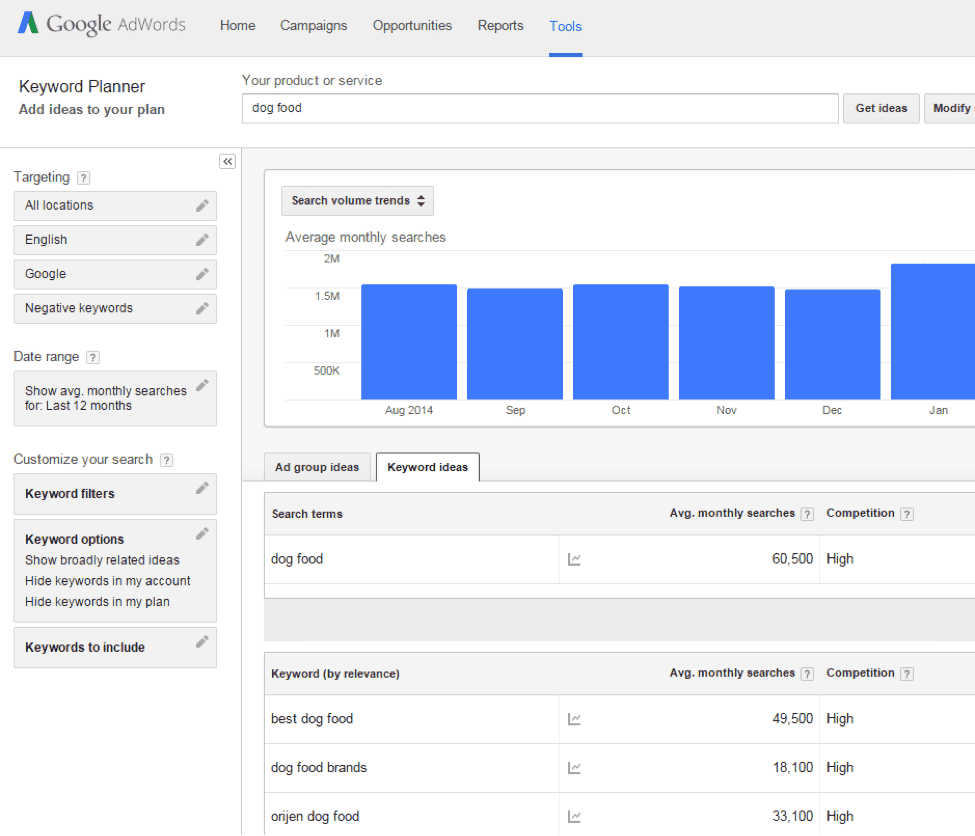
The default mode will show you the list by most relevant but you can also sort by how high the keyword ranks. As you go through the list, consider the keywords as writing prompts. Take the above search for example. The “best dog food” keyword phrase ranks high and returns an average of nearly 50,000 searches a month. So if I were coming up with content for a pet company’s blog, I’d do a series of “best dog food for” posts. I might do one on toy breeds and another on senior dogs.
You’ll notice that another high ranking search is “orijen dog food.” That’s a brand of dog food so depending on the type of blog I was managing, I might decide to do a review of that product. However, if my company blog were for a competing product, that wouldn’t make sense. So maybe I’d write something about a cheaper version of that brand or a healthier version of that brand. I’d still get to use the keyword phrase but my content would direct users to my own brand.
When in doubt, use the post to answer the question being asked with the search. If your keyword searches return something like “best BBQ restaurants,” your post should be something like “How to Find the Best BBQ Restaurants” or “What All the Best BBQ Restaurants Have in Common.” Each keyword or phrase can yield several post ideas. And when you run out, just go back to the keyword planner for more inspiration.