You own a small business and have a website. You’ve worked with others to build it and have a developer (or a friend) who helps you with updates and you learned your ways of updating a page on WordPress. You even went so far as to install Google Analytics and Google Search Console on your site, and made a habit of checking your stats every month or so. Vaguely, you understand what title tags and a meta description are; you try updating them yourself because no one cares more about your business than you.
But you see no improvements and you start to wonder: Is there anything else going on that keeps my website from performing better than my competitors (who have less information, less and worse reviews, and uglier websites)? Hiring a professional would be the most natural step. But for many reasons (costs can be one), and since you already like handling some of the website stuff, you start exploring how you can figure this out on your own. This is where Ahrefs Webmaster Tools comes in.
What is Ahrefs Webmaster Tools?
Ahrefs is a company that’s been around for some time now but only recently they launched their free product called Ahrefs Webmaster Tools. Webmaster is not a word commonly used anymore, but it still is the best way to describe the job for some individuals; when you say SEO (person), you kind of limit yourself since that task includes many other duties that only a webmaster performs.
Basically, Ahrefs Webmaster Tools (AWT) is a user-friendly interface dashboard that offers all sorts of technical information about your website. Remember, it really helps if you understand the warnings and issues that the tool is pointing out. For example, it may tell you that some pages have the no-index tag (a command that tells the search engine crawlers not to index that page). It’s common for websites in staging mode to have that tag; sometimes when it’s pushed live, they remain with that tag. But on the other hand, your disclaimer, privacy policy, thank you pages could have that tag on the live website since they are not relevant from a search perspective.
Key Metrics to Review First
Once you sign up for a free account, you will create your first project. By project, Ahrefs means your website. Assuming you already have set up Google Search Console, you can easily import your website’s data into AWT.
The Ahref crawler will crawl your site (for websites to up to 20-30 pages – like most of the websites are – it should be done in less than 10 minutes) similar to what a Google bot will do. After that, it will give you a detailed report that will look similar to this:
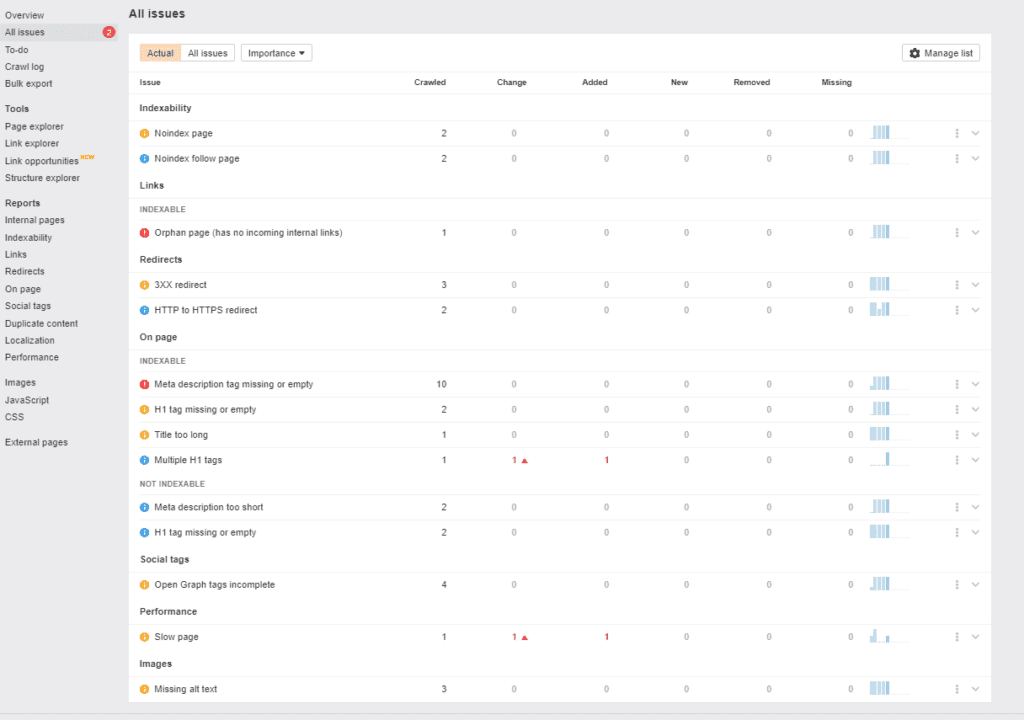
Warnings
The tool will point out Warnings – things that are considered important in regards to your website and what it might stop you from being on the top searches. You will notice if any pages have no H1 or title tags and meta descriptions (and you can go and add them). Another aspect that can affect your search results is if you have a redirect loop (most common www redirects to non www version – not set up correctly) and this software will point this out.
Links
Links, as you know, are a very important ranking factor, and internal linking has tremendous powers. For whatever reason, some pages within your website might be broken or moved, but you’re still linking to them; this is where Webmaster Tools comes in handy. It will point it out, and that’s one easy fix that can boost your rankings.
In the Site Explorer section, you’ll be able to find additional information and any other external links that might be broken. Since linking is one important factor in ranking on Google (links that are pointing to your site and also the sites that you link to), this is most likely the easiest fix you can do right away. No broken links. Period.
Keywords
Keywords are another important factor to consider and it’s good to know what are the keywords you rank for. Ahrefs Webmaster Tools tells you this in a user-friendly way (Google Search Console is more tailored to a specialist view) what are the keywords and the position you rank for. They also provide some glimpse into what your competitors are doing and if you spend the time analyzing them you’ll soon discover some new opportunities you can take advantage of right away in regards to the keywords you’re (not) using on your website.
Health Score
You’ll also notice in the dashboard that Ahrefs will assign a health score of your website so if you’re seeing something below 70, you should definitely explore what’s going on. And it’s quite easy to get a 90 score overall. Keep up with the best practices.
These are just a couple of examples of how you can use Ahrefs Webmaster Tools. I always recommend having an expert helping you with these things since you can easily do more harm than good. But I do recommend exploring these aspects for yourself first.

