We’ve talked about how to use Twitter lists to curate your feed with more of the content you want to see when you want to see it. But what if you need something a little more robust than a list? What if you’re trying to avoid spambots that tweet you marketing spam? What if you’re trying to avoid Game of Throne spoilers?
Twitter’s got you covered. The social media platform offers muting options for your notifications and timeline. You can now customize your Twitter experience to leave out keywords you’re not interested in so you can focus on the tweets you do want to see.
Desktop
Open your account on Twitter.com. Click your profile picture on the top right side of the screen. Then, click “Muted Words” on the left sidebar menu.
The next screen will be a list of words you’ve already muted. If this is your first time, you’ll see that the list is empty. To mute a word, click “Add” at the top of the screen.
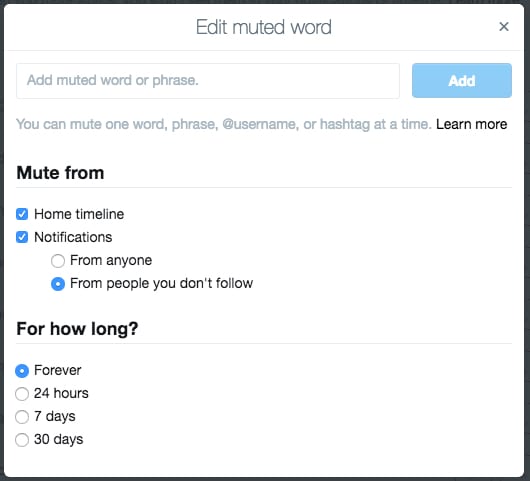
Enter the word you’d like to mute in the field at the top. Note that you can use a word, phrase, or hashtag.
You can mute from your timeline, your notifications, or both. There’s also an option to mute from people you don’t know or from everyone. You can also set whether you want this item muted for a day, a week, a month, or forever.
Now let’s say that you’re done with the muted word and ready to see it again. Go back into your settings and click on it. Make your changes and click “Save.” Or if you’d like to delete it, click “Delete word.”
Mobile
Open your Twitter app on your phone. Tap “Me” on the bottom menu bar. Tap the settings wheel on your profile and select “Settings and privacy.” Tap “Notifications” and then tap “Muted words.”

Tap “Add” and you’ll see the options to enter your word or phrase. Don’t forget to set how long the words will be muted. Click “Save” when you’re done.
When you’re ready to edit your muted words, go to Me > Settings and privacy > Notifications > Muted on your Twitter app. Select the word or phrase you want to adjust. Make your changes and tap “Save.” If you want to delete it, just tap “Delete word.”
Things to Remember
Muted words stay that way on Twitter unless you set a specific time windows or manually unmute them. Be careful about choosing “Forever” as the option. Since the settings are buried deep in the account, you may not come across it again. And if you don’t come across it naturally, you may not remember to unmute the word.
Also, remember that this is a top level adjustment. if you have several people maintaining a Twitter account, remember that you are muting this for everyone who logs in. As of now, Twitter doesn’t offer a way to do mute words on local computer or device level. It’s the entire account or nothing.

