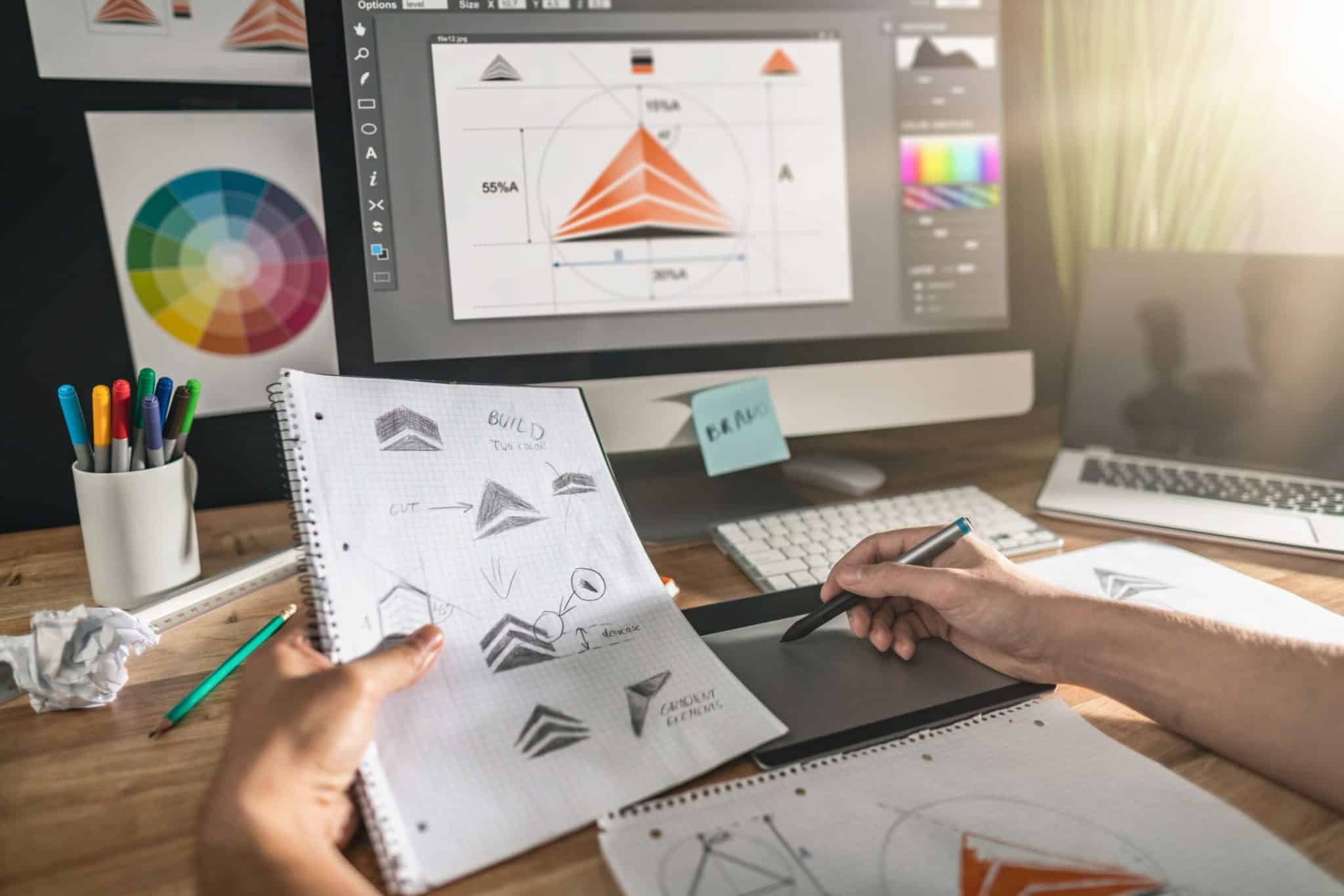If you’re a graphic designer, staying up to date on the latest design trends and techniques is essential. But it’s also necessary to have a strong foundation in basic graphic design skills.
In this article, we’ll discuss seven skills that all modern graphic designers should know. These skills will help you create beautiful and practical designs for your clients or your own projects. So let’s get started!
What are our Recommended 7 Graphic Design Skills?
Skill 1: Critical Thinking
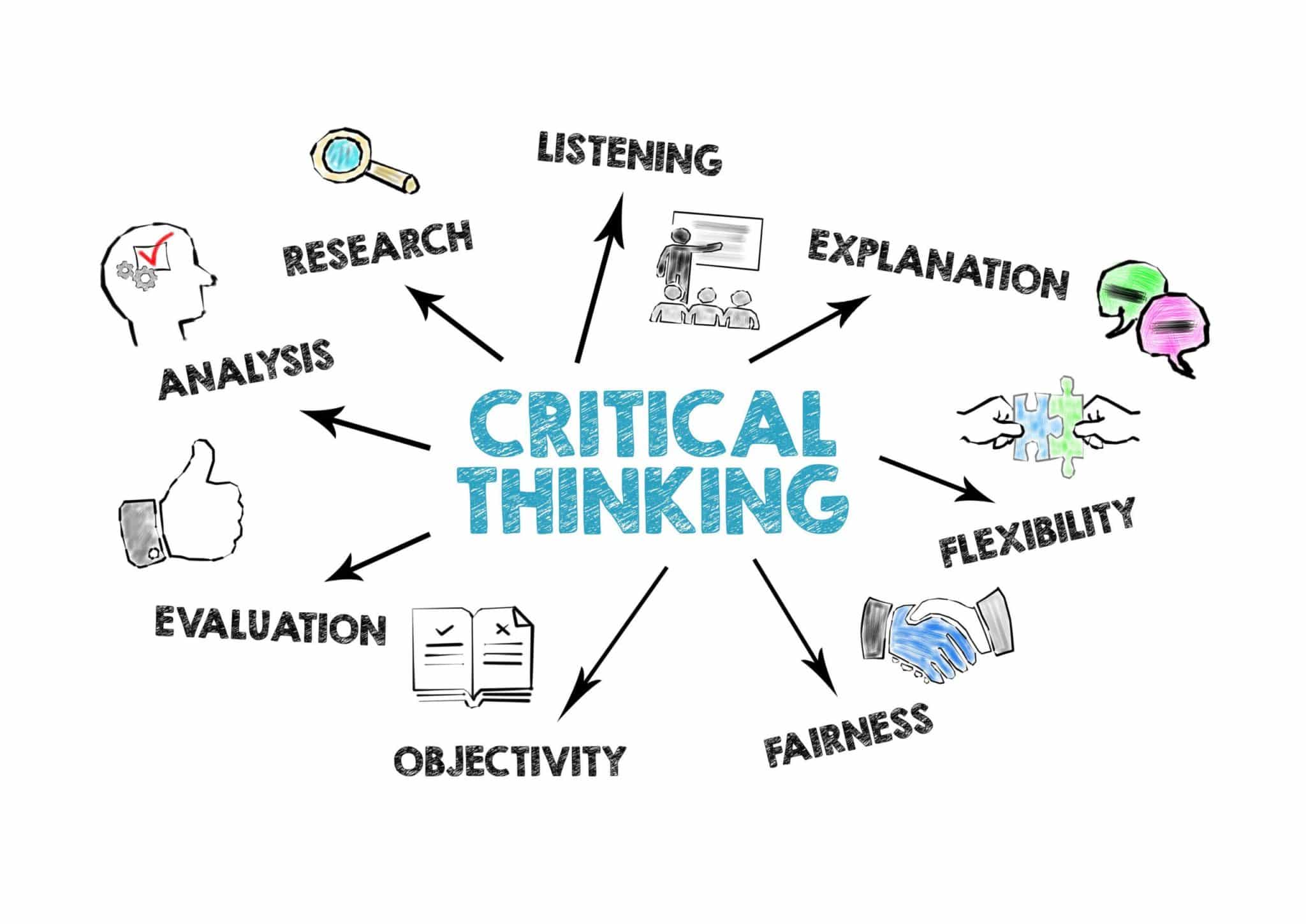
Critical thinking is an essential skill for graphic designers—the ability to think creatively and develop original solutions to problems sets successful designers apart.
There are a few specific critical thinking skills that graphic designers need to master to be successful:
- Come up with original ideas: This means thinking outside the box and coming up with fresh and unique concepts.
- Assess problems and develop practical solutions: This involves quickly identifying the root cause of a problem and then creating a solution that addresses the issue.
- Evaluate your work objectively: This means being able to step back and critically assess your work to identify areas that need improvement.
As a graphic designer, your critical thinking skills are essential to your success. After all, graphic design is all about solving problems.
The ability to think creatively and develop innovative solutions separates the best designers from the rest.
So how can you improve your critical thinking skills? Here are a few suggestions:
- Take the time to understand the problem you’re trying to solve. What are the goals of the project? Who is the target audience? What are the constraints? By thoroughly understanding the problem, you’ll be able to come up with more creative and effective solutions.
- Don’t be afraid to experiment. Trying new things is an essential part of any creative process. Don’t be afraid to experiment with different techniques and materials. Sometimes the best way to solve a problem is to approach it from a different angle.
- Always be open to feedback. Feedback is a great way to get new perspectives on a problem. Be sure to listen carefully to what others say and consider their feedback when revising your designs.
Mastering these skills will better equip you to develop original ideas, solve problems effectively, and produce high-quality work.
Skill 2: Thinking Outside the Box
Thinking outside the box is a valuable skill for any graphic designer.
It can mean the difference between getting a job and being passed over in an increasingly competitive field.
But what does it mean to think outside the box?
In general, it means
- thinking creatively
- coming up with new ideas
- looking at problems from different angles
It’s about thinking beyond the obvious and coming up with original solutions.

This can be difficult at first, but with practice, it gets easier. And the good news is there are some things you can do to help get those creative juices flowing.
- Take some time to explore different graphic design styles and techniques. Try out new software or plugins, and experiment with various color schemes and typefaces. The more you expose yourself to new ideas, the easier it will be to develop fresh concepts.
- Don’t be afraid to take risks. Sometimes the best ideas come from pushing boundaries and breaking the rules. So go ahead and think outside the box – you might surprise yourself!
- Keep a sketchbook or journal handy, so you can jot down ideas when they come to you. You never know when inspiration will strike, so it’s always good to be prepared.
With these tips in mind, you’re well on your way to thinking outside the box like a pro!
Skill 3: Client Communication & Presentations

Good graphic design is about more than just making things look pretty.
It’s also about effective communication. After all, what good is a beautiful design if it doesn’t achieve the desired result?
Here are a few tips to help you hone your graphic design skills in the area of client communication and presentations:
- Listen more than you speak. One of the most important things you can do when communicating with clients is to listen to their needs and desires. Only then can you create a design that truly meets their objectives.
- Be prepared. Nothing kills a presentation like being unprepared. Before meeting with clients or giving a presentation, take the time to do your homework and create a professional, well-organized presentation.
- Focus on benefits, not features. Focus on the benefits of your proposed design rather than getting bogged down in the details or technical aspects. What will this design do for the client? How will it help them achieve their objectives? Answering these questions will help you win over clients and land that project.
When working with clients, it’s important to articulate your ideas and sell your vision clearly.
The same is true for presentations: A strong presentation can make a difference between winning and losing a pitch.
Skill 4: Colors
Graphic design uses color to communicate a message or achieve a specific aesthetic effect.
As a graphic designer, it’s crucial to have a strong understanding of color theory.
Color theory is the study of how colors interact with each other.
It includes concepts like
- hue: the dominant color family
- value: the lightness or darkness of the color
- chroma: the purity of the color (how much black, white, or grey is added to a color)
- saturation: the intensity of the color
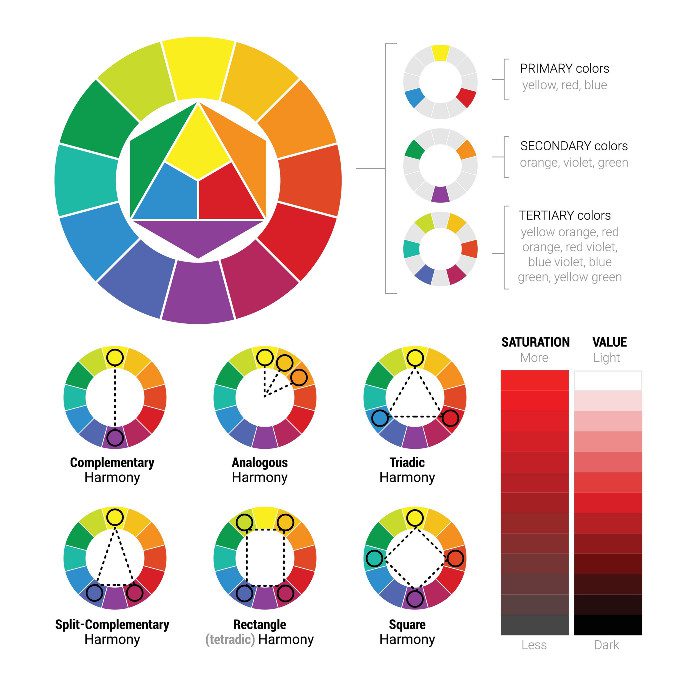
You can use your knowledge of color theory to create color schemes (also known as color harmonies) for your work.
By using an effective color scheme, you can ensure that your designs are both visually appealing and easy on the eye.
Some graphic designers even use psychology to shape their color schemes.
For instance, certain colors evoke different emotions in people, so using specific colors can influence how people feel when they look at your design.
While there are nearly endless possibilities when it comes to color harmonies, graphic designers often rely on a few tried-and-true combinations.
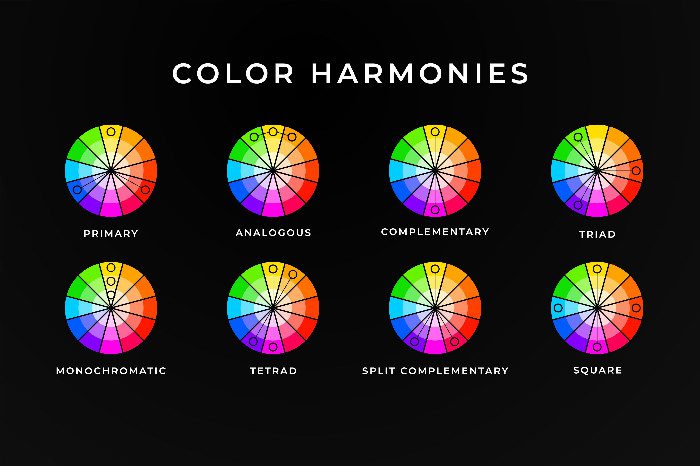
Some of the most common color harmonies include
- Complementary: Complementary colors are those that are opposites on the color wheel. For example, purple and yellow are complementary colors.
- Triadic: A triadic color scheme uses three equally spaced colors around the color wheel. For example, red, yellow, and blue are a triadic color scheme.
- Monochromatic: Monochromatic color schemes use only one color, along with various tints and shades of that color.
- Analogous: Analogous color schemes use colors next to each other on the color wheel. For example, red, orange, and yellow are an analogous color scheme.
Understanding these common color schemes allows you to hone your skills and create designs that stand out.
Skill 5: Fonts
When it comes to graphic design, one of the most important skills to master is fonts.
A font is a typeface that displays text, and many different fonts are available.
There are three main types of fonts:
- serif
- sans serif
- script

Serif fonts are those with small lines attached to the ends of the letters. In general, serif fonts are considered to be more formal.
As a result, serif fonts are often used for header or body text in books.
Some examples of serif fonts are
- Times New Roman
- Garamond
- Georgia

Sans serif fonts are those without small lines attached to the ends of the letters.
Sans serif fonts are often used for graphic and web design, as they tend to be easier to read on computer screens.
Examples of sans serif fonts are:
- Arial
- Verdana
- Helvetica

Script fonts are those that mimic handwritten text. They can be either formal or casual, depending on the individual font.
Script fonts are used for more creative projects, and you can use them to create a unique look.
Examples of script fonts are
- Brush Script
- Little Days
- Pacifico
When choosing a font for a project, it is essential to consider the piece’s overall tone.
For example, a corporate annual report would likely use a more formal font than an advertisement for a new product.
Ultimately, the best way to learn which font is suitable for a particular project is to experiment with different options and see what looks best. With a bit of practice, anyone can learn to use fonts like a pro.
Skill 6: Figma
If you’re interested in graphic design, Figma is a great tool to add to your skill set.
It’s an easy-to-use program popular among graphic designers because it has an intuitive user interface and powerful features.
So, what is Figma?
Figma is a vector graphic design program that lets you create and collaborate on designs for digital products like apps and websites.
You can use Figma to
- create high-fidelity prototypes
- design user interfaces
- animate user flows
- create illustrations
- create typography
- much more
What sets Figma apart from other vector graphic design programs is that it’s entirely web-based. That means it can be used on any operating system (macOS, Windows, or Linux), and you don’t need to download anything.
All you need is an internet connection and a web browser.

Figma also has some great collaboration features, such as commenting and leaving feedback on each other’s designs. This makes it easier for graphic designers working in teams to collaborate effectively.
Plus, Figma is free to use if you’re working on personal projects.
Figma is an excellent tool for graphic designers of all experience levels. It has a relatively low learning curve and can be used to create stunning visuals quickly and easily.
To get started with Figma, check out some online graphic design courses that teach you how to use the software.
With Figma, you’ll be able to take your graphic design skills to the next level.
Skill 7: Programming
Many graphic designers are self-taught and often rely on trial and error to determine how to create the desired effect in their designs.
However, learning to code can give you a better understanding of how graphic design software works and help you to troubleshoot problems more efficiently.
In addition, coding can help graphic designers to develop new skills, such as animation and interactive design.
As a result, learning to code can make you a better graphic designer.
Some specific graphic design skills that coding can improve include:
- Understanding file formats: Coding can help graphic designers understand how different file formats work and convert between them.
- Color management: Coding can help graphic designers to understand how color is represented in computer graphics and how to manage colors in their designs.
- Layout: Coding can help graphic designers understand how page layout works and create layouts that are easy to read and navigate.
Being able to code gives you a better understanding of the technical limitations of graphic design, which can help you avoid potential problems down the road.
Below are some resources that you can use to learn code:
- Codecademy: Codecademy offers brief, interactive exercises to teach the basics of HTML, CSS, and JavaScript.
- freeCodeCamp: This website provides hundreds of hours of tutorials and exercises on HTML, CSS, and JavaScript. It also offers certification in these programming languages.
- Dash by General Assembly: Dash is another interactive online course that helps graphic designers learn the basics of coding. Unlike Codecademy and freeCodeCamp, Dash focuses specifically on HTML and CSS.
Ultimately, learning to code can make you a better graphic designer by giving you more tools and knowledge.
Did We Miss Anything?
To be a successful graphic designer, you need to have specific skills.
While some of these skills may come naturally to you, others might take time and practice to master.
But don’t worry – if you’re passionate about graphic design, we’re confident you can develop all the skills listed above.
Are you a graphic designer? Do you have any other tips that have helped you in your career?
We’d love to hear from you in the comments below!
Frequently Asked Design Questions
A graphic designer needs a variety of skills, including color theory, typography, design concepts, software proficiency, and creative problem-solving.
Graphic designers typically do things like: create logos, develop websites, create graphic art for printed materials, design layouts and product packaging, and edit photographs.
The 7 elements of graphic design are line, shape, form, space, texture, value, and color.
Hard skills for graphic designers include Adobe Photoshop, Illustrator, and InDesign proficiency, as well as HTML/CSS coding knowledge. Additionally, graphic designers must understand design principles such as color theory, typography, and layout principles.
The four primary responsibilities of graphic designers are:
Visualizing and creating design solutions.
Meeting with clients to discuss their needs and objectives.
Understanding the client’s brand identity.
Staying up-to-date on graphic design trends.
The two main tools of graphic design are Adobe Photoshop and Figma. With these tools, graphic designers can create logos, visual art for printed materials, web designs, product packaging designs, and more. Additionally, graphic designers can use Photoshop and Figma to manipulate photographs and artwork to suit the needs of their clients.