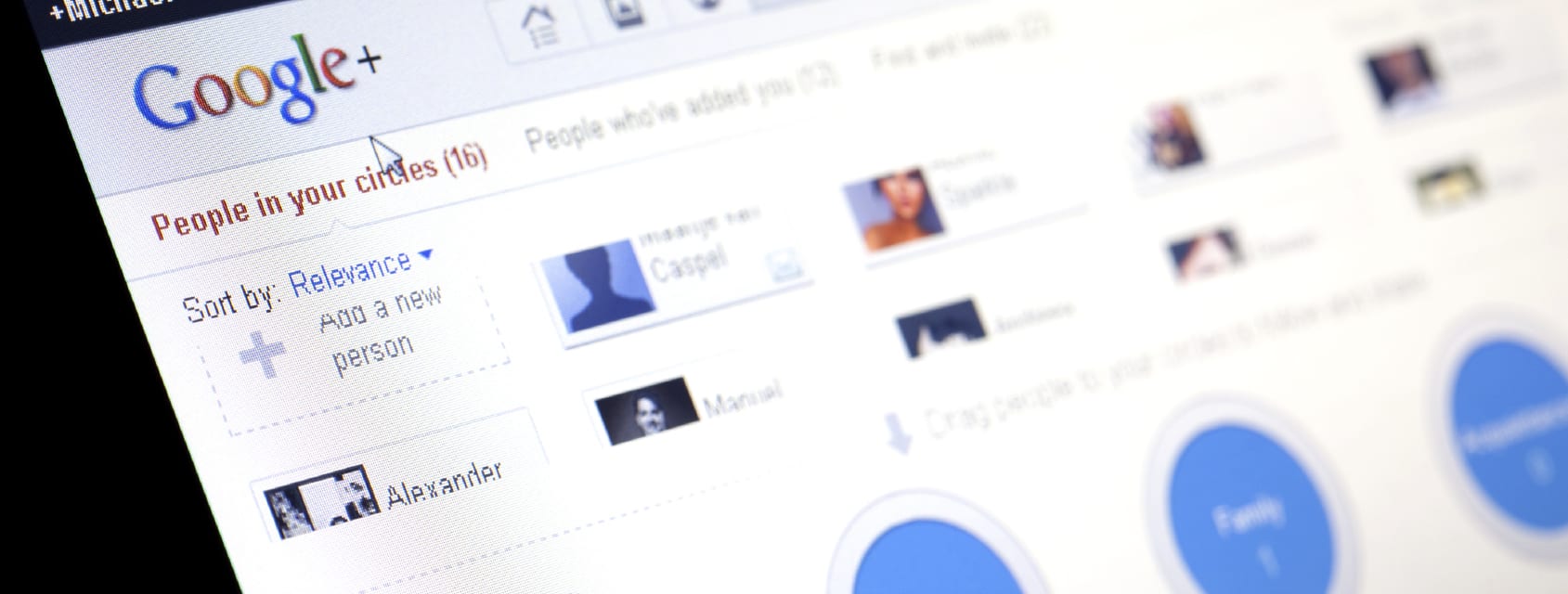Every small business marketer wants to stretch their marketing budget as far as possible and get the most bang for their bucks. If your business is one that doesn’t have unlimited funds for marketing and wants to increase your exposure while still staying in touch with and messaging to existing customers, you owe it to yourself to take a look at +Post ads from Google.
You have to be on Google+ to take advantage of this ad type, and you have to have a minimum of 1000 followers on Google+, but those are the only limitations.
What is a +Post ad?
+Post ads leverage your Google+ content into the much broader Google Display network. The Google Display network is a paid service from Google that allows your paid advertising content to be displayed on relevant web pages that have audiences that are likely to be interested in your product or service.
What this means is that once you’ve posted content on Google+, that same content can be used throughout the Google Display Ad network as a display ad, with no additional modifications required.
How do +Post ads work?
Click-through: If your Google+ content contains a link to your site, people who click on your +Post ads will also be taken to the same page on your website.
Comments & Shares: Anyone logged into Google, whether they are in your Google+ circles or not can +1, reshare and comment on your ads right in the ad without having to log into Google+.
Adwords: +Post ads are handled right in your AdWords account just as you would any other ad, so there is no new learning curve or additional pages to log into.
How to create a +Post ad
- Create a new campaign in Google Adwords. The type of campaign should be “Display Network Only,” and the sub-type should be “Engagement.”
- Then, set your variables: devices, language, location, and daily budget.
- Next, create your ad group, set your default bid and specify how you want your ads targeted.
- To create your ad, select the +Post ad template, enter the appropriate Google+ page you want to promote and then chose your content from a recent Google+ post. At this point, you will be able to customize your display settings and preview the +Post ad.
- Finally, make sure you save the ad and settings you’ve just created and get yourself ready to respond.
How to get better +Post results
Here are a few tips for optimizing your +Post ad for best results.
- Text is limited, so you will want to put your call to action at the top of your ad layout.
- Make sure you have appropriate licenses for any images and select images of a high-enough quality that they can be expanded without a loss of quality.
Leverage Facebook with +Post ads
If your +Post ad contains a link back to your website, install a Facebook conversion pixel on that page. Anytime someone with a Facebook account visits that page, Facebook will gather that person’s profile information and use that information to serve your ads to people with similar people with a higher likelihood to be interested in your product or service.
With +Post ads, you’re no longer limited by the restrictions built into AdWords. This means you have absolute control over the way the ads you post through +Post display and furthermore, they are guaranteed to integrate seamlessly with your Google+ content.
This means you can use Google+ updates to continue to build brand loyalty with your existing customers and followers, and at the same time leverage exactly the same content to target an even larger audience outside your Google+ network.
This makes your Google+ content that much more valuable and makes it work that much harder for you.