By James Schmidt-Lindner
When Google Analytics is set up and utilized correctly, it can be a powerful tool that shows you the data necessary to transform your website from an under-performer to a shining star. However, when set up incorrectly, it can at best be a bland tally counter and at worst give you misleading data that leads to poor business decisions.
When customers request Google Analytics audits, in most cases, I can already guess what kind of account setup will greet me when I open up their admin console and in 95% of cases this guess is correct.
Below I have shared the top five common mistakes that I see with with Google Analytics setups.
1. Your views and properties have not been set up correctly.
Analytics accounts are divided into three areas: the overall account, the property and the views. A common mistake I often see is that people will either have just one view to display their data or they have 10-20 views which is showing data from various different websites in one single property, often leading to a sense of helplessness and confusion when trying to analyze the data.
In order to avoid this it is best to setup your account as follows:
- Account: Example Business
- Property: www.examplebusiness.com
- View : All Web Data – RAW data view- No filters
- Primary view – Excluding internal IP’s
- Test view – To test goals and filters before applying to Primary view
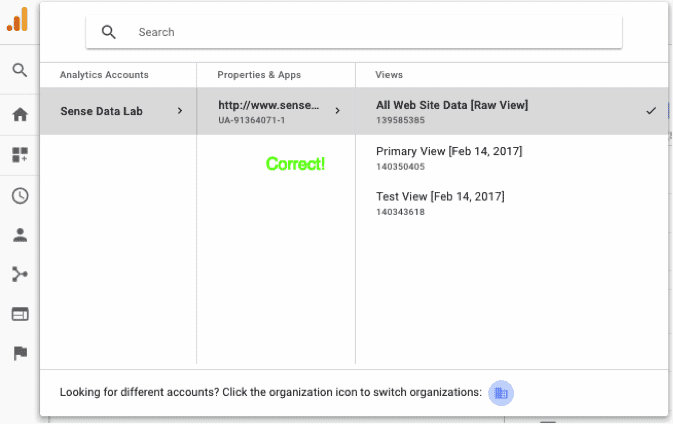
With the above example we have a clear delineation of what website’s data we are viewing and there is a backup raw data feed with no filters in case our primary view (which we use for analysis) fails. We also have a test view for trialing any filters and goals before we apply them to our primary view.
2. You haven’t connected Search Console or your Google Ads account.
One of the prime features of Google Analytics is its easy integration with its advertising platforms. When properly harnessed using Google Analytics can be a powerful tool to optimize your Google Ads campaigns as well seamlessly share remarketing audiences. Too often I see these accounts sitting separate in their own data silos.
To check yours, go to the admin console and open up the all products page to see which ones are linked to your Google Analytics account.
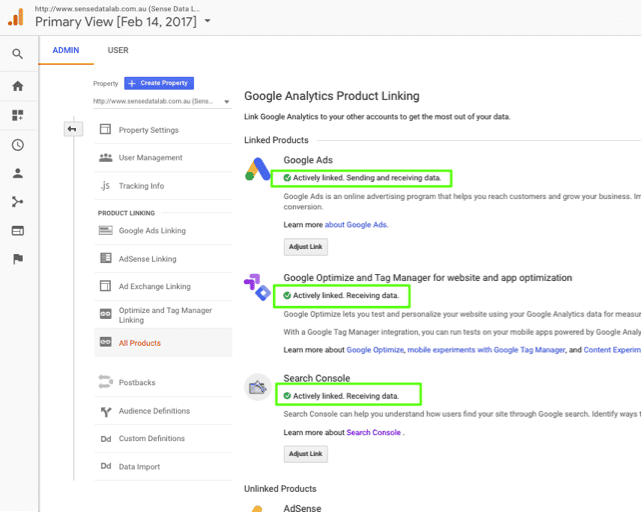
3. You have broken goals; you have too few or none.
Goals are an essential part of any Google Analytics account. Goals are your most important measurements of success across your website. Goals are essentially the heartbeat of your website and reviewing them is a bit like checking your pulse.
A common mistake I see is that businesses either have irrelevant goals which are not aligned with their business objectives, i.e. “user clicked from x irrelevant page to y irrelevant page”, or they have simply stopped tracking a long time ago. Below is a framework on different goal types which you can use to define valuable customer interactions.
To check your goals go to your conversions report, drag out your date range and look for everywhere where there is a “0” displayed, this usually indicates your tracking is messed up and needs reviewing.
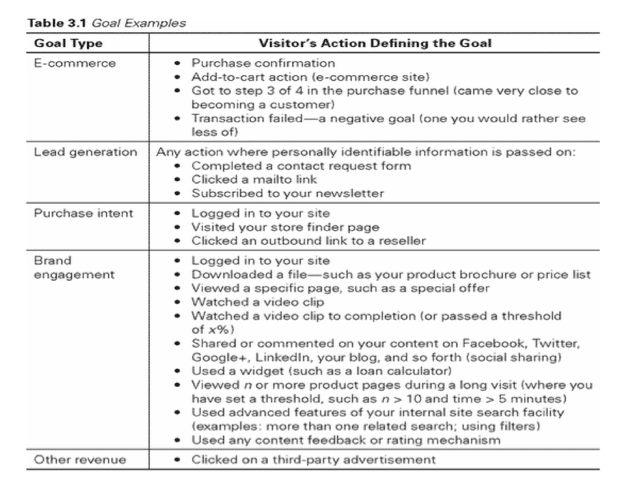
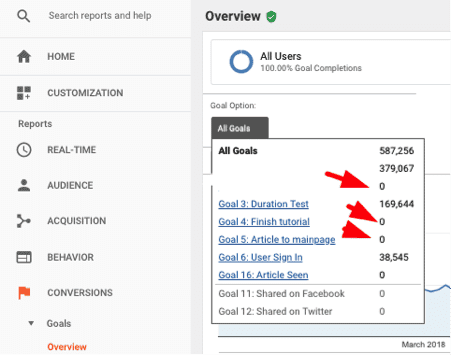
4. Your events report is garbage.
Events are basically any interaction that a user has on your website which is not a pageview. These are usually tracked separately and can be a valuable tool to discover how users are engaging with and converting on content and elements on your pages.
Sometimes opening up and analyzing the events report is like trying to solve an ancient riddle.
The story usually goes that the people who use the reports most frequently (i.e. marketers) had no input into how the events are named, instead it was left to the IT team or an external contractor who did not consult with them. This usually leaves them absolutely baffled when trying to analyze the data, causing them usually just to disregard it and focus on vanity metrics instead. This or the events which are meant to send back valuable data are just sending back (not set).
Check yours by going to your events report, if you see data that doesn’t make sense or you are seeing (not set) information in place of were there should be valuable data which you can use to segment and analyze performance it may be an indication your tracking needs a review.
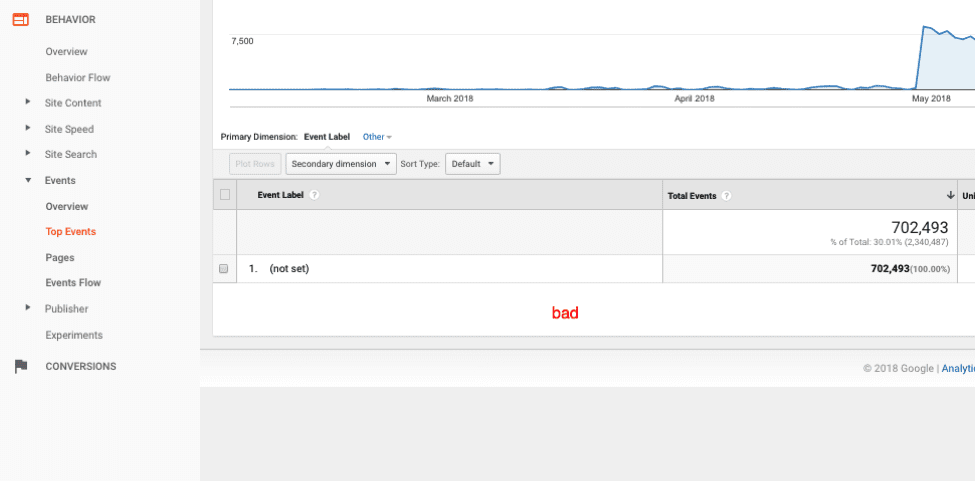
5. You are still using Google Analytics hardcode.
Even though Google Tag Manager has been out for over five years, I still see companies that employ hardcode tracking across their website. Google Tag Manager makes tracking not only easier to deploy but it also offers much easier debugging and testing of tags, you can also keep all your tracking in one place and publish from the GTM platform so you won’t have to annoy your development team every time you want to deploy tracking for a new marketing initiative (even though it’s probably a good idea to consult with them before setting any tags live).
Lastly, using Tag Manager will also make it much easier to migrate all your tracking should you change your website at some stage.
The easiest way to check if you have tag manager is to download Google Tag Assistant for Chrome and check using the app.
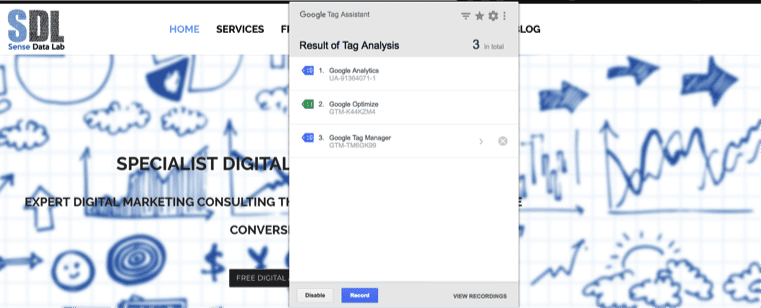
If you have all of these fundamental things right in your Google Analytics account then congratulations — your set up may not suck after all! If you find yourself seeing one or all of these problems in your account, not to worry. After fixing these you will be on your way to having a robust Google Analytics dashboard that will help you gather the data you need to drive conversions for your website.

