folk CRM
Learn More Today!-
Impressive Contact Management Tools
-
Customizable Deal Pipelines
-
Lead Prospecting With folkX Extension
Finding the right CRM can be like something out of a folk tale – an epic journey with no clear destination.
If you go it alone without the right information, it’s easy to get lost along the way (and lose time and money).
That’s where I come in; I’m AJ—here to save the day. I’ve spent the last decade building my business (towards a multi-million dollar exit) using all sorts of customer relationship management tools.
Now, I’m traveling the world with my wife, making our dreams a reality. I started Small Business Bonfire (SBB) to help entrepreneurs do the same (and get a fairy tale ending of their own).
For this review, I wanted to share one of my absolute favorite CRMs on the market—folk CRM.
We climbed the beanstalk, slayed the dragon, and saved the princess to bring you this comprehensive, in-depth look at folk CRM.
Let’s dive in!
You Can Trust Small Business Bonfire
Since 2009 Small Business Bonfire has been testing and rating thousands of business software to help you (our small business owners) start & scale your organizations. If you want to know more about how we test, please read this article here.
What is folk CRM?
folk CRM is a cloud-based customer relationship management (CRM) software focused on contact management, collaboration, and productivity above all else.
Essentially, folk CRM makes managing your partnerships, deals, and sales easy while working together as a team.
Some features that folk CRM excels at include:
- Contact management
- Deal pipeline tools
- Contact segmentation (groups)
- Workflow automation (API)
- Bulk email
- Lead prospecting (with the folkX Chrome extension)
folk CRM is fantastic for startups because it offers a free plan for up to 100 contacts and 100 messages/month. Once you pass that threshold, upgrading to a paid plan (which all include unlimited contacts) is incredibly easy.
The CRM platform is also a great choice for small and medium-sized businesses (SMBs) with a ton of clients (did we mention unlimited contacts?) looking for a powerful tool to help manage them.
In fact, at SBB, we think folk CRM might potentially have the best tools for managing your contacts on the market right now. It’s not a folk legend, it’s a folk CRM reality.
Pros and Cons of folk CRM
Even diamonds have imperfections, just like every CRM has advantages and disadvantages. Let’s go over some of the pros and cons of folk CRM.
folk CRM Pros
- Powerful contact management tools
- Affordable pricing
- Great free plan
- Great lead prospecting
- Extremely intuitive user interface
- API and Zapier integrations
folk CRM Cons
- Lacks advanced marketing and sales features
- Automation isn't built into the platform
- Not a ton of analytics or reporting
- No mobile app
Who is folk CRM Best Suited For?
folk CRM has a ton of applicable use cases where it shines.
Some business types that we think it’s best suited for include:
- Startups – folk CRM is well suited for startups because it’s both extremely beginner friendly and free to get started with. There’s essentially no real learning curve and, thus, no barrier to entry.
- Small businesses – the CRM is great for small businesses because it’s built to scale. As your business grows, you’ll have powerful tools to manage contacts on an enterprise level without switching platforms.
- Midsize businesses – folk CRM is an excellent choice for midsize companies with multiple teams looking to all get on the same page. Plus, they offer some great workflow automation through API and Zapier integrations.
Who is folk CRM Not Suited For?
folk CRM is awesome, but it’s not for everyone.
Here are some instances where we think folk CRM might not be the best fit:
- Marketing Agencies – folk isn’t necessarily the best CRM for you if you’re looking for more robust marketing features like lead scoring, tracking campaigns, and A/B testing.
- Large sales teams – folk CRM has some great collaboration and productivity tools, but if you’re looking to manage a large sales team with tons of complex leads and deals, other CRMs can offer more.
folk CRM Software Pricing
folk CRM offers a free plan in addition to three paid plans.
They are as follows:
Free – No Cost
- 100 contacts
- 100 messages/month
- 10 enrichments/month
Standard -$24/month (per user)
- Unlimited contacts
- 500 messages/month
- 100 enrichments/month
Premium – $39/month (per user)
- Unlimited contacts
- 2,000 messages/month
- 500 enrichments/month
Beyond Limits – Custom Pricing
- Unlimited contacts
- Unlimited messages
- Unlimited enrichments
How Does folk CRM Pricing Compare?
folk CRM is an affordable and robust platform with a lot to offer SMBs. But how does it stack up against the competition?
For this section, we’ll break down a few of the most popular alternatives on the market regarding price and features. We’ll be referencing the first tier of each CRM.
folk CRM – $24/Month
- Free plan
- Robust contact management
- Unlimited contacts
- Deal pipelines
- Lead prospecting
Pipedrive – $21.90/Month
- No free plan
- Basic contact management
- Deal/sales pipelines
- LeadBooster (an extra $32.50/month)
- Mobile app
Less Annoying CRM – $15/Month
- No free plan
- Basic contact management
- Unlimited contacts
- Task management
- Mobile app
HubSpot CRM – $30/Month
- Free tools
- Robust contact management
- Deal/sales pipelines
- Lead generation & management tools
- Mobile app
As you can see, folk CRM comes out on top in pricing compared to all three other options.
The fact that it offers unlimited messages and contacts is just the cherry on top, in our opinion.
The only aspect where we think folk CRM doesn’t necessarily come out on top is the fact that there’s no mobile app yet.
folk CRM Pricing Tips
folk CRM Core Features
When it comes to importing and managing contacts, folk CRM might just be the best in the biz.
This is because of their unique AI-driven contact management system. The software recognizes when new contacts are added and automatically adds them to your database.
You can also easily create the following for all of your contacts:
- Tags
- Groups
- Lists
- Categories
For our testing, we connected our SBB Google account and were easily able to sync nearly 10,000 contacts within seconds.
We were able to easily add contacts and even create customizable groups for our contacts in a way that no CRM we've tested currently has provided.
Here's the "create contact" interface to help paint a picture.
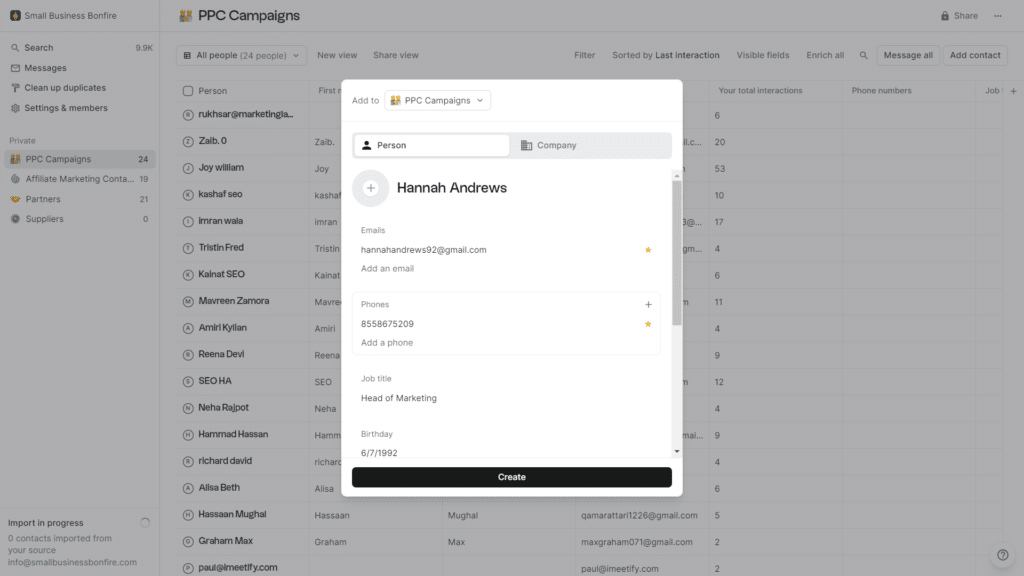
It was so easy and streamlined that we wished some of our other favorite CRMs had the same efficiency level.
Here's an example of the layout for our affiliate marketing clients.
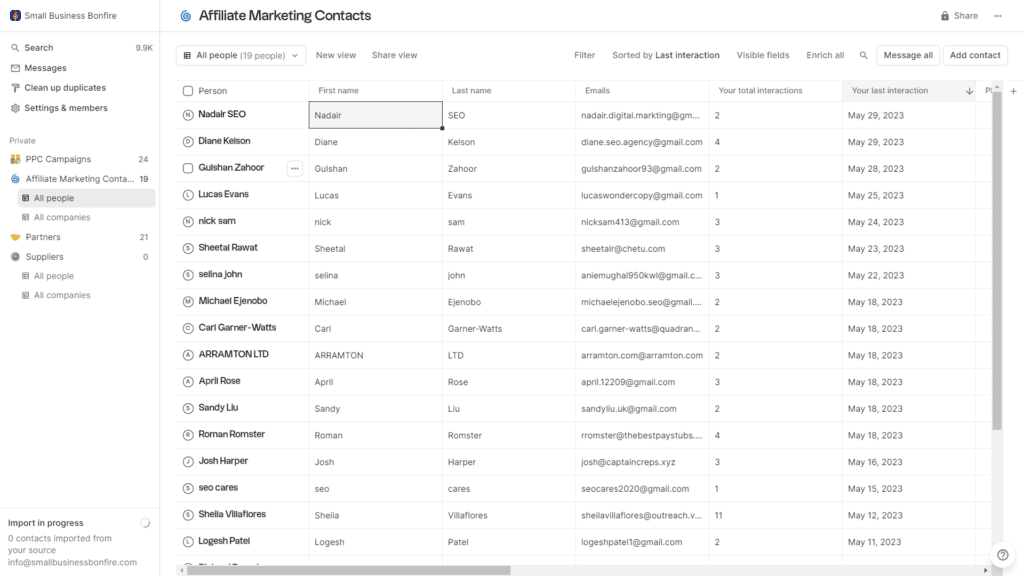
The best part is that folk CRM offers unlimited contacts with all of their paid plans.
For sales and marketing-based organizations with a ton of leads and contacts, this could be a game changer (especially if your current CRM charges by the number of contacts).
So, if you want to amp up your contact management game, look no further than folk CRM.
We briefly touched on the ability to create custom groups when we talked about folk CRM's contact management capabilities. However, it's one of the platform's most powerful features, so we wanted to dive deeper into it.
With custom groups, you can easily segment your contacts into specific categories and lists based on their interests, purchasing history, or any other data-driven criteria.
This makes it much easier to target the right people with the right messages (that get results).
Plus, choosing which team members you share each group with is extremely easy.
This allows you to segment different groups of contacts for different teams.
There's really no limit to how you can customize these groups—it's a great feature that makes folk CRM stand out from the competition.
For our testing, we created the following groups of contacts:
- Affiliate marketing deals
- PPC campaigns
- Partnerships
- Leads
Here's an example of our Leads group (which included the potential partnerships that we are working on at Small Business Bonfire).
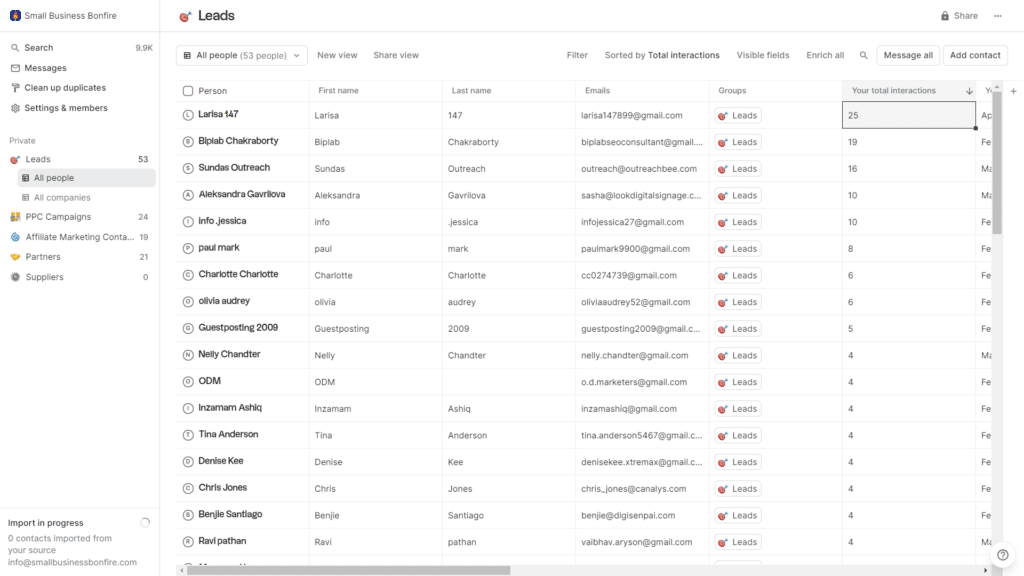
folk CRM allowed us to easily sort by most interactions and strongest connections, making this group perfect for managing our potential partnerships.
When it comes to running a successful company, time is truly of the essence.
Between managing clients, tracking leads, and following up on sales, it can feel like there just aren't enough hours in the day. That's where automation comes in to save the day!
You may be thinking, "But wait, doesn't folk CRM not offer much innate automation?" And you wouldn't be wrong—folk CRM is not known for its built-in automation features.
However, the platform does offer the ability to generate an API key (with just a few clicks) to connect all kinds of apps.
With folk CRM, you can easily set up workflows and triggers to automate tasks like:
- Sending out emails
- Updating contact information
- Creating custom fields
Plus, if you want to take things a step further, you can integrate with Zapier to automate just about any process you can imagine.
folk CRM provides a great lead prospecting extension for Google Chrome called folkX.
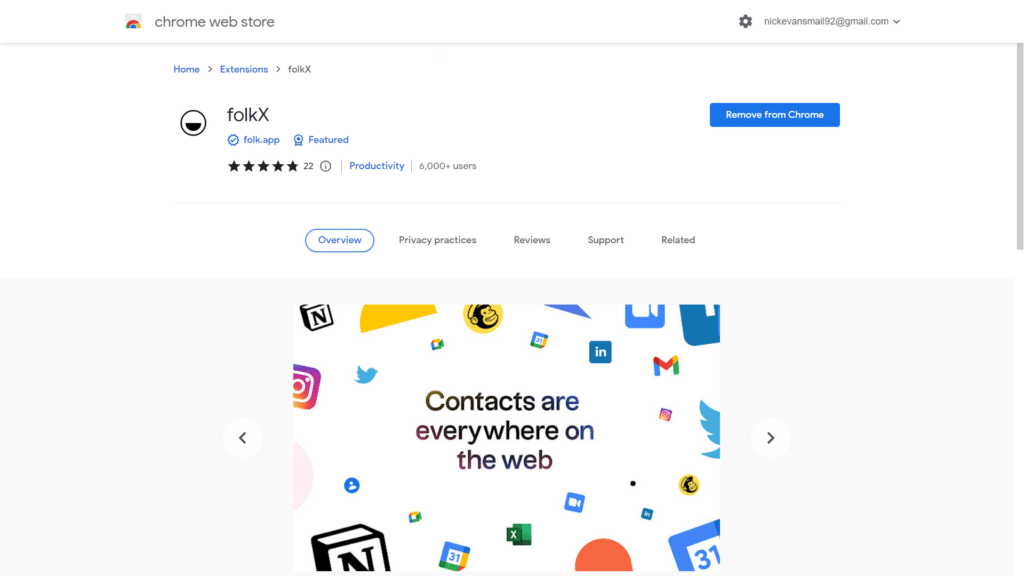
Naturally, we connected folkX to our browser to test it out.
Using folkX, we could quickly and easily collect contact information from any website or page with a few simple clicks.
Here's what our layout looked like using the extension on LinkedIn.
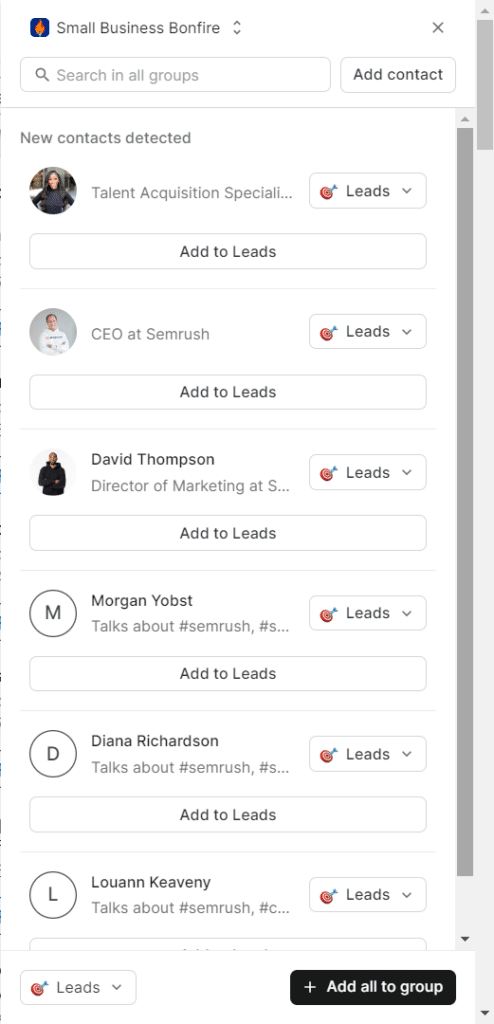
What's especially great about folkX's lead prospecting is that there is no limit to how often you can use it. This is not the case with other prospecting tools we've tried.
We immediately noticed an increase in efficiency when pulling contacts into our database—it was fast, efficient, and saved us a ton of time.
If you're looking to find new partnerships, leads, or just contacts in general, folkX provides a powerful tool to grant your wish.
With folk CRM, it's easy to manage all of your deals across multiple groups and pipelines.
The process is as simple as selecting a group, clicking "new view," and then "pipeline."
From there, folk CRM handles it for you by transforming your contacts (just like magic) into drag-and-drop cards on a board.
We turned our affiliate marketing contacts into a deal pipeline format (shown below) and were able to easily create custom stages in the pipeline.
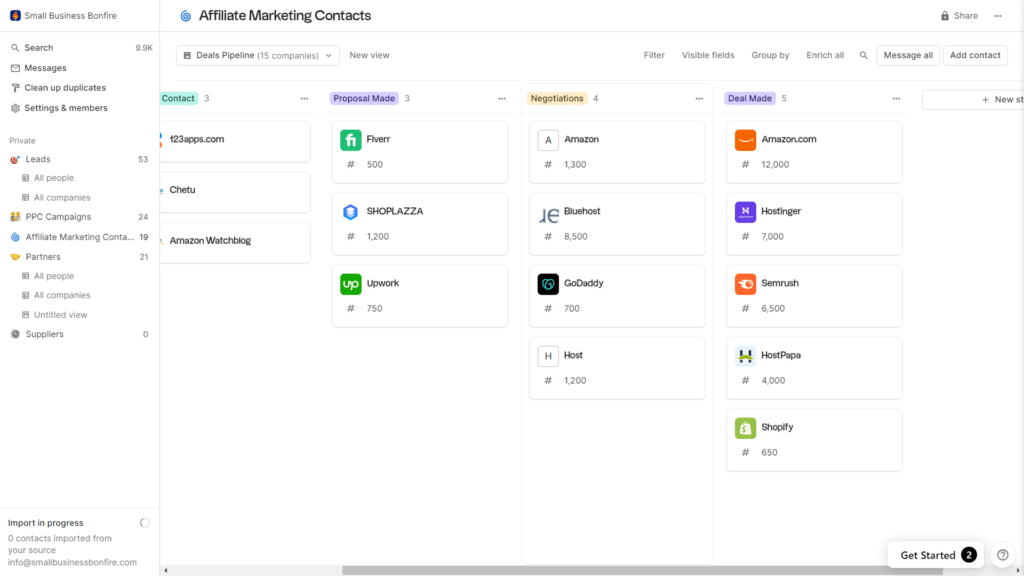
One aspect we liked about folk CRM's deal management capabilities was how easy it was to collaborate with features such as:
- Shared views
- Activity and interaction views
- The ability to add notes in real time
We would have liked to see some more sales-focused functionality here, such as the following:
- Lead scoring
- Deal currency tracking
- Adding tasks to deals
However, if you're looking for an easy way to turn your contacts into pipelines (with virtually no CRM experience needed), look no further than folk CRM.
And don't worry, your pipelines won't turn back into pumpkins at midnight.
Being able to easily and quickly connect with your clients is an essential feature of a CRM (in our opinion)
Luckily, with folk CRM, sending out emails to all of our contacts was a breeze.
We especially liked how easy it was to message an entire group with just a click. For testing purposes, we sent an introductory email to all of our potential leads.
We were able to choose from a bunch of helpful templates (pictured below) to get started.
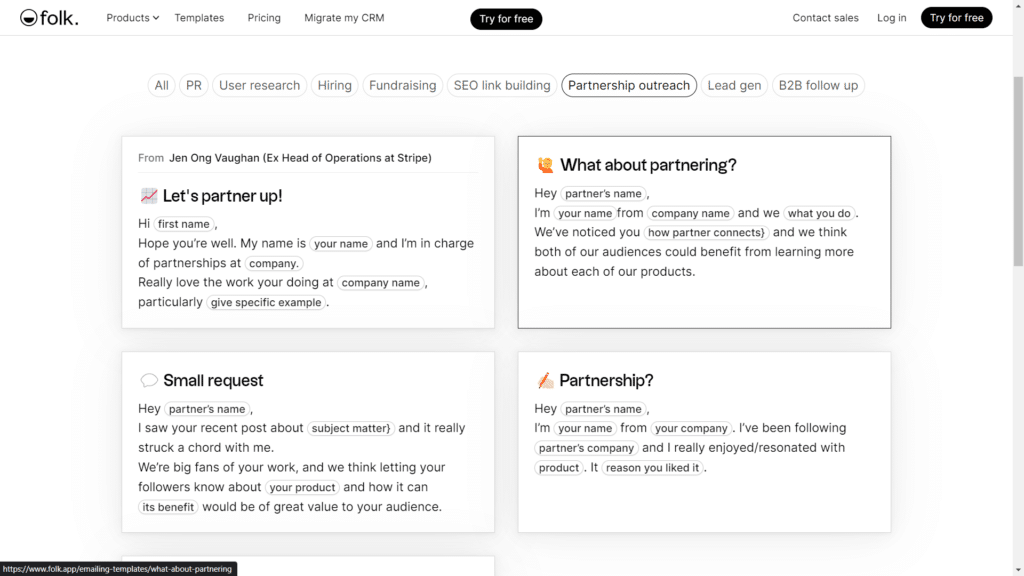
From there, we simply composed an introductory email using the "let's partner up" template and sent it out to 53 of our potential leads.
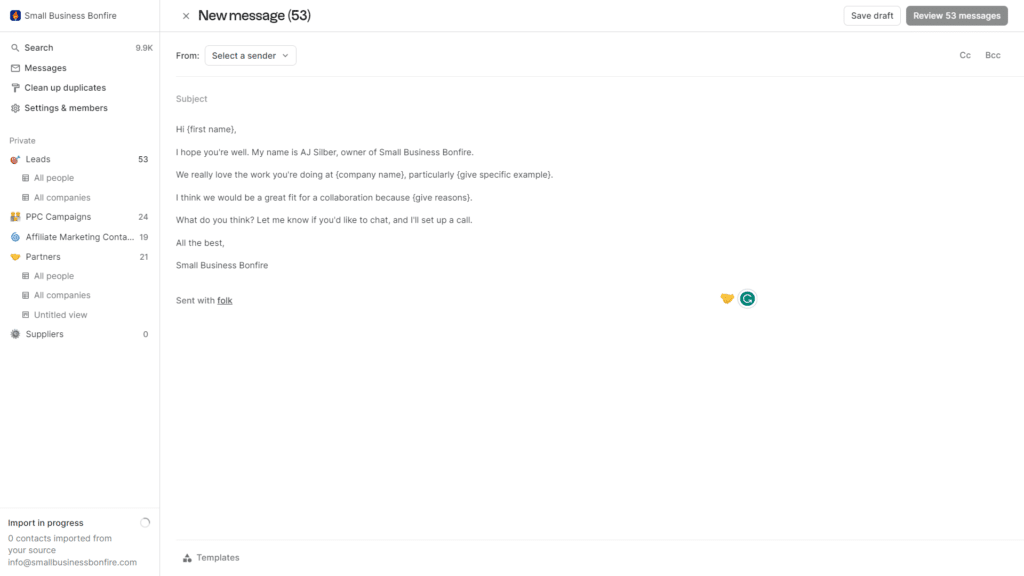
The whole process took less than five minutes, and throughout our three months of testing, we loved how easy it was to create email campaigns for each of our contact groups.
It may not have the fanciest templates, but folk CRM certainly gets the job done in terms of bulk email.
At Small Business Bonfire, we value team collaboration extremely highly. Luckily, folk CRM is designed to help all of your teams work together seamlessly.
With folk CRM, team members can easily be assigned to different groups or contact lists. This allows them to quickly share information with each other while staying organized.
Taking this a step further, each team can create its own workspace with folk CRM, allowing you to easily assign groups to support marketing and sales teams so there is no confusion between teams.
At the end of the day, folk CRM is all about keeping things simple, and they definitely make it easy to work together as a team.
What are the Limitations of folk CRM?
Let’s face it, even a beautiful rose has thorns.
There are some limitations to consider when deciding if folk CRM is the right fit for you.
These include:
- Limited marketing options
- Not many reporting or analytics capabilities
- Limited tools for large sales teams
- No mobile app (yet)
While folk CRM is an impressive platform for managing relationships, it lacks the powerful sales and marketing tools of some larger (and more expensive) platforms.
folk CRM Integrations
folk CRM offers the ability to connect your Google and Microsoft accounts to sync all of the following:
- Contacts
- Calendar events
- Emails
This makes it essentially effortless to import your entire business into folk CRM with just a few clicks.
In addition to Google and Microsoft integrations, folk CRM also integrates seamlessly with Zapier. This allows for thousands of potential apps to easily integrate with folk.
Here are some that we thought were awesome:
- Slack
- Stripe
- Webflow
- Google Forms
At Small Business Bonfire, we use Slack for pretty much all of our communications between teams. So we were pretty psyched to learn that we could pair our favorite messaging app with folk CRM.
Here’s an example of how pairing Slack with folk CRM works through Zapier.
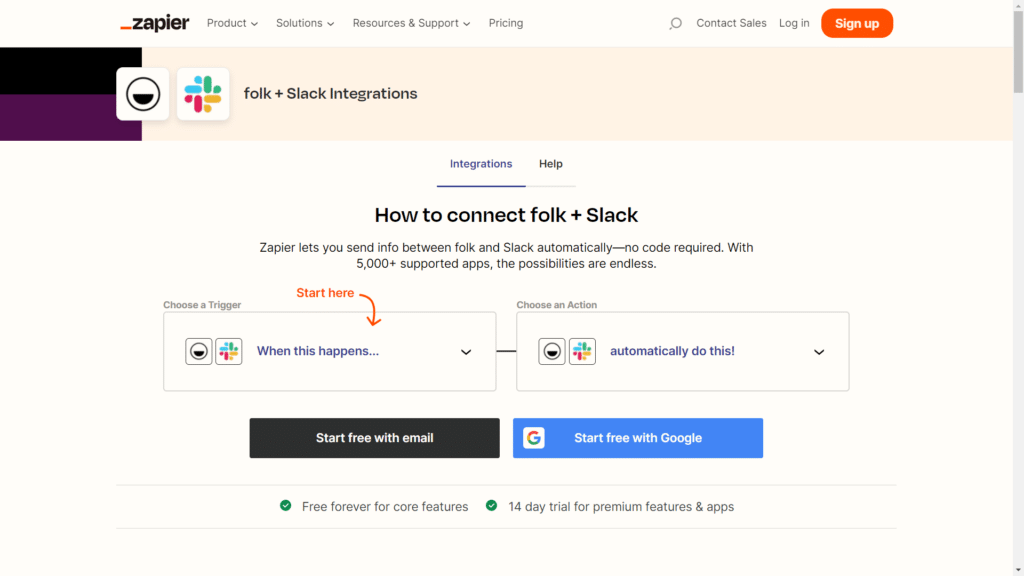
We got it set up within 10 minutes and had the whole team connected.
Ultimately, folk CRM doesn’t offer a ton in the way of innate integrations, but its pairing with Zapier opens up a world of possibilities.
How to Get Started with folk CRM
Getting started with folk CRM was fantastic! We’ll walk you through our journey with folk CRM. Our folk tale, if you will.
We navigated to their website, where we were invited to sign up for a free trial and watch an introduction video.
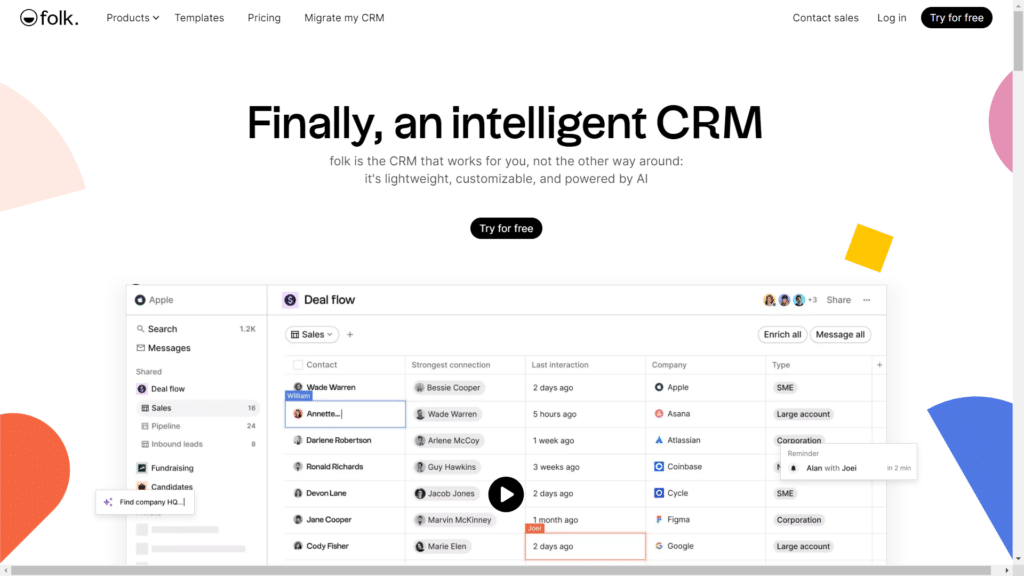
We watched the video, which was very informative and helpful, then we signed up for the free trial with our email (shown below).
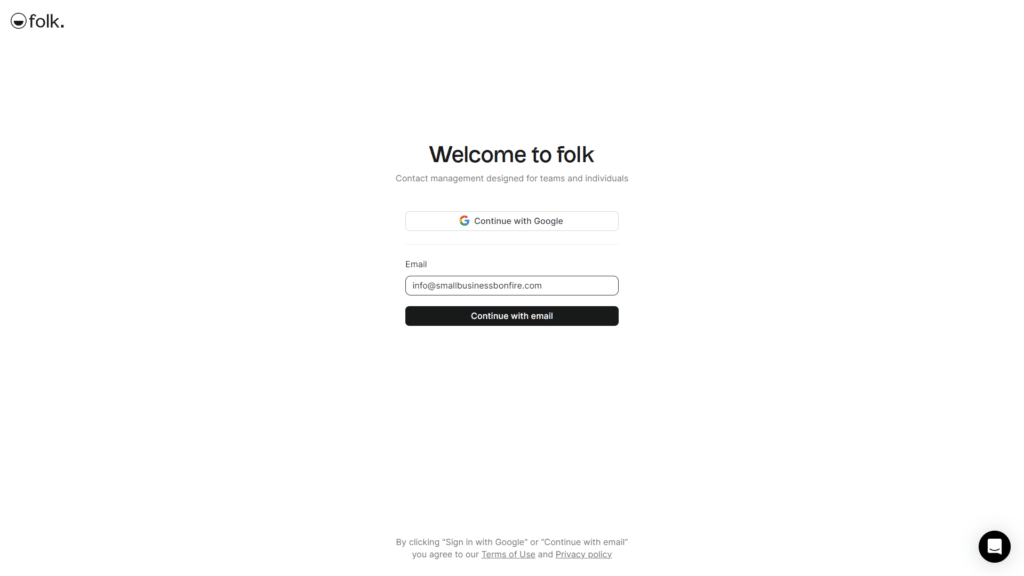
From there, we input the following fields:
- Name
- Workspace name
- How we planned to use folk CRM (team)
- Our use case (partnerships)
Here’s how the layout looked (to give you a better idea of how great it looked).
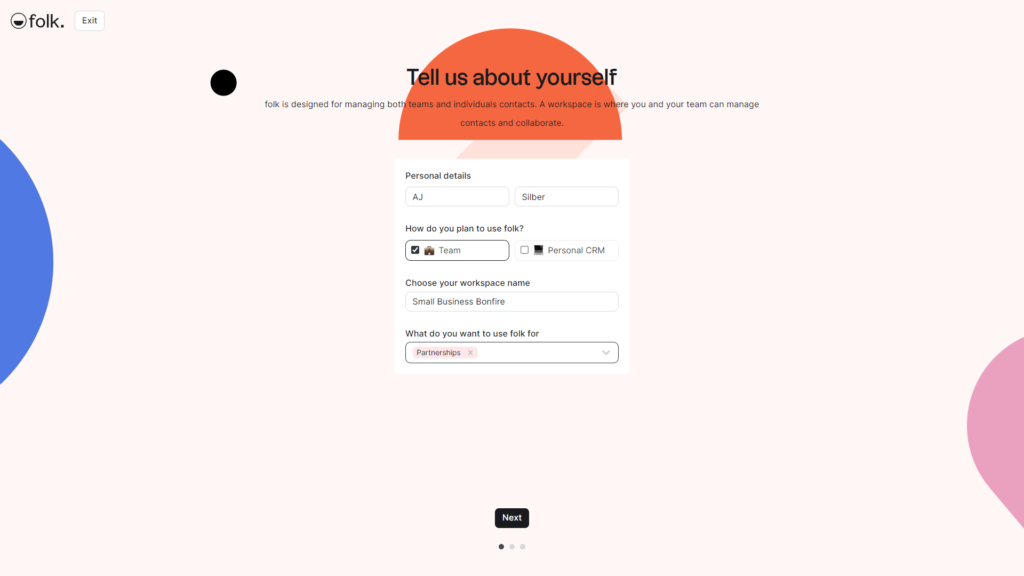
After that, we were prompted to easily invite all of our teammates, which we did without any hiccups.
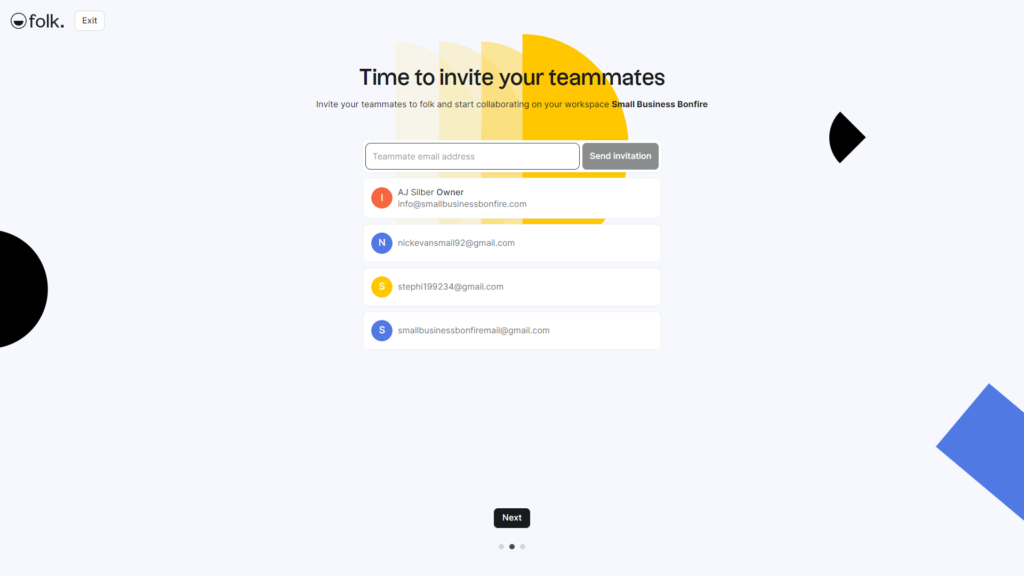
One takeaway we had from onboarding with folk CRM was how simple and streamlined everything was (without sacrificing style).
We then connected our Small Business Bonfire Google account with the CRM to import our contacts, events, and emails automatically.
Once we were in (just like magic), we were automating workflow, managing partnerships, and updating contacts with our teammates.
Onboarding with folk CRM was honestly one of the best initial experiences we’ve had (in testing dozens of CRMs).
Is folk CRM Easy to Use?
When it comes to using folk CRM, it was like something from legend (we’re still going with the folk story metaphor here, so just run with it).
It was extremely intuitive from start to finish, with virtually no learning curve or barrier to entry.
From automatically syncing our Google contacts to easily creating and managing deals, folk made it easy from start to finish.
The drag-and-drop interface made it super easy to collaborate and manage our pipelines.
We also found that all the features we needed were easily accessible—no hunting around for hidden gems.
Overall, when asked if folk CRM is easy to use, we give a resounding yes!
folk CRM Customer Service Review
Based on our experience, folk CRM delivers exceptional support service.
They offer the following helpful support features:
- Help center for self-service
- Tutorial videos
- Account setup consultations
- A search bar to navigate tons of articles
During our three months of testing, we had virtually no issues with the platform.
However, to test their support team’s responsiveness, we reached out with a simple question regarding Slack integration.
We received a prompt email the next day (when business hours resumed) from one of their customer service representatives with detailed feedback about how to solve our problem.
Even better, (before we heard back) we solved the issue ourselves by utilizing their incredibly helpful self-service portal.
Overall, we give folk CRM five out of five stars for customer service. One might even say it’s legendary (alright, we’re officially done with the folk puns).
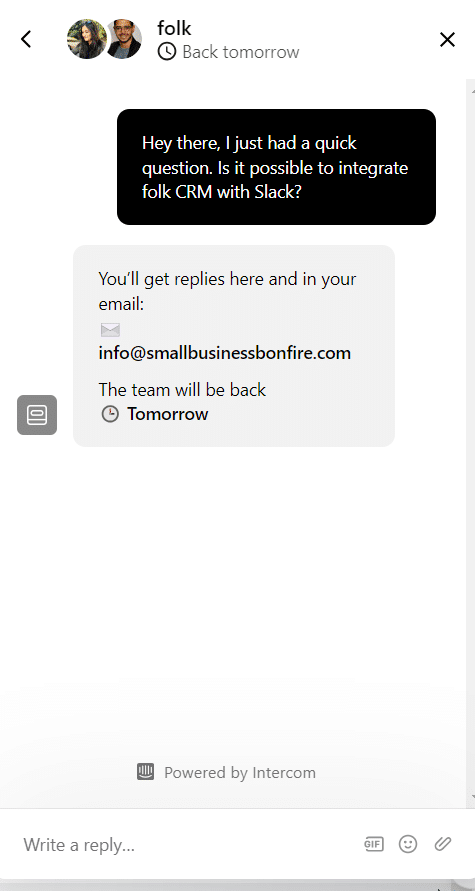
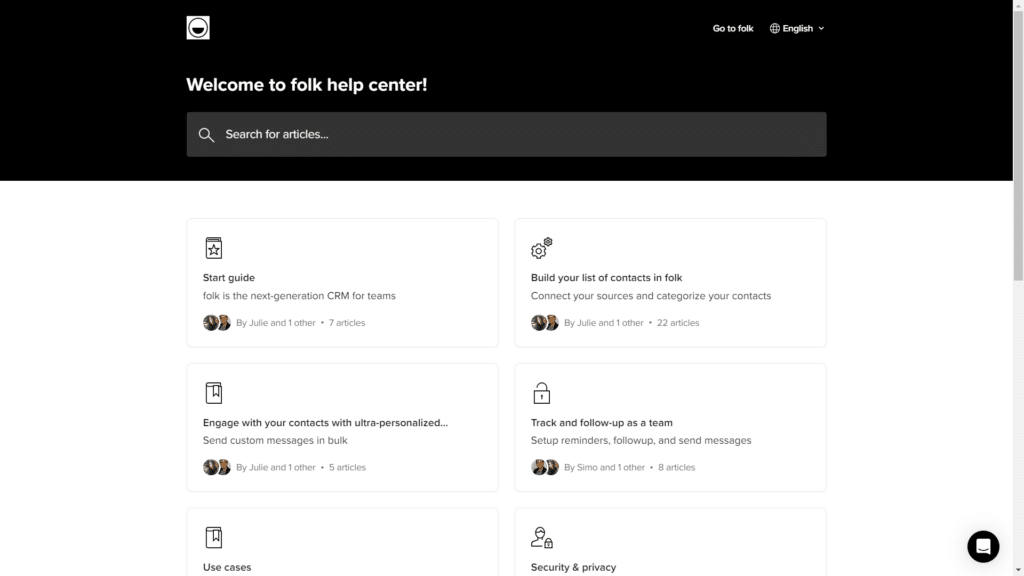
folk CRM Alternative Comparison
folk CRM provides a one-of-a-kind experience, but it’s not the only option. Here are some alternatives that we love.
Is folk CRM Worth it for Small Business Owners?
At Small Business Bonfire, we’re big fans of folk CRM. We’d even go so far as to say it’s an insanely good CRM. So naturally, when asked if the platform is worth it for small business owners, we’ve got to say—absolutely.
Not only is folk an incredibly user-friendly CRM that makes managing contacts and pipelines easy for teams of all sizes it’s also extremely affordable.
Plus, their customer service team is extremely responsive and knowledgeable, so you can rest assured that you’ll have support no matter what. So what’s not to love? Try it out today to begin your very own folk (CRM) tale.
Newsletter Signup
Join The Leads Field Guide Newsletter for tips, strategies and (free) resources for growing your leads, and closing more deals.

