Flowlu
Learn More Today!-
Impressive Project Management Tools
-
Team Collaboration Features
-
Financial Management Capabilities
Finding the perfect business management software for your small business can seem overwhelming without the right info.
If you pick the wrong one, you could mismanage your finances and waste time trying to regroup.
That’s where I come in. I’m AJ—here to share what I learned while building my business over the last decade.
I successfully negotiated a seven-figure exit with my business, and now I’m traveling the world, helping fellow entrepreneurs make their ideas a reality with Small Business Bonfire (SBB).
So let’s talk about a business management platform we love at SBB—Flowlu. We tested the service for three months to bring you this comprehensive, honest review.
Let’s get into it!
You Can Trust Small Business Bonfire
Since 2009 Small Business Bonfire has been testing and rating thousands of business software to help you (our small business owners) start & scale your organizations. If you want to know more about how we test, please read this article here.
What Is Flowlu?
Flowlu is, at its core, a cloud-based complete project management solution designed to help teams collaborate more efficiently on projects and streamline key processes.
However, it’s much more than that at the end of the day. It’s also an online CRM, a finance manager, and an email platform—in one convenient and affordable location.
Some features that Flowlu offers include the following:
- Project management
- Team collaboration
- Email integration
- Financial management
- Agile issue tracker
- Online CRM
The user-friendly all-in-one platform is ideal for small and midsize businesses (SMBs) looking to grow their business from the ground up.
This is because Flowlu offers five pricing plans that scale all the way up to the enterprise level.
Flowlu is great for startups because it offers a free plan (for up to two users). This means that there’s essentially no barrier to entry for Flowlu.
It’s also perfect for remote teams of any size wanting to stay in sync with all their projects on the go.
Some use cases where Flowlu really shines include:
- Banking and finance
- Education
- Manufacturing
- Real estate
- Retail
- Software development
So if you’re looking for a business management platform that will help your business grow while keeping all your teams organized and on the same page, Flowlu is definitely worth exploring.
Pros and Cons of the Flowlu
Even the best software has some drawbacks. Here are some of the pros and cons we’ve found regarding Flowlu.
Flowlu Pros
- Free plan
- Robust project management capabilities
- User-friendly interface
- Email integration for seamless communication
- Affordable, scalable pricing plans
- Agile issue tracker to easily view tasks by project or team
- Powerful team collaboration features
- Financial management tools for easy budgeting and invoicing
Flowlu Cons
- Online CRM is somewhat limited
- No task automation with the free plan
- Customer service was difficult to contact
Who Is Flowlu Best Suited For?
Flowlu wears a lot of hats, and therefore it’s well-suited for a ton of businesses. In this section, we’ll narrow it down for you.
Flowlu is best suited for the following:
- Small businesses – Flowlu is great for small businesses looking for a powerful all-in-one tool for managing projects, tasks, customer relationships, and finances. If you need a feature-rich platform to build your business, look no further than Flowlu.
- Midsize businesses – Flowlu offers a ton of helpful automation to make tedious tasks a thing of the past. For midsize businesses with lots of teams and moving pieces, Flowlu provides all of the features needed to get organized. Plus, they have a fantastic onboarding process, meaning you can easily get all your teams added and on the same page with minimal effort.
- Startups – Flowlu’s free plan provides startups with a great place to cut their teeth regarding business management. It’s a great platform to learn on, with virtually no learning curve. Plus, there are tons of helpful videos, making it extremely easy to get started (even for beginners).
- Remote teams – As we touched on, Flowlu is great for remote teams. It provides you with all the tools to collaborate from anywhere worldwide. It’s designed with team collaboration in mind, making it easy to keep everyone on the same page, no matter where they are.
Who Is Flowlu Not Suited For?
Flowlu has an impressive amount of utility, but that doesn’t mean it’s perfect for every business.
Here are some businesses that might not find Flowlu to be the ideal solution:
- Large enterprises – If you’re a large enterprise, Flowlu isn’t necessarily the best choice. While there are a lot of great features for startups and growing SMBs, there are better solutions out there for the complex needs of a large organization.
- Sales and marketing teams – While Flowlu has some great CRM tools, it’s not the best choice for businesses whose primary focus is sales and marketing. The CRM features are limited compared to other platforms built specifically for this purpose.
Flowlu Software Pricing: How Much Does It Cost?
Flowlu offers a free plan in addition to four paid plans.
They are the following:
- Free – Free Forever
- Team – $39/Month
- Business – $74/Month
- Professional – $149/Month
- Enterprise – $249/Month
How Does Flowlu Pricing Compare?
As we’ve established, Flowlu is extremely affordable and robust regarding features. So, you might be wondering how it stacks up against the competition.
Well, we broke it down for you regarding pricing and features with some of the most popular platforms to help manage projects on the market right now.
Flowlu – $39/Month
- Free plan
- Unlimited projects & tasks
- Workflow automation
- Project templates
- Email integration
Wrike – $9.80/Month
- Free plan
- Unlimited projects & tasks
- Workflow automation
- Use case templates
- Email integration
Monday Work Management – $10/Month
- Free plan
- Unlimited viewers, boards, & items
- No automation from the basic plan
- Project templates
- No email integration
ClickUp – $10/Month
- Free plan
- Unlimited dashboards, Gantt charts, & custom fields
- No automation with the basic plan
- Unlimited integrations & storage
- Email integration
If we go based on pricing alone, at first glance, it looks like ClickUp is the most affordable option here, with $10/month per user.
However, it’s important to keep in mind that Flowlu allows eight users for $39/month. That’s roughly $5 per user, which is easily the best price of the four options.
So naturally, you might think ClickUp offers more features than Flowlu, given the higher price point. Well, unfortunately, the basic plan with ClickUp offers no automation.
Now, compare that to Flowlu, which offers impressive workflow automation (for both CRM and tasks) with its basic plan.
If we’re going pound-for-pound regarding features and pricing, Flowlu is in a class of its own when it comes to project management. It easily takes the cake in this pricing competition (in our estimation).
Flowlu Pricing Tips
Flowlu Core Features
Project management is the bread and butter of Flowlu. You might say it's kind of its jam. (Insert peanut butter pun here for the full PB&J).
All jokes aside, Flowlu delivers some impressive project management features (based on our three months of testing).
Let's break it down for you.
We got started by creating a few projects we're currently working on at Small Business Bonfire.
Here's how the "new project" interface looked to give you a better idea.
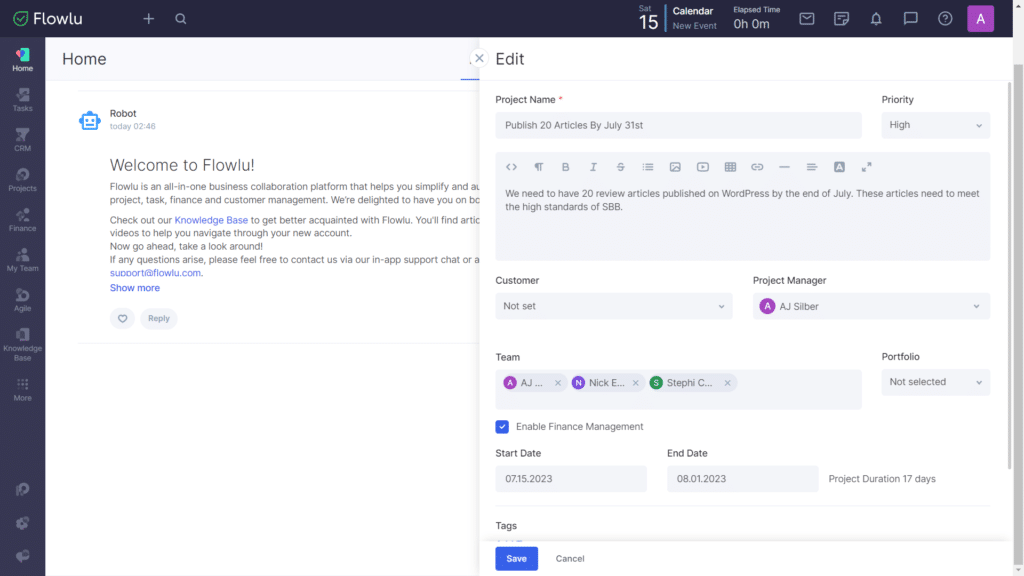
We were able to assign the following to each project easily:
- Priority
- Project manager
- Assigned team
- Related customers
- Start and end date
- Tags
Once we created our project, then the real fun started. We loved how with each project, we could add and view a ton of useful information related to the project.
Some of that information includes:
- Project stages
- Finances related to the project
- Team progress
- Notes
- Project chat
Here's an example of our view within each project. In this case, these are the stages we created for our publishing project.
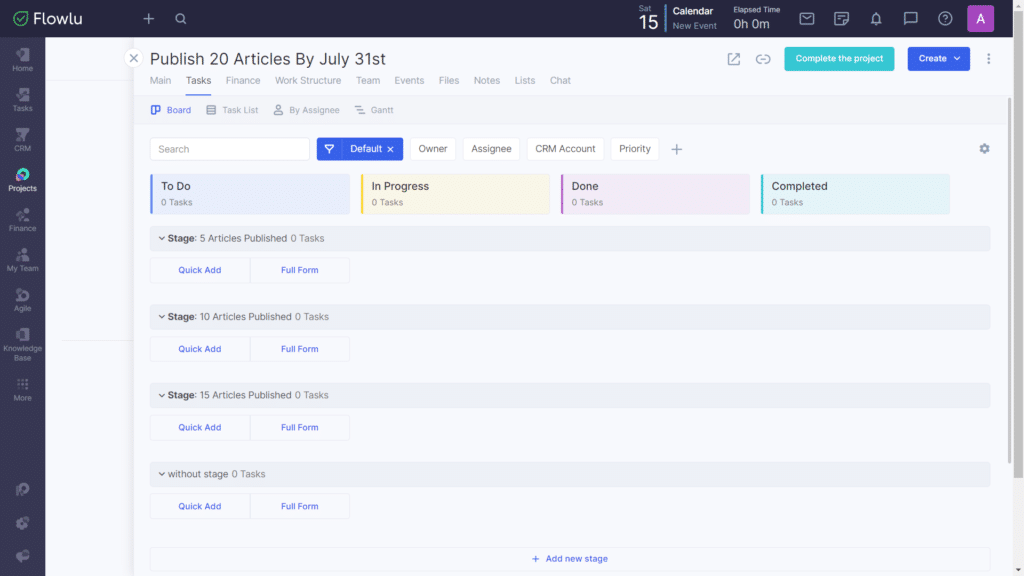
Essentially, Flowlu provides you with a bird's eye view of how each project is going (as it relates to your business overall).
Another aspect of Flowlu's project management we loved was the ability to create project workflows easily. These workflows made it extremely simple to manage our projects without having to update each step constantly manually.
You can even customize your workflows and add tasks, notes, and tags to them for further organization.
Regarding project management, we think Flowlu is easily one of the best in the biz.
When it comes to managing projects, the Agile methodology has proven to be one of the most successful approaches. Flowlu's Agile project management takes this approach and maximizes it to deliver great results for businesses.
With Flowlu's Agile project management, teams can easily:
- Create projects
- Distribute tasks
- Create sprints
Its collaborative interface allows team members to see the progress and status of each task in real time.
Flowlu's Agile project management feature offers an intuitive board system that helps you visualize your workflow, so you can see bottlenecks and address them quickly.
If your teams frequently utilize agile methodology, using Flowlu is a no-brainer, in our opinion.
One of Flowlu's standout features is its robust financial management capabilities that truly make it a one-stop shop for all your business needs.
With Flowlu, you have the ability to create the following with ease:
- Invoices
- Recurring invoices
- Estimates
We were able to create invoices for clients and employees throughout our testing easily. Here's an example of a sample invoice we created in just a couple of minutes to see how easy it was.
Spoiler alert: it was a breeze.
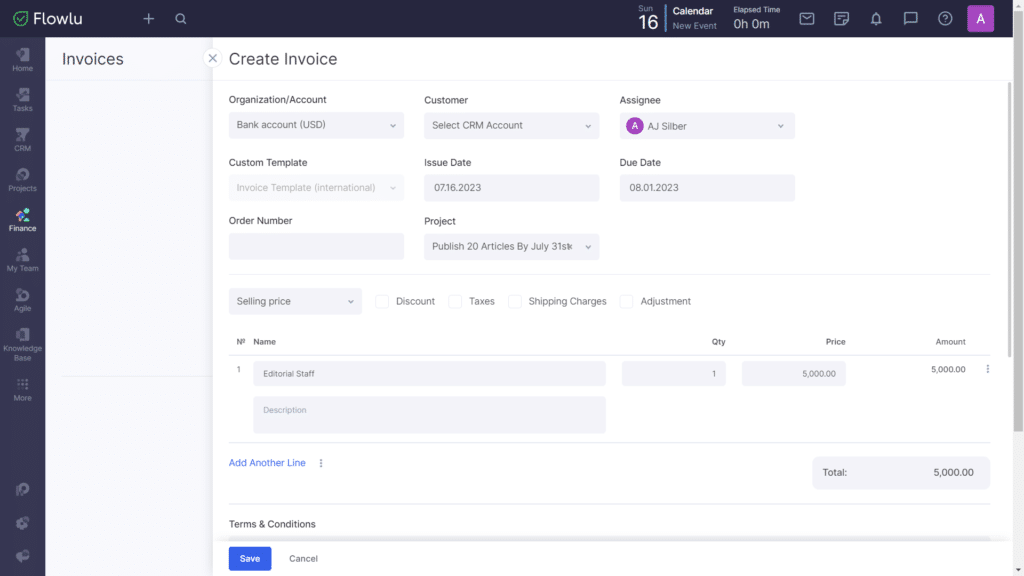
This is a game-changer for small business owners who often have to juggle multiple tools to manage their finances.
In addition, Flowlu allows you to view the following in one place easily:
- Cash flow forecasting
- Payment calendar
- Invoices sent and paid
This means you can quickly track your cash flow and stay on top of payments without any hiccups. After conducting an in-depth three-month review of Flowlu's financial management capabilities, we were thoroughly impressed by its intuitive interface and high level of functionality.
Gone are the days of sifting through endless spreadsheets and manually managing your finances. With Flowlu, you can streamline and optimize your sales process to ensure your business is always in top shape.
When it comes to task management, Flowlu is the real deal.
We put the software to the test by creating some onboarding tasks that we typically deal with at Small Business Bonfire.
Here's what it looked like when we created a task called "WordPress training completed (new users)."
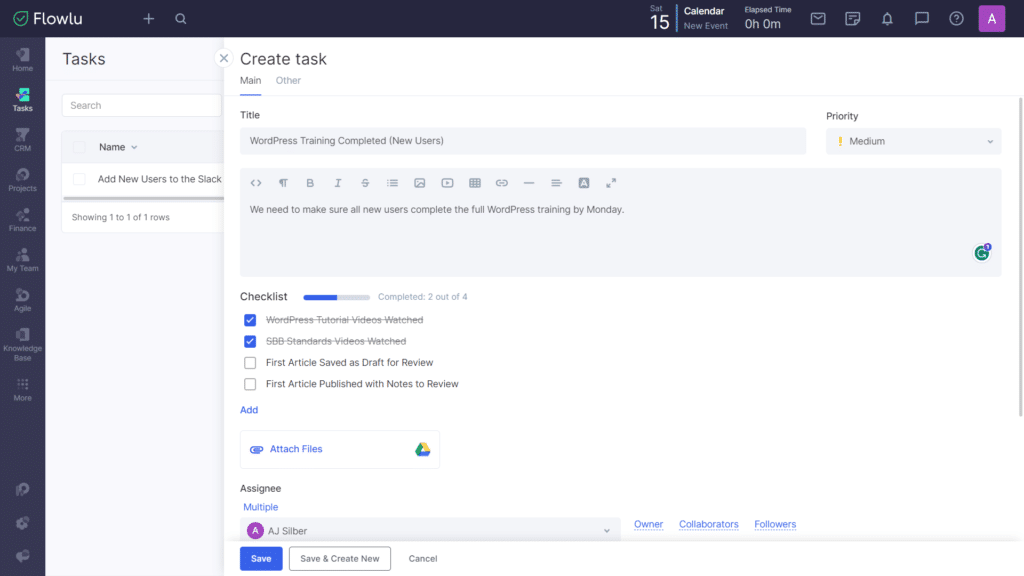
We especially liked how we could easily create and customize a checklist. This made it easy to see the progress in each task, so nobody was confused about what still needed to be completed.
Plus, we were able to enable time tracking with just a few clicks, allowing us to see exactly how long it took to complete a specific task.
We were able to switch between the following views to manage our tasks easily:
- To-do list
- Templates
- Kanban
- List
Here's how our list view looked. We preferred this view throughout our testing, as it gave the most comprehensive overview of each task.
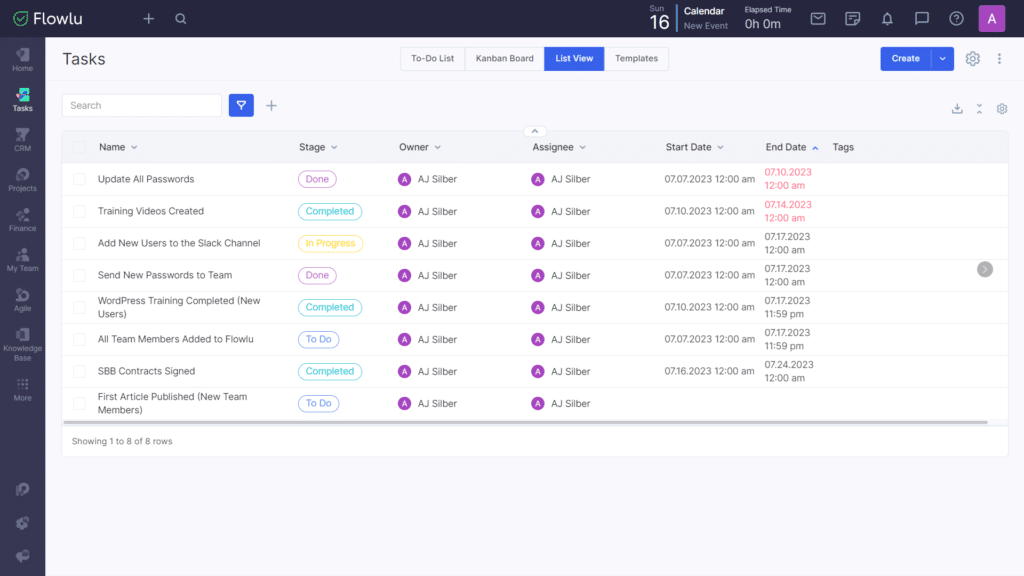
All in all, task management is a crucial part of managing your business, and Flowlu makes it easy (without breaking the bank).
Flowlu's email integration is a game-changer for any business. With the ability to automatically sync emails with tasks, contacts, and projects, this feature simplifies communication and eliminates the need to switch between different tools.
With Flowlu, we were able to accomplish the following easily:
- Email our CRM contacts
- Manage all emails in one place
- Integrate MailChimp for email marketing efforts
Flowlu also allows you to track email communications with customers and clients, giving you a complete view of your interactions with them.
We got started by syncing our Small Business Bonfire Gmail account with Flowlu.
Here's a screenshot to really illustrate how easy it was.
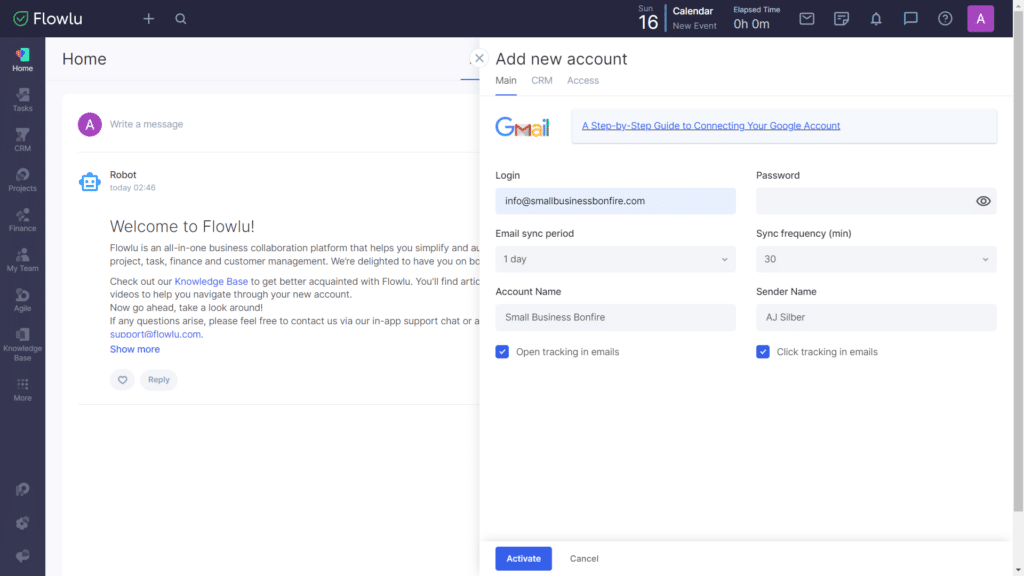
Overall, by pairing our email account with Flowlu, we were able to streamline our email efforts across the board (in conjunction with their MailChimp integration).
Our takeaway was that while Flowlu lacked some of the advanced email marketing features we've seen from other platforms, they managed to provide a convenient and surprisingly robust email integration.
Flowlu offers some powerful automation capabilities. This allows you to streamline business processes all-around and focus on what matters—growing your business.
Some different types of automation that you can create include the following:
- Notifications
- Webhooks
- Task
- Field update
To create an automation, simply navigate to your account settings, click the automation tab, and then the create rule button.
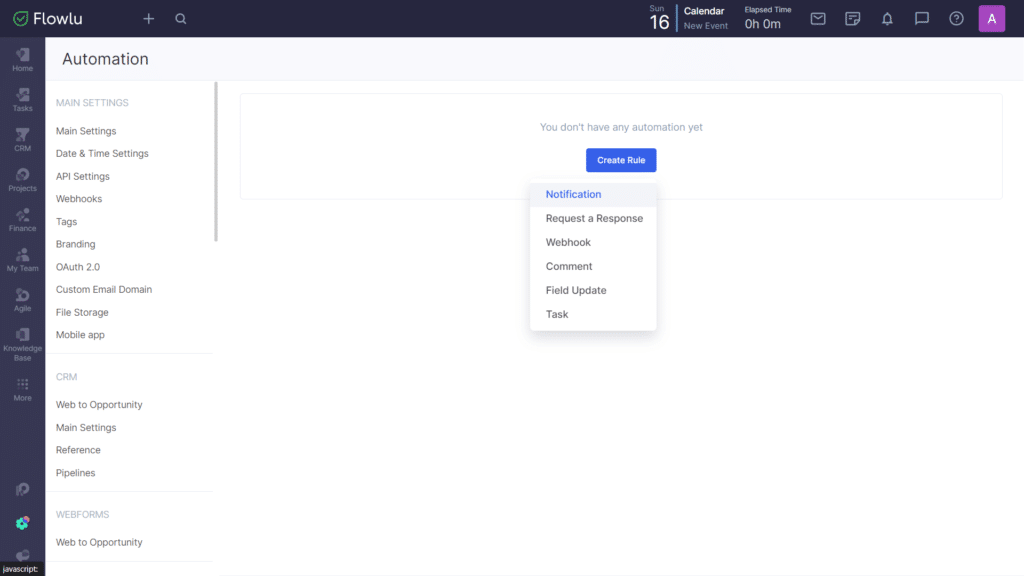
We were able to easily create some pretty handy automations to enable us to work smarter, not harder.
One such automation was a notification that alerted specific team members whenever a new project was created.
We were able to create this rule within a matter of minutes (pictured below), with no coding knowledge necessary.
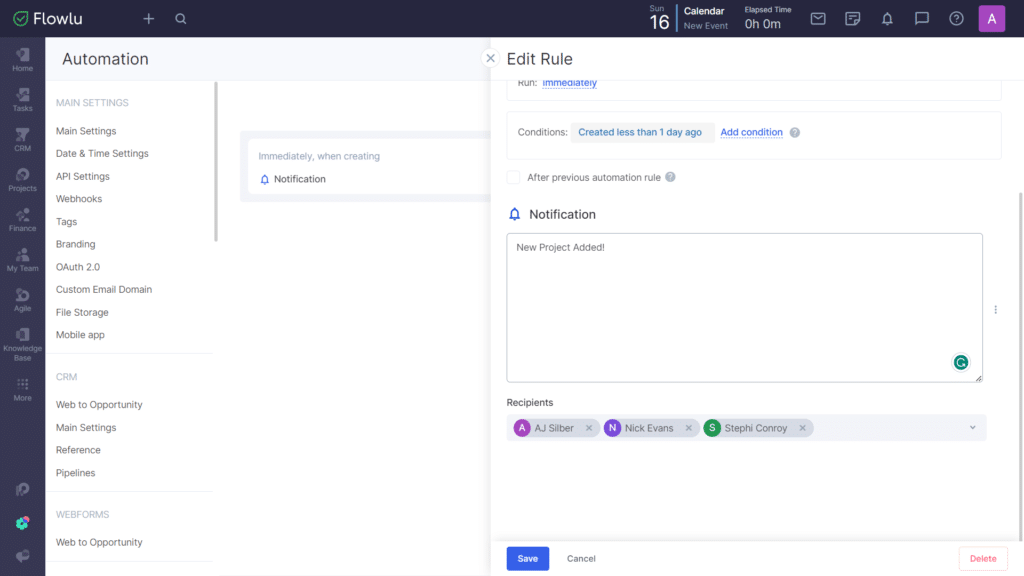
It is worth pointing out that if you want to get into the more complicated automations, such as webhooks, there's a bit of a learning curve to it. However, Flowlu offers a ton of helpful articles to help you out if you get stuck.
Flowlu was designed with collaboration in mind. So, naturally, there are a lot of tools to help teams succeed.
For example, each person has their own account where they can do the following:
- Create unique user profiles with pictures
- View tasks assigned to each user
- See ongoing projects they are a part of
- Message team members
We really liked the team chat feature, which allowed us to communicate about projects in real time with everyone involved.
Typically, we use Slack for our communications, but this could potentially be faster for companies with a lot of different teams working on several projects at once.
Instead of having to create individual channels on Slack, you could simply have a channel with everyone involved in a specific project. That way, it's clear exactly who is working on what without having to go back and forth between platforms.
Here's our group chat related to a publishing project at Small Business Bonfire.
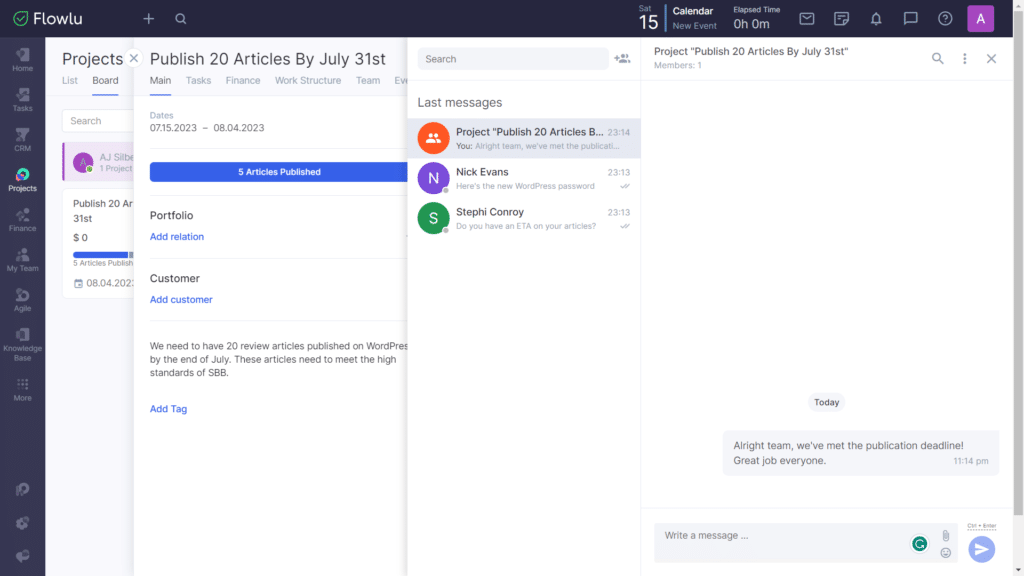
Some other collaboration capabilities of Flowlu include:
- User groups
- Project and task notes
- User roles
- User invitations
Ultimately, when it comes to team collaboration, Flowlu has some amazing features. The fact that it made us question using Slack for our communications should speak for itself!
Flowlu includes an insightful mind-mapping tool that allows you to visualize your ideas in a creative way.
We especially liked that it was easy to export these maps as images, allowing us to share them with our team members and clients without any hassle.
The drag-and-drop feature made it incredibly simple to create complex diagrams in just minutes—detailing our company's vision in a way that was easy to read.
Here's our view of the creation process midway through our mind map for Small Business Bonfire.
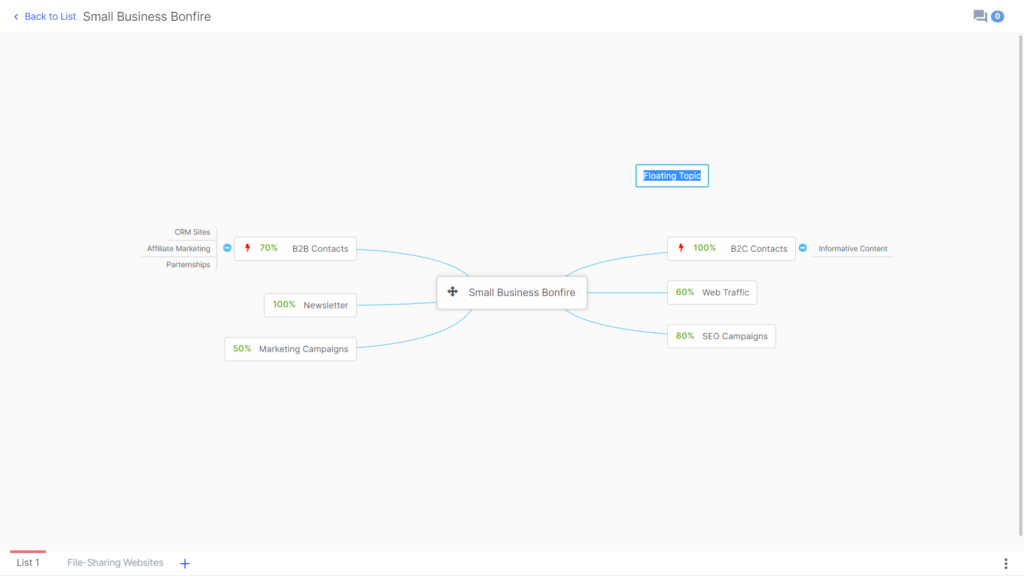
The whole process took less than 10 minutes from start to finish. Whether you're brainstorming new ideas or detailing your company vision, Flowlu makes it easy.
Last but certainly not least, Flowlu also provides customer relationship management (CRM) capabilities in addition to everything else they offer.
What's really great about Flowlu's CRM offering is that it integrates with all the features, from task and project management to email integration.
Some CRM features that Flowlu provides include:
- Deal management
- Activity tracking
- Contact management
- CRM automation
We were particularly impressed with how easy it was to migrate our contacts across platforms, thanks to Flowlu's contact import feature.
The process only took a few minutes and allowed us to keep all our existing customers in one place.
Our takeaway: while Flowlu offers some great CRM features, such as powerful contact management and CRM automation, they are a bit lacking when it comes to sales and marketing tools overall.
In this case, Flowlu's CRM is more of an appetizer than the main course when it comes to features.
What Are the Limitations of Flowlu?
Every great software has a few downsides, and Flowlu is no exception.
While it’s fantastic in most respects, here are a few limitations of Flowlu:
- Limited CRM capabilities – Flowlu offers some great CRM tools that businesses should absolutely take advantage of. However, the majority of sales and marketing-based companies are going to find these features lacking when it comes to things such as A/B testing, web form creation, live chat, and lead prospecting.
- Customer support is limited – While Flowlu offers a lot of helpful videos and articles, their customer service was actually pretty lacking throughout our testing. For starters, we had to navigate several different articles just to figure out how to contact their support team, and even then, we were unable to message them from within the platform. Since Flowlu is a fantastic platform, we were disappointed that they didn’t offer any sort of live chat or phone support.
Flowlu Integrations
When it comes to finding the right tools to manage your business operations, one crucial factor is being able to integrate your favorite platforms.
Luckily, Flowlu offers a few of our favorites, including:
- Slack
- MailChimp
- Calendly
- Telephony
- GitLab
We’ve said it before (and we’ll say it again) Slack is a fantastic tool for communication that we use on a daily basis.
So, we were pretty thrilled to find out that it has native integration with Flowlu. We got started by pairing Slack with Flowlu (shown below) and found it to be seamless!
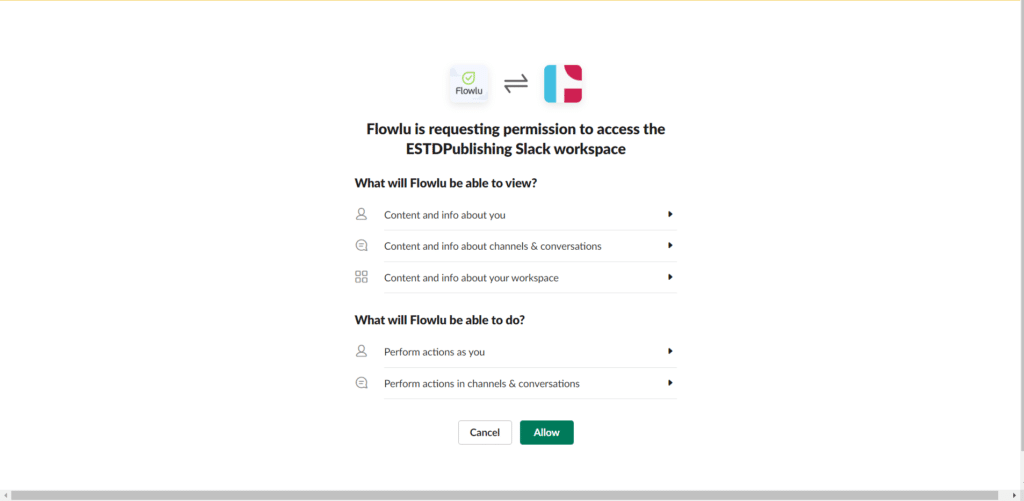
In addition to Slack, we also set up MailChimp with Flowlu to be able to better manage our email marketing campaigns.
While Flowlu might not have the most variety when it comes to integrations, what they do offer is several powerful options that help streamline business management.
How to Get Started with Flowlu
The onboarding process with Flowlu was fantastic.
First, we navigated to the homepage, where we were greeted with a color-coded call to action (CTA) to sign up for free.
We got started with the free trial by simply clicking the CTA button (and then upgraded during our three months of testing).
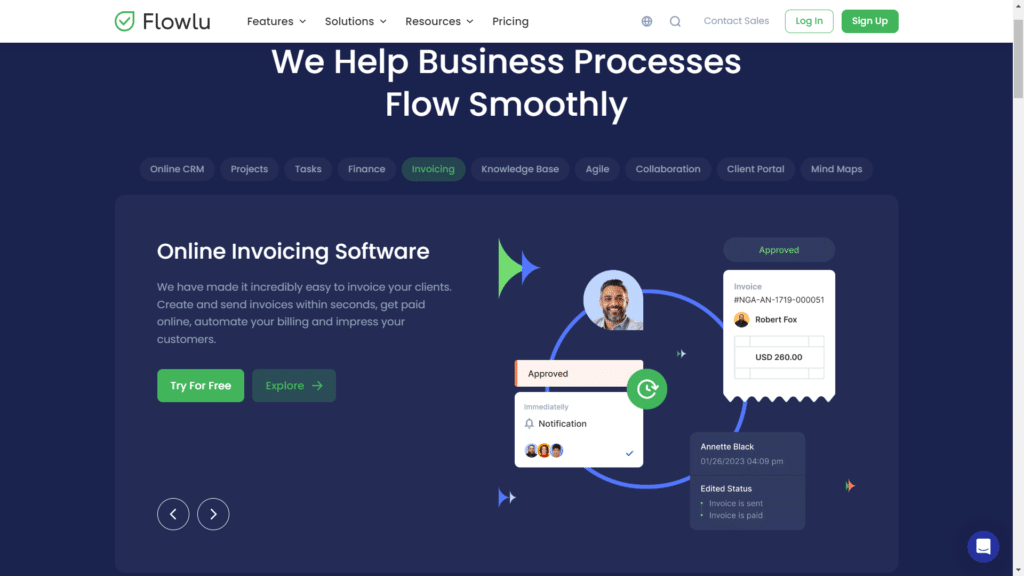
From there, we entered our Small Business Bonfire email, and we were in. It really was just that simple. Here’s the layout to give you a better idea.
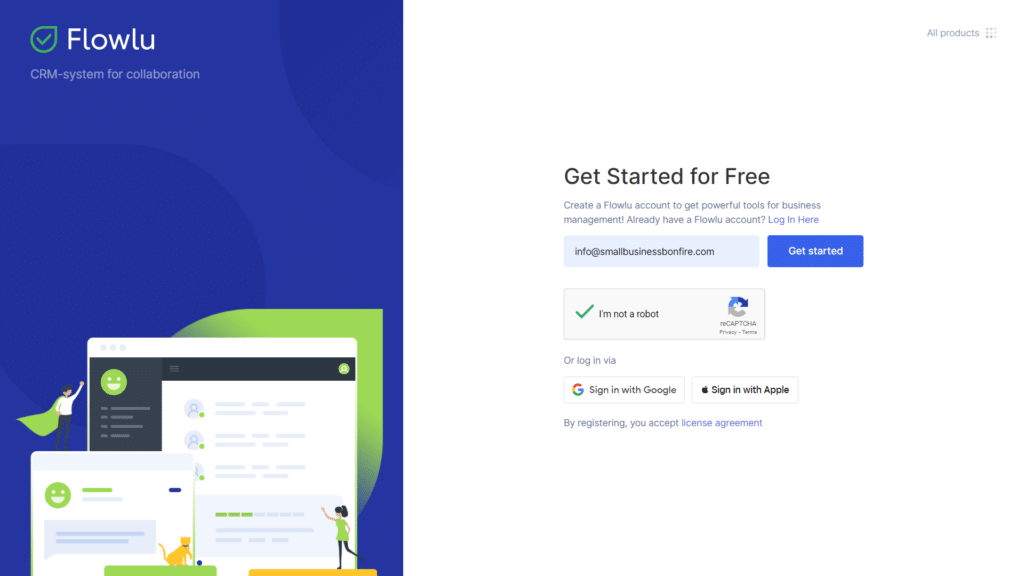
But that’s just where things got really interesting. We were then taken to an onboarding process (shown below) that essentially walked us through step-by-step how to customize Flowlu to fit our business exactly.
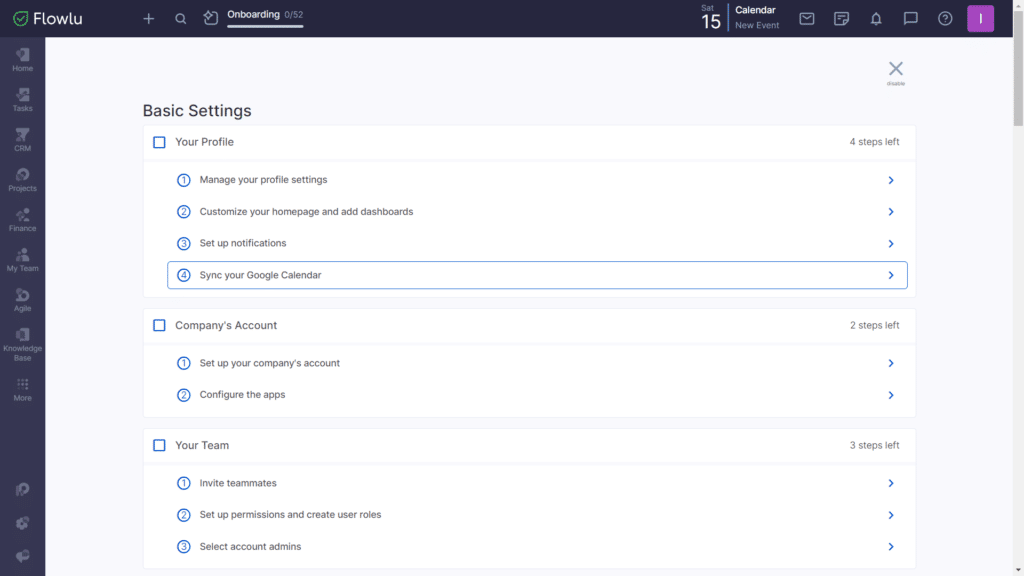
There were a whopping 52 steps to the onboarding process, all with individual steps that guided us through the setup process.
We’ve tested a lot of platforms over the years at Small Business Bonfire, and we can easily say that Flowlu is the most comprehensive and in-depth when it comes to getting started.
Once we were through the 52-step process, we felt like we could teach an entire course on Flowlu!
Is Flowlu Easy to Use?
Throughout our testing, we found Flowlu very easy to use.
There’s definitely a bit of a learning curve to some of the more advanced features like automation or finance management. Still, Flowlu provides some great videos and articles to make it easier.
The onboarding process definitely helps with this process, also.
As we mentioned, it is a 52-step guide that literally walks you through every aspect of Flowlu. Essentially, if you complete the tutorial guide, you should be adapted to the learning curve.
At the end of the day, Flowlu is a powerful platform that can do a lot for your business once you get the hang of it. In terms of overall ease of use, we give it an 8/10.
Does Flowlu Have a Mobile App?
In today’s digital age, having the ability to access your data on the go is a must.
That’s why we are happy to confirm that Flowlu offers a great mobile app—available on both iOS and Android.
The project management app is easy to use with many of the same features as the desktop version, including the following:
- CRM
- Team view
- Project management
- Agile projects
- Finance management
- Email integration
Plus, you can keep track of your tasks on the go with notifications sent directly to your phone.
Here’s our view from mobile to give you a better idea.
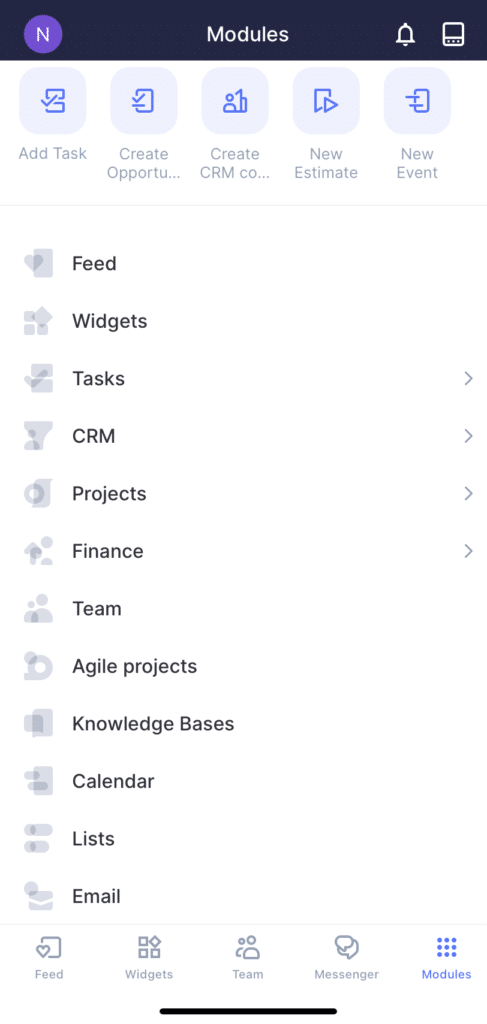
Flowlu Customer Service Review
First of all, we have to commend Flowlu on its knowledge base. They have a plethora of articles and tutorial videos that are incredibly helpful.
If you’re new to the software or need a refresher on certain features, then the knowledge base will definitely be your go-to resource.
However, when it came to actually contacting customer service, we found it to be a bit of a challenge.
We sent an email asking about the possibility of integrating Slack with Flowlu, and it took 24 hours to get a response. While that’s not the worst we’ve seen, we were hoping for a quicker turnaround time.
On the bright side, we were able to answer our own question using the knowledge base. So in a way, it’s a testament to how helpful their resources are.
Overall, we think Flowlu’s customer service could use some improvement in terms of responsiveness.
But if you’re willing to do a bit of digging around in the knowledge base, then you’ll likely find the answer to your question without needing to contact customer service anyways.
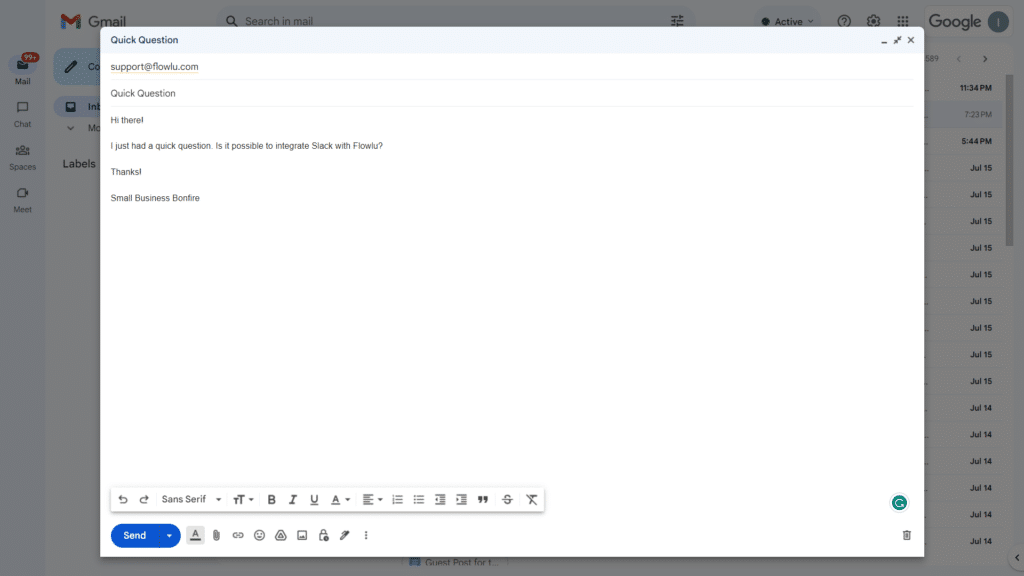
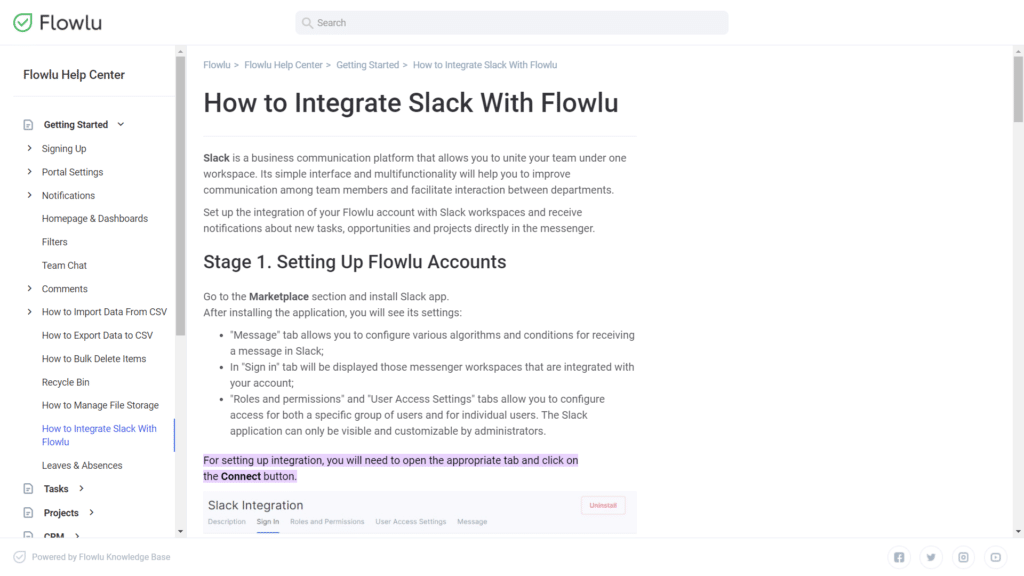
Flowlu Alternative Comparison
Flowlu is a great choice for overall business management, but let’s face it—it’s not the only option. Here are some alternatives that we think are awesome.
Is Flowlu Worth it for Small Business Owners?
If you’re looking for a comprehensive business management platform that offers features like project management, financial tracking, and task automation at an affordable price, Flowlu is easily one of your best options.
The free plan is incredibly robust, and the onboarding process (which was both comprehensive and intuitive) made it really easy to get started.
Overall, we think Flowlu is one of the best overall management platforms for your money. So what are you waiting for? Check them out for free today!
Frequently Asked Questions About Flowlu
Absolutely! Flowlu is a reputable company that has been providing top-notch business management software solutions since 2016.
Flowlu’s reputation is bolstered by several factors. For one, the platform has received consistently excellent reviews from users. Moreover, Flowlu has been recognized as a top performer in the category of Project Management software, further indicating its competency.
Flowlu is a widely-preferred business management software that has gained immense popularity over the years. It has a vast user base made up of different business sectors, ranging from small businesses to Fortune 500 companies.
Some of the world’s most reputable and recognized brands have chosen Flowlu for project management, CRM, invoicing, and accounting purposes.
A significant number of IT-based companies, such as software development firms, digital marketing agencies, and web design agencies, use Flowlu to simplify their business processes.
Yes, Flowlu is HIPAA-compliant! HIPAA (Health Insurance Portability and Accountability Act) is a U.S. law that sets standards for protecting sensitive patient healthcare information.
As a result, HIPAA compliance is essential for healthcare providers, business associates, and others who access and store sensitive patient information.
Newsletter Signup
Join The Leads Field Guide Newsletter for tips, strategies and (free) resources for growing your leads, and closing more deals.

