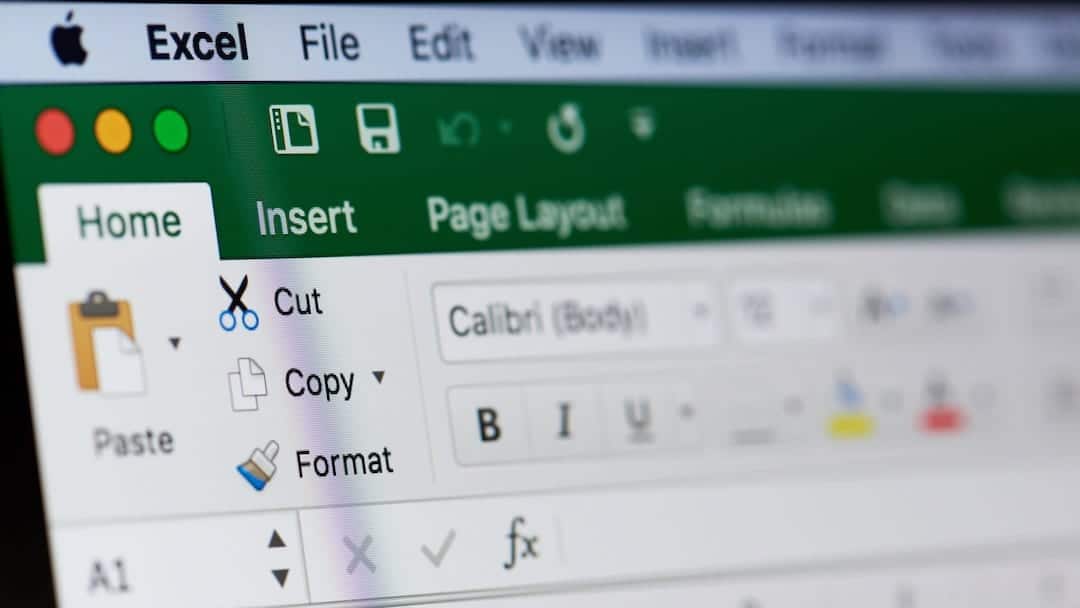Visualize all the things you have to do to start and complete a project with as few hitches as possible. Pretty daunting, huh? There’s resource planning, scheduling, budgeting, task delegation. And those are only the first few items on a very long to-do list. Thankfully, Excel has you covered! In this article, we have compiled five of the best customizable Excel templates for project management and tracking. Check them out below.
1. Excel Gantt Chart Templates
Gantt charts are a valuable ally for managing projects of any scale; they are one of the most basic and widely-used project management tools out there. Gantt charts are bar charts that show the start and target completion date, as well as the allocated time frame for every task in the project. Most Gantt charts display tasks and subtasks in a categorized and detailed work breakdown structure. This makes it easier for managers to track deliverables and identify task hierarchy.
While you may need more advanced Gantt charts with plenty of special features for more complicated projects, simple Excel Gantt charts like this one are often enough for managing small to medium-scale projects. Even better, you only need basic Excel skills to use and modify the template to fit your needs.
2. Project Tracker Template
The Project Tracker Template is designed to store all information about the project in one place, so team members and key collaborators can easily find and access task details as needed. With this real-time project tracker template, you plan and organize the projects according to phases and designate the tasks to a specific team or individual member. Edit the template to add more tasks, arrange deadlines, reflect hours, break down deliverables, and highlight priorities, among others. You can also set alerts to keep you and your team posted of due dates and project milestones.
3. Work Breakdown Structure Template
Every project is made up of tasks, further broken down into subtasks. The Work Breakdown Structure (WBS) Template creates a hierarchical rundown of the project by breaking tasks down into smaller deliverables. This gives you and your team a view of what needs to be done and what has been accomplished.
The WBS template is a valuable task management tool for planning, scheduling, and budgeting. Use it to initiate a project and track its progress from execution to completion.
4. Critical Path Method Template
A Critical Path Method (CPM) is essential to effective project management as it helps determine which tasks are critical or in need of immediate attention and which ones can accommodate delays. The thing is, creating a CPM can be painstaking that even seasoned project managers still dread the task. Project managers used to create CPM with advanced software, but here’s the good news: you don’t have to anymore. Nowadays, ready-to-use CPM spreadsheets can be downloaded online and run in Excel!
One of the best things about this particular CPM template is that it allows you to perform a critical path analysis with almost no learning curve. The spreadsheet produces a Gantt Chart that shows which tasks are crucial and the potential delay times for the non-critical or flexible ones. And while it may lack some of the trimmings of specialized CPM software, the Excel CPM template is so much cheaper and so much easier to use.
5. Excel Project Review Template
Project reviews are another essential part of effective and successful project management. Conducting a review at the end of every phase allows you to evaluate and have a clearer perspective of the project’s current status. Many project managers use Excel to create and show an overview or update of the different facets of the project – completed tasks, outstanding deliverables, financial information, and even risk management plans. Use the Excel Project Review Template to document and share the results of project reviews among your team or communicate data effectively to executives and clients.
There are hundreds of software that you can use for tracking, planning, and organizing tasks. Excel spreadsheets, however, offer project managers – especially the ones who are new to the job – the familiarity and flexibility they need to perform their duties with competence. And that is why it is and will continue to be a prevalent project management solution.
Did you find these Excel templates helpful? Check out these free invoice templates to help you get your invoicing process streamlined.