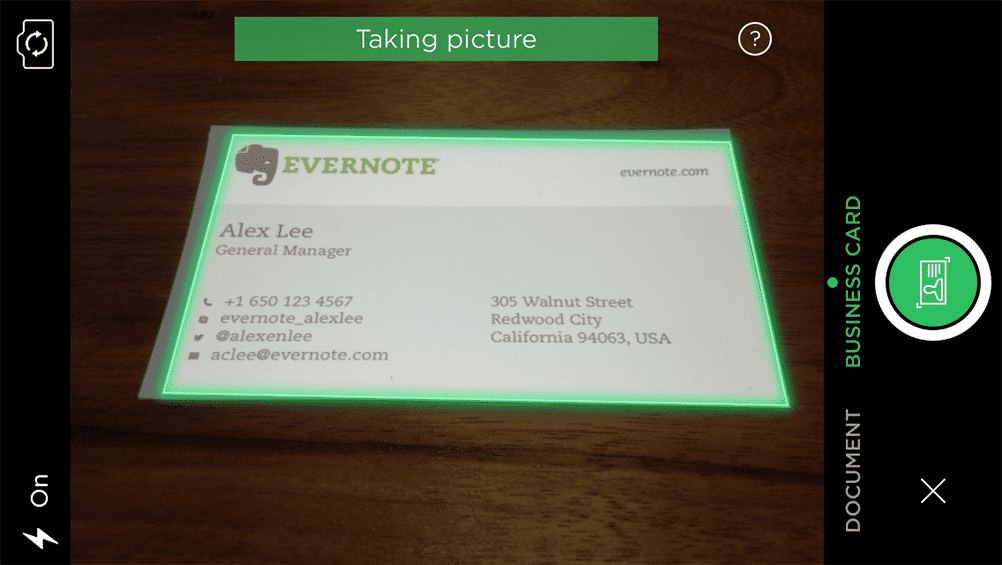By Alyssa Gregory
It’s no secret that I have affection for Evernote. In fact, way back in 2010 I wrote a post for SitePoint on how I use Evernote to manage my blog post topic ideas. I have been using Evernote for years to collect writing ideas, organize my thoughts, collaborate on projects, and even as a multi-device tool for writing (I often use Evernote to sync draft articles across my devices to streamline my writing process and maintain access to articles when I’m out of the office).
Well, now Evernote has become even more useful with its business card scanning and LinkedIn syncing capabilities. Check out this quick video tutorial that shows you how to use Evernote to scan business cards:
With this functionality, Evernote has announced integration with LinkedIn that will automatically build a content-rich note around every business card you scan. With full contact information, a link to their current LinkedIn profile, and a photo, plus a section for notes, business cards become searchable contacts in Evernote. Talk about powerful networking tools!
For more on this functionality, read this blog post on Evernote. And come back and leave a comment once you’ve taken it for a test drive to let us know what you think.