Webinars are becoming increasingly popular among small businesses as digital platforms to present products, services, and ideas.
In today’s digital world of remote working, webinars can provide an easier way to connect with customers and colleagues than traditional in-person meetings.
Finding the best webinar platform for your business needs can be challenging, so I’ve researched some of the most popular webinar software platforms on the market and compiled a list of the top webinar platforms for small businesses in 2023.
Each platform has unique features and capabilities, so it’s essential to research to find the one that best suits your needs. We’ve included important information on each platform, such as cost, the number of attendees supported, video quality, and ease of use.
What Are Our Top Small Business Webinar Platforms for 2023?
Many small businesses have different needs depending on the type of business. Still, one thing that’s become consistent is communication through online meetings, and that’s where webinar software comes into play.
The list of the best webinar software that we will cover includes the following:
- Livestorm
- Demio
- WebinarJam
- Zoho Meeting
- WebinarGeek
- WebinarNinja
- EverWebinar
- Go To the Webinar
- BlueJeans
- My Conference
- LiveStream
- Zoom
- ClickMeeting
- BigMarker
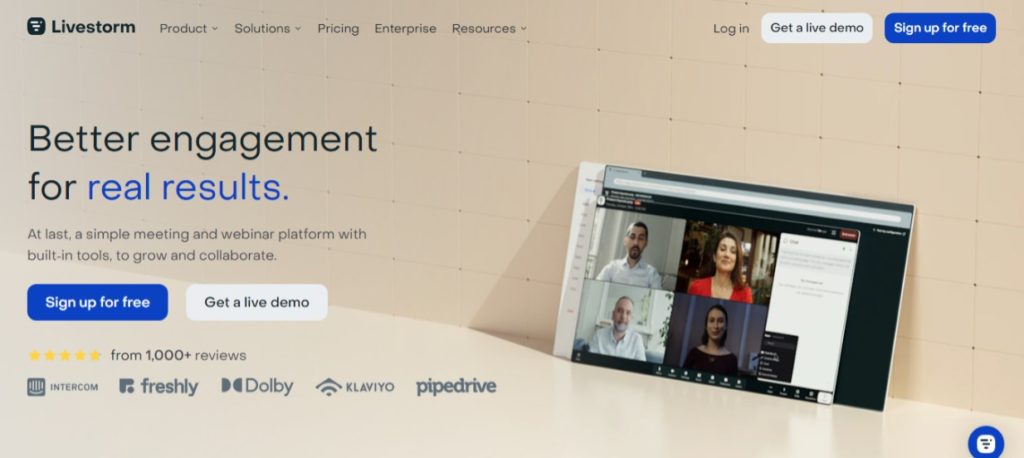
Livestorm has become one of the most popular platforms for small businesses due to its affordability, scalability, and flexibility. It’s an excellent option for those just starting, as it has no setup fees or long-term contracts.
Livestorm also has excellent video quality and supports up to 500 participants in live and pre-recorded webinars. It offers features such as breakout rooms, polling, and Q&A to keep audiences engaged.
It also integrates with third-party apps such as Salesforce, HubSpot, and Zapier. In addition, the platform allows users to analyze performance through detailed analytics reports.
Key Features
Livestorm offers features such as:
- On-demand events: Create events that participants can join and watch anytime. This gives your company flexibility.
- Registration limit: The registration limits help make that are displayed help create awareness and excitement for participation.
- Event automation: This allows you to automate the start and end, or you can automatically play the video, giving participants a live experience.
Pricing
Livestorm has reasonable pricing plans on a sliding scale and includes a free program.
These are the four subscriptions plans Livestorm provides:
- Free Plan: Users on this plan receive up to 30 live attendees, up to 20 minutes a session, and 30 active contacts per month.
- Pro Plan: This plan starts at $110 per month and includes up to 100 active contacts and live attendees, up to 4 hours a session, with unlimited members and standard support.
- Business Plan: This plan includes custom business pricing, unlimited active contacts, and team members, up to 3,000 live attendees, and VIP support.
- Enterprise Plan: This plan also has custom pricing for enterprises and includes up to 12 hours a session, enterprise onboarding and training, and a dedicated CSM.
Pros
- New tools are being constantly introduced
- Easy-to-use webinar software
- Live and automated webinars
Cons
- Virtual background detection isn't great
- Customer service can be slow
- Webinar replay quality is low
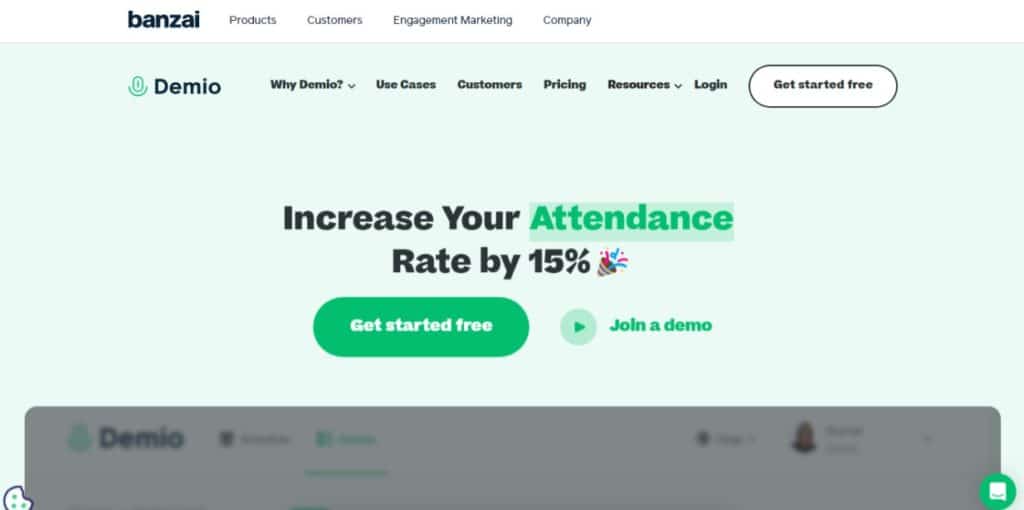
Demio is another popular webinar software platform that small businesses use to create engaging online events.
It’s user-friendly and allows you to interact with up to 500 participants without lag. The platform also provides attendees valuable insights, such as who attended the webinar, how long they watched, and which presentation sections were the most popular.
Demio also allows you to customize your webinar with unique branding and custom invitations, which helps to create a memorable experience for your audience.
Webinar marketing is essential to your online meetings, and Demio is suited to shine a light on your upcoming appointments to increase participation.
Key Features
Demio offers some powerful features that make it one of the best webinar platforms available, such as:
- Live Q&A: Allows participants to ask questions live and get an answer right away.
- Reactions: Participants can share their reactions, such as claps, thumbs up, and hearts, to show appreciation.
- Webinar Replay: Allows participants who missed the webinar to watch it again.
Pricing
Demio has several pricing plans that give you options to suit your small business’s needs. The cheapest plans are through annual subscriptions.
However, the monthly pricing Demio offers to include the following:
- Starter Plan: This plan is priced at $49 monthly for a single host and includes one host, a 3-hour session limit, live and event series, and more.
- Growth Plan: This plan is priced at $99 monthly for rooms that accommodate 150 people. This is ideal for growing companies that need bigger rooms or multiple hosts and comes with automated events, up to 5 hosts per account, and 8-hour session limits.
Pros
- Customer service is outstanding
- Usability is excellent for new users
- Excellent value for the money
Cons
- Video quality on recordings could be better
- Sometimes new participants drop from the webinar
- Software integration can get bogged down
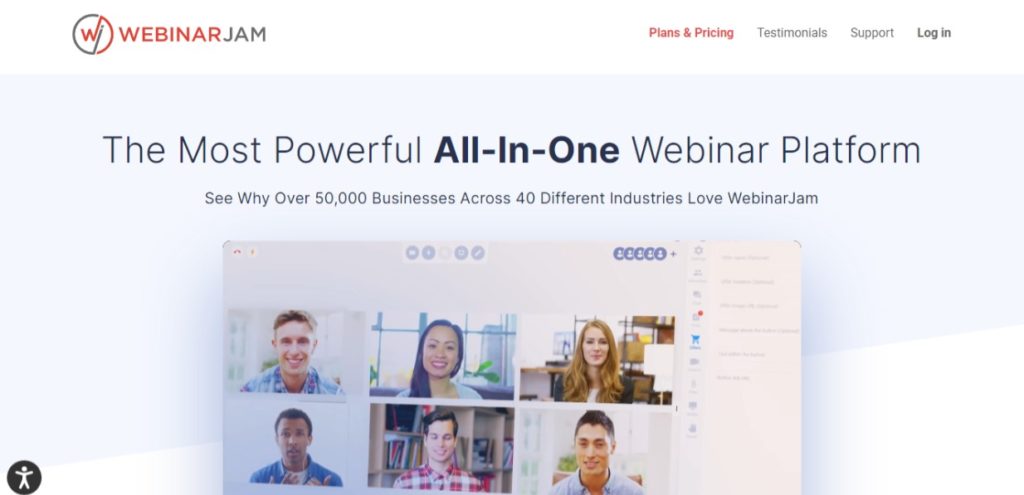
WebinarJam is one of the best platforms for small business owners because of its comprehensive features and great pricing plans.
It offers features such as breakout rooms, polling, and Q&A to keep audiences engaged. One of the big reasons for the popularity of WebinarJam is the ability to live-sell your products during your webinar.
It also integrates with third-party apps such as Salesforce, HubSpot, and Zapier.
They also include an AI-powered chatbot that can answer questions during the webinar and help keep the conversation going.
WebinarJam also has an international audience reach, allowing you to target audiences from all around the world.
Key Features
WebinarJam has a suite of powerful features, such as:
- Live Streaming: You can broadcast your event live on YouTube and Facebook.
- Screen Sharing: Gives attendees the to see the presenter’s screen in real-time.
- Audience Management: This allows you to limit the number of participants and see who is attending.
- Webinar Replay: Replays can be automated webinars so viewers can watch on time.
Pricing
WebinarJam has several pricing plans that give you options to suit your small business’s needs, which include:
- Starter Plan: This plan starts at $39 monthly when billed annually. This plan includes unlimited webinars, live offer displays, video injections, and a one-hour max duration.
- Basic Plan: This plan starts at $79 a month. This plan includes two hosts instead of one, two hours max duration, automated webinars, and an attendee spotlight.
- Professional Plan: This plan starts at $229 monthly and allows 2000 attendees with custom backgrounds, an always-on live room, a panic button, and unlimited team members.
- Enterprise Plan: This plan starts at $379 a month and allows 5000 attendees with four hours max duration, six hosts available, a control panel, and more.
Pros
- A large number of feature options to increase participation in the webinar
- One-Click webinar registration
- Live or replayed webinars
Cons
- No breakout rooms available
- Can't stream directly from your website
- Not many software integrations
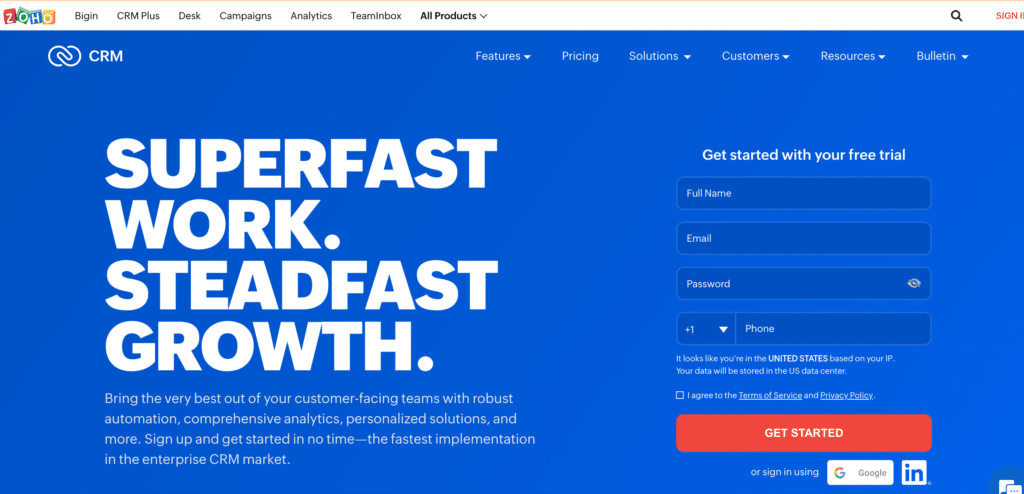
Zoho Meeting is one of the best webinar platforms for small businesses because of its simple yet powerful features. It has an easy-to-use interface with various customization options to create an engaging webinar experience.
You can capture leads and track their responses during the webinar to keep them engaged, and you can also use its built-in analytics to gain insights into your webinar performance.
With Zoho Meeting’s extensive reporting features, you can identify trends and get data-driven feedback about your webinar’s success.
The platform is also secure and compliant with GDPR, HIPAA, and PCI DSS, so your data is safe.
Key Features
Zoho Meeting has a variety of features to help small businesses host successful webinars, such as:
- Live Streaming: You can broadcast your event live on YouTube and other popular platforms.
- Screen Sharing: Gives attendees the to see the presenter’s screen in real-time.
- Customizable Webinar Room: You can customize the look and feel of your webinar room to match your brand.
- Automated Emails & Reminders: Automatically remind participants to join the webinar with customizable emails.
- Participant Management: Manage participants with waitlisting and capacity limits so you can control the size of your webinars.
Pricing
Zoho meeting is one of the market’s most affordable and secure webinar platforms. They offer both a free plan and two subscription plans for users.
These plans include the following:
- Free Forever Plan: This plan is free forever and includes unlimited meetings and webinars, 100 meeting participants and webinar attendees, up to 60 minutes for meetings, meeting chats and notes, and more.
- Meeting Professional Plan: This plan costs $3 per month for each host and includes a custom domain, departments, multiple co-hosts, and advanced analytics.
- Webinar Professional Plan: This plan costs $16 monthly per organizer and includes source tracking, email customization, live streaming, and domain restriction for registration.
Pros
- User-friendly setup
- Some of the cheapest pricing available
- Top-notch security features
Cons
- Video recording not available
- Disconnections and webinar slowdowns can occur
- Not great for large group meetings
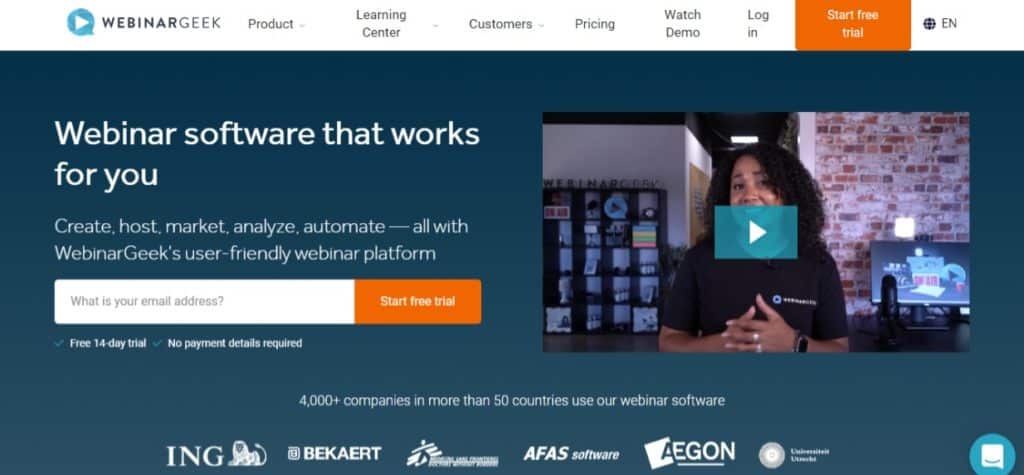
WebinarGeek is one of the best webinar software for small businesses because it provides a secure platform with many features to engage attendees and promote your business.
With its range of pricing plans, you can select an option that meets the needs of your small business. Whether you’re looking for basic or advanced features, WebinarGeek has something for everyone.
The platform also offers automated webinars, which makes it easy to create and host a webinar without being present.
Plus, with the attendee spotlight feature, you can easily highlight critical parts of your presentation for maximum engagement.
Key Features
WebinarGeek has many features that make it an excellent choice for small businesses, including the following:
- Branding: Ability to use your logo and enhance branding during your webinar platform.
- Live Streaming: Stream your webinar live on YouTube and other popular platforms.
- Participant Management: Easily manage participants with the waitlisting feature.
- Present Side by Side: Use a side-by-side view during your presentation and manage the order of your slides with screen sharing.
- Customizable Webinar Room-: You can customize the look and feel of your webinar room to match your brand.
Pricing
WebinarGeek offers straightforward pricing plans for small businesses that are designed to fit within any budget, such as:
- Starter Plan: This plan is $19 monthly and billed monthly for up to 25 viewers per webinar. This comes with two presenters, a webinar channel, and unlimited HD+ webinars.
- Premium Plan: This plan varies significantly in price depending on the number of viewers. You can choose from 100 to 2,000 live viewers, starting at $35 monthly. This includes four presenters, moderators, marketing integrations, and custom branding.
- Enterprise Custom Plan: This plan has custom pricing for users who want a more personalized experience but depends on live viewers, which you can choose from 500 to 4,000.
You also receive 12 hours of streaming per session, SLA & Phone support, and multiple workspaces.
Pros
- Hosting webinars is simple
- No downloading necessary
- Viewers can watch from any device
Cons
- The email interface can be clunky
- Only use videos on Youtube channel
- Live webinars features are fixed, so you can't change

WebinarNinja is one of the best webinar platforms for small businesses for many reasons. It offers a range of features that are tailored to the needs of the small business owner, including automated emails, custom registration forms, and analytics.
The platform also supports multiple presenters per session, which allows you to collaborate with others on your webinar.
Plus, with WebinarNinja, you can access various integrations, such as Zapier and MailChimp, to help you grow your business.
Key Features
WebinarNinja has several features that make it an ideal choice for small businesses, such as:
- Customizable Registration– You can customize the registration forms with your logo, colors, and other branding elements.
- Source Tracking– Track the source of your webinar leads to understanding better who’s interested in what you offer.
- Email Customization– Send out automated emails customized to each registrant and personalized to match your brand.
Pricing
WebinarNinja has a 14-day free trial along with many pricing plans.
For 50 live attendees, these pricing plans include the following:
- Basic Plan: This plan is $29 per month and offers a live webinar, unlimited registrants, unlimited landing pages, and other webinar features.
- Pro Plan: This plan is $99 monthly and offers video conferencing, customer-branded URLs, and marketing tools.
- Business Plan: This plan is $199 per month and offers up to eight hours per webinar, unlimited registrants, a hybrid webinar, and live webinars.
Pros
- Webinar platform setup is easy
- Many webinar platforms
- Paid webinars
Cons
- Limited integration
- Limited templates
- 5-minute timeout session
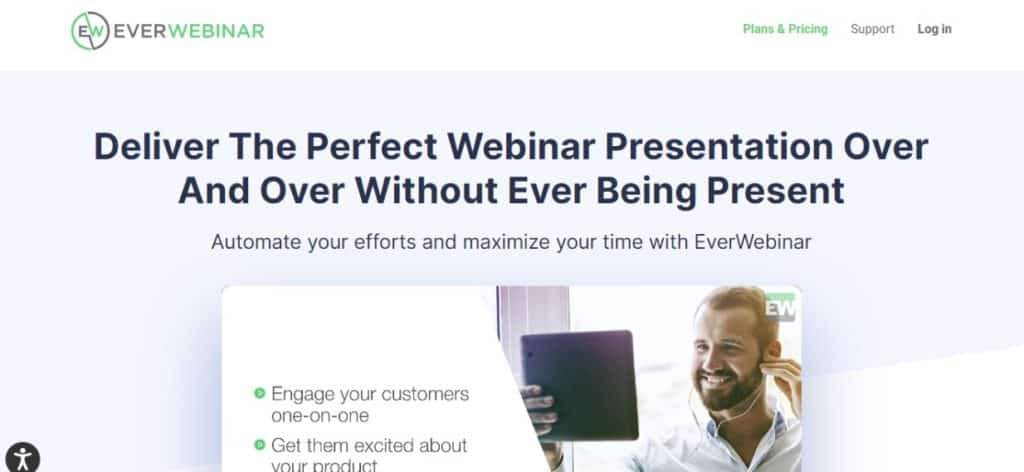
EverWebinar is one of the best webinar software for small businesses. It offers simple pricing options and many features to help you create successful webinars.
The platform’s branding capabilities allow you to customize your webinar room with logos, colors, and other elements representing your brand. You can also stream on YouTube life and other popular platforms.
Key Features
EverWebinar has plenty of features that make it some of the best webinar software on the market.
Some of these features include:
- Live Chat: Engage with your audience in real-time and answer any questions they may have on live webinars.
- Video Conferencing: Stream your webinar on YouTube, Facebook Live, or other streaming services to reach more people.
- Real-Time Analytics & Reporting: Analyze performance in real-time and see which attendees interacted with your webinar.
- Webinar Templates: Choose from various ready-made templates to create great-looking webinars with minimal effort.
Pricing
Everwebinar offers two pricing plans and includes a 30-day risk-free money-back guarantee.
These are the two subscriptions plans EverWebinar provides users:
- Yearly Plan: This plan is billed annually at $499 and includes multiple webinar sessions, like automated and hybrid, polls & surveys, and flexible scheduling.
- Biennial Plan: This plan is billed every two years at $874 and includes registration notification, detailed analytics, and marketing tools.
Pros
- Evergreen webinars
- Integration with many webinar tools
- Training sessions available as a webinar tool
Cons
- Price doesn't have monthly paid options
- No live webinar
- Initial setup takes time
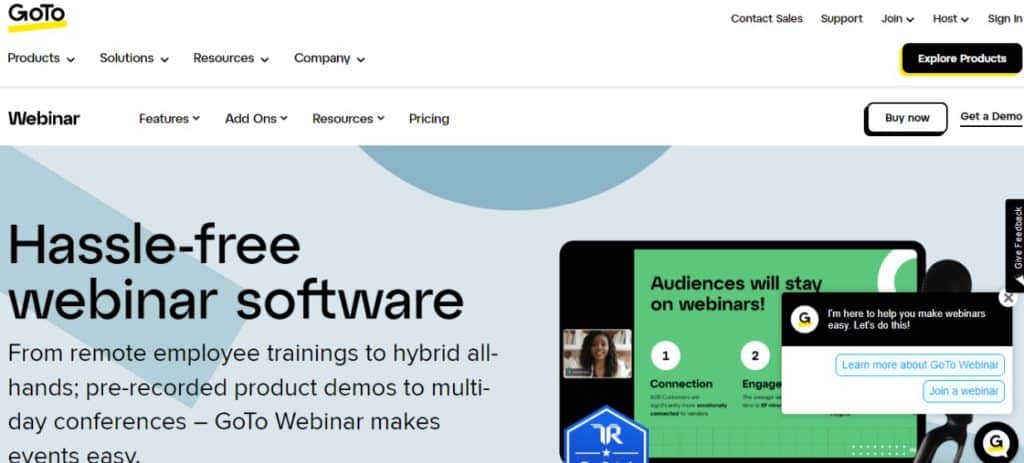
GoToWebinar is one of the best webinar software for small businesses. It offers an intuitive platform with plenty of features to make your webinar successful.
The integrated recording feature allows you to capture and store past sessions, giving your audience access to them later on. You can also use the Q&A function to answer questions from attendees during your presentation.
Key Features
GoToWebinar has several features, such as:
- Customizable Registration: Create and customize registration forms to collect information from your audience.
- Analytics & Reporting: Use advanced reporting tools to analyze webinar performance.
- Screen Sharing: Share your screen while presenting to provide a more interactive experience.
- Mobile Optimization: Attendees can join and view webinars on any device, including mobile phones and tablets.
Pricing
GoToWebinar offers a free demo and has several different pricing plans for users, including the following:
- Lite Plan: This plan is $49 a month per organizer and includes a mobile app, automated emails, reporting and analytics, and full-service registration.
- Standard Plan: This plan is $99 a month per organizer and includes one GoTo Meeting, and 500 participants.
- Pro Plan: This plan is $199 a month per organizer and includes 1,000 participants, unlimited cloud storage, video sharing, and a video editor.
- Enterprise Plan: This plan is $399 a month per organizer and includes 3,000 participants, 30 channel pages, and recorded events.
Pros
- Easy to download and setup
- Intuitive marketing tools
- You can record training sessions
Cons
- A higher price tag than other webinar software
- The starter plan only allows 100 participants
- Can have sound issues at points

BlueJeans is one of the best webinar software for small businesses. It offers an easy-to-use platform with plenty of features, like screen sharing and analytics, that make your webinar experience successful.
With BlueJeans, you can stream live or on-demand versions of your session on multiple platforms, creating engaging content and customizing it to match your branding.
You can also use the Q&A function to answer questions from attendees during your presentation.
Key Features
BlueJeans has several features that make it one of the best webinar software for small businesses, including the following:
- Customizable Registration– Create and customize registration forms to collect information from your audience.
- Analytics & Reporting– Measure and analyze webinar performance with detailed analytics.
- Screen Sharing– Share your screen while presenting to provide a more interactive experience.
- Video Quality– Enjoy HD video and audio quality during your sessions.
Pricing
BlueJeans has several different pricing plans as a video conferencing tool.
For virtual meetings pricing, some of the annual programs available are:
- Standard Plan: This plan starts at $9.99 a month per host and includes hosting up to 100 participants, five hours of recording, and being able to meet as long as you need.
- Pro Plan: This plan starts at $13.99 a month per host and includes 25 hours of recording, can host up to 150 participants, and plenty of integrations.
- Enterprise Plan: This plan starts at $16.66 a month per host and includes unlimited recording, hosting up to 200 participants, and live transcription and captioning.
Pros
- Great for large virtual events
- Can live stream to Facebook live
- 24/7 availability to webinar solution team
Cons
- Sharing of files is difficult
- Low quality for low bandwidth connection
- No name recognition

My Own Conference is one of the best webinar platforms for small businesses. It offers a simple yet effective platform with features like enterprise-grade security, custom branding capabilities, and more.
My Own Conference provides an intuitive user interface to set up and manage webinars quickly.
You can access valuable insights into your webinars using the built-in analytics and reporting tools.
Key Features
My Own Conference has several features that make it one of the best webinar platforms for small businesses:
- Security: Enterprise-grade security to protect your and your attendees’ data during a live event.
- Q&A Tool: Engage with your attendees in real-time by allowing them to ask questions during the session.
- Branding: Customize the look and feel of your webinar platform to match your brand identity.
- Recording & Streaming: Stream live or on-demand versions of your webinars and record them for later playback.
Pricing
Regarding different pricing, My Own Conference has a forever free plan and other paid pricing plans open.
These plans include the following:
- Free Plan: This plan costs nothing and includes 20 attendees, up to two broadcasters simultaneously, downloadable webinar recordings, and more.
- Paid Plan: This plan costs $24 per month with webinar features like 30 attendees, unlimited webinars, recording quality SD & HD, and file storage of 5 GB.
Pros
- No software to download
- The interface supports 16 languages
- Fully integrated with Google Analytics
Cons
- The free plan is limited
- It does not have 24/7 support
- The platform only supports a maximum of 10 different speakers
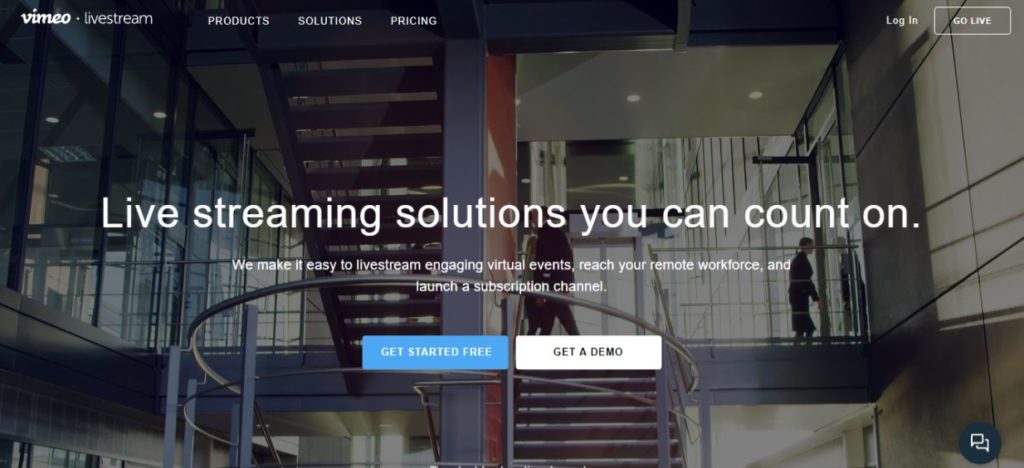
Livestream is one of the best webinar platforms for small businesses. It provides an all-in-one streaming solution that allows you to create and manage professional webinars for your business.
You can also use Livestream’s live polling feature to engage with your audience in real-time and create custom registration forms to collect information from your attendees.
Livestream works best with organizations with a built-in relationship with their audience.
Key Features
Livestream has plenty of webinar services that make it a premier webinar platform, such as:
- Streaming Live: You can stream to Facebook live or Youtube live.
- Analytics & Reporting: Measure and analyze webinar performance with advanced analytics.
- Virtual Events: You can privatize your events to a specific audience.
Pricing
Livestream offers a free trial and two pricing plans available.
Here are the pricing plan options that Livestream provides users:
- Advanced Plan: The pricing plan is $75 if the subscription is annually and comes with unlimited live events, live pools, a Q&A audience, and brand control.
- Enterprise Plan: The pricing for this plan will need a quote from a Livestream representative, but you get a pay-per-view option, and auto archiving.
- Vimeo OTT: This plan also offers custom pricing for users who want a more personalized experience and includes a free web app, seamless web payments, and free migration.
Pros
- Customer support is excellent
- Built-in webinar analytics
- Unlimited viewers
Cons
- No free forever plan
- Connection issues may show up
- Pricing can be somewhat expensive
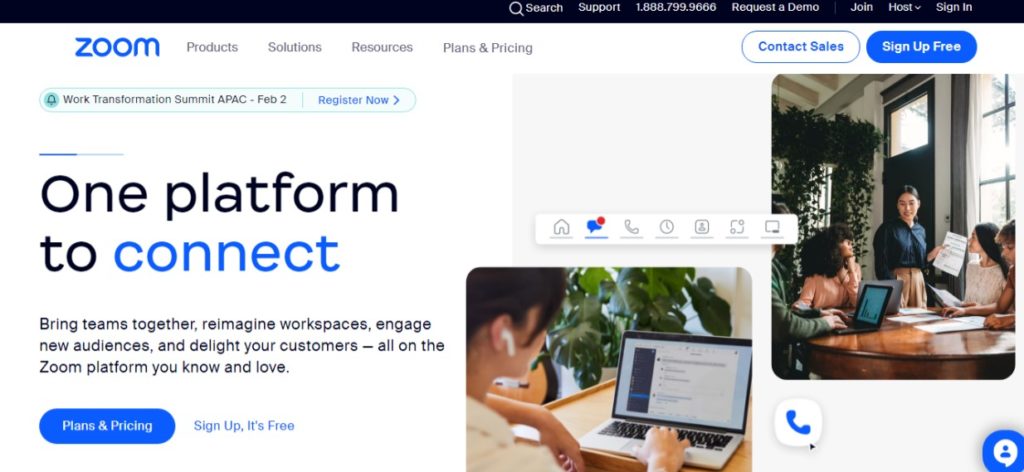
Zoom is some of the best webinar software for small businesses and is easy to use. Through Zoom, you can host interactive webinars with the ability to embed a Q&A session, live chat, polls, and surveys.
You can also record your sessions so that you can go back and review them later on.
Zoom is an excellent solution for small business owners who want to host webinars quickly and easily.
Key Features
Zoom has a range of features that make it a top webinar software platform for small businesses, like:
- Streaming– Stream your webinars live in HD with no lag or buffering.
- Video Conferencing– Host interactive video conferences with up to 500 participants.
- Screen Sharing– Share your screen with attendees or allow them to share it.
Pricing
Zoom is a free small business customer service software that offers many different pricing options depending on a business’s needs.
Here are the main annual pricing plan options Zoom offers users:
- Basic Free Plan: This plan doesn’t cost anything and comes with meetings of up to 40 minutes, 100 attendees per meeting, team chat, and more.
- Pro Plan: This plan costs $149 a year per user and comes with 5 GB of cloud storage, up to 30 hours per meeting, and new essential apps.
- Business Plan: This plan costs $199 a year per user and comes with up to 300 attendees per meeting, beta mail and calendar service, SSO, and managed domains.
- Business Plus Plan: This plan is $250 a year per user and includes the same features as the Business Plan plus several other advanced features.
- Enterprise Plan: This plan includes customized pricing for users who want a more advanced experience.
Pros
- Arguably the best webinar platform on the market
- Fairly inexpensive
- Excellent for online meetings
Cons
- Weak marketing tools
- The audio quality isn't excellent
- Automation features aren't available
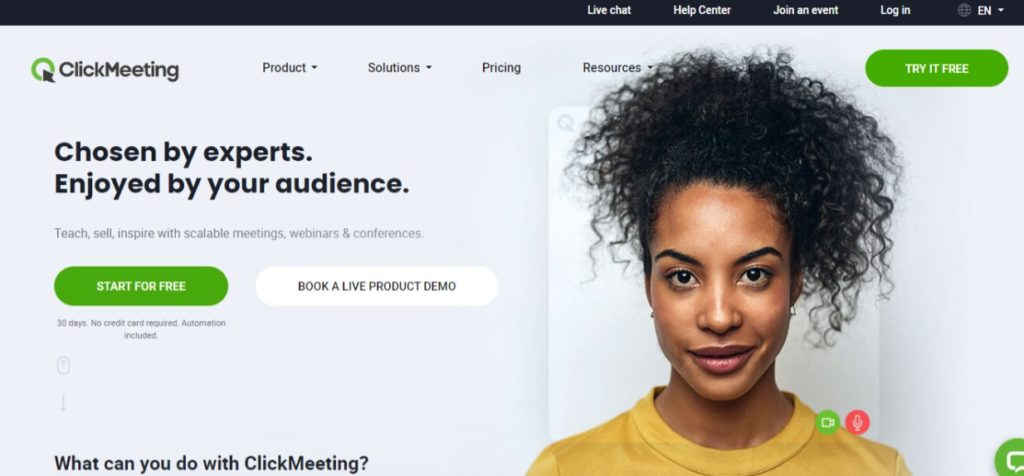
ClickMeeting is one of the best webinar platforms for small businesses due to its wide range of features and ease of use. With ClickMeeting, you can create interactive webinars with polls, surveys, and Q&A sessions.
You can also access HD streaming, 5 GB of file storage, up to 10 different speakers, and 16 languages supported.
Key Features
Some of the features ClickMeeting offer include the following:
- Online Meetings: ClickMeeting has an expansive list of online meetings, from on-demand and paid webinars to automated webinars and huge virtual events.
- ClickMeeting Mobile App: This app allows clients to connect to meetings and webinars with any mobile device.
- Waiting Room Agenda: Don’t have clients sit in the waiting room with nothing to do. This feature gives them an idea of the presenter, what the webinar will cover, and any files they may need.
Pricing
A free trial is available for 30 days. However, ClickMeeting has numerous options for pricing plans users can choose from.
These plans include the following:
- Live Plan: This plan costs $25 per month and helps run online business meetings and webinars with features such as eight cameras in webinars, six hours of recording storage, breakout rooms, and more.
- Automated Plan: This plan costs $40 monthly and features 2 GB of file storage, unlimited automated recurring webinars, and on-demand webinars.
- Custom Plan: The cost of this plan will depend on what features you select, but you can choose from an endless supply of features like custom branding services, account manager, live streaming services, and more.
Pros
- Excellent data tracking features
- User-friendly interface
- Pricing is good for a small business
Cons
- No phone support hotline
- Limited storage capacity
- Users complained about needing bigger meeting rooms for cheaper plans
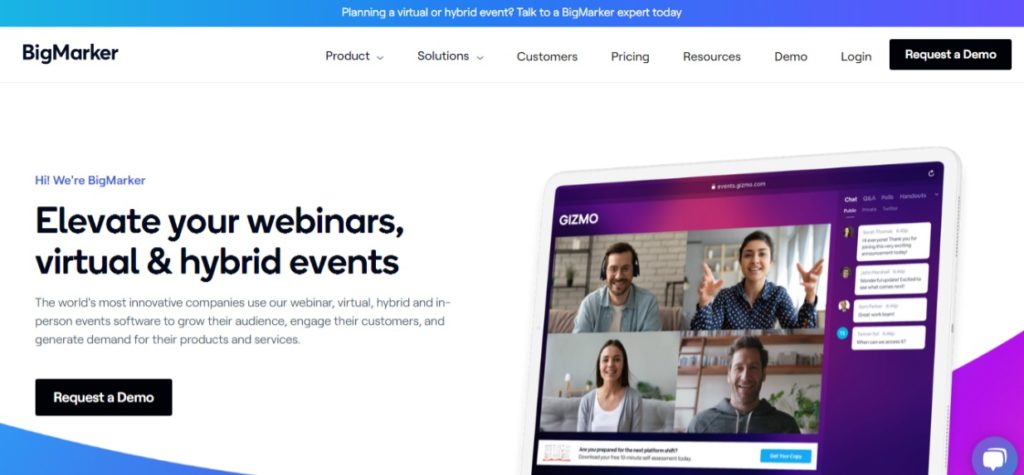
BigMarker is another excellent webinar platform for small businesses. It offers a wide range of features, including HD streaming and unlimited recording storage with the ability to export them as MP4 files.
The platform also has built-in marketing tools such as automated emails, custom landing pages, and an AI-powered chatbot that helps drive more engagement and attendee registration.
Key Features
BigMarker has some powerful features for a webinar platform, such as:
- Webinar Scheduling: Easily schedule a single webinar or series of webinars.
- Live Q&A Sessions: Engage with your audience while the webinar is in progress by allowing them to ask questions via chat.
- Integrations: BigMarker integrates with several third-party services like Zapier and MailChimp.
Pricing
BigMarker offers several pricing plans to users. However, all programs require users to request a quote for a customized pricing plan.
These are the three different pricing plan options BigMarker provides:
- Basic Plan: This plan comes with one host license, up to 1,000 attendees, and Facebook and YouTube live.
- Enterprise Plan: This plan comes with four host licenses, evergreen webinars, up to 64 webcams, and a customer success manager.
- Enterprise Plus Plan: This includes live event monitoring, SSO, multiple-channel support, and live translation.
Pros
- Complete cloud platform
- Good integrations
- Youtube live available
Cons
- Limited internet speed doesn't mesh well with BigMarker
- Mobile accessibility isn't great
- Email marketing software needs work
Best Free Webinar Software for Small Businesses
ON24
ON24 is easily one of the best free webinar software you can choose from as a small business. It offers all the features you need to host effective webinars, such as HD streaming, unlimited recordings, and a wide range of languages supported.
You also get integrated marketing tools, including automated emails and custom registration pages. ON24 is an excellent choice for small businesses starting with webinars but don’t have the budget for paid platforms.
ezTalks
Next, ezTalks offers a powerful and robust webinar platform for small businesses. It has all the features to facilitate successful webinars, such as HD video, real-time collaboration, instant messaging, screen sharing, and recordings.
It also offers a free plan with innovative marketing tools like registration cards, automated emails, and built-in surveys.
Eyeson
Eyeson is a powerful webinar platform that offers features such as eight cameras in webinars, six hours of recording storage, and breakout rooms.
Eyeson also has automated marketing tools like registration cards, email reminders, and post-webinar analytics. The best part is that they offer a free plan as well, so you can get started without spending any money. It’s one of the best options for small businesses.
How to Choose a Webinar Platform as a Small Business
Set a Budget
When choosing the right webinar platform for your small business, the most important thing you need to do is set a budget.
Figure out how much money you have available to invest in a platform and then use that as a starting point when researching different options.
Check the Sound Quality
Sound quality is an essential factor to consider when choosing a webinar platform. You want to ensure that your webinars’ audio quality is crisp and clear, so you may want to test out different venues before making a final decision.
After all, what’s the point of meeting if no one can hear you?
Check the Audio Quality
Be sure to check the audio quality of any webinar platform you’re considering. Audio is just as important as video when it comes to webinars, and the last thing you want is for your audience not to be able to hear what’s being said clearly.
Test Your Webinar Software
Another critical step in choosing the right webinar platform for your small business is to test the software before you commit.
Ensure the platform is easy to use, has all the necessary features, and works well with third-party services like Zapier or MailChimp.
This will help ensure that your webinars run smoothly and you don’t encounter any technical issues.
Customize Your Software
Finally, it’s essential to remember that customizing your webinar software is critical to getting the most out of it. Every business is different, so it helps to find a platform that can be tailored to meet your specific needs.
Look for features like white labeling, customizable branding, and the ability to add custom surveys and giveaways. These features will go a long way in helping you offer the best webinars possible.
Make Sure It Works for Your Team
When choosing a webinar platform for your small business, the most important thing to consider is how it will work for your team. You’ll need to find one that everyone can use and understand quickly, so take the time to evaluate each option carefully before deciding.
Features to Look for In a Webinar Software
Screen Sharing
Screen sharing is an essential feature to look for in webinar software. This allows you to share your desktop with your viewers, which can help provide instruction, demonstrate a product or service, or allow collaboration.
Video Sharing
Video sharing is an important feature to have in webinar software. This allows you to upload pre-recorded videos and share them with your audience. This is especially useful for webinars focused on product demos, educational sessions, or other topics.
Capacity Numbers
Capacity numbers are another essential feature to look for in webinar software. This will tell you how many people can join the webinar at once, allowing you to plan accordingly and ensure everyone has a seat.
Participants List
A participants list is also a feature to look for in webinar software. This will give you an overview of who’s attending your webinar and help you track attendance. It can also monitor engagement levels during your webinar, allowing you to adjust the content accordingly.
Chat
Chat is another feature to look for in webinar software. This allows you to communicate with your audience and answer real-time questions.
This is a great way to ensure your webinar is engaging and interactive. It also allows you to address any issues or questions during your webinar.
Polling
Next, polling is another feature to look for in webinar software. Polling allows you to gather feedback from your audience and get direct input on important topics for your business.
This is a great way to learn more about your audience and measure their engagement levels while gathering valuable data!
File Transfer
File transfer is an important feature to look for in webinar software. This allows you to transfer files between you and your audience during the webinar, which is especially helpful if you use slides or documents as part of your presentation.
It also allows for easy collaboration, allowing your team to work together during the webinar to get things done faster.
Cloud Recording
Next up, cloud recording is an essential feature to look for in any webinar software. This allows you to save your presentations and recordings so that you can access them later on.
This is especially useful for businesses that need to review the content of their webinars or refer back to them for future use!
Breakout Rooms
Breakout rooms are a unique feature to look for in webinar software. Breakout rooms allow you to split your audience into smaller groups so that they can discuss topics or complete tasks in a more intimate setting.
This is great for groups that are working together on projects or need to collaborate on ideas.
Dial In Option
Finally, the dial-in option is also a feature to look for in webinar software. This allows participants to join your webinar using their phones, which can be an excellent option for those who don’t have access to the internet or prefer not to use video conferencing.
This is a great way to ensure everyone can join your webinar, regardless of their circumstances.
Wrap Up!
Webinar platforms are a great way to reach larger audiences, engage with customers and prospects, or build relationships with new partners.
It’s essential to look for webinar software with all the features you need, such as screen sharing, video sharing, polling, file transfer, cloud recording, and dial-in options.
With the right webinar platform, you can ensure that your webinars are successful and engaging for everyone involved!
Remember, when choosing the best webinar platform for your small business, it is important to consider features that suit your budget and needs to get you the best bang for your buck!
Let us know what you think of our list and which webinar services you can’t live without!
Webinar Software FAQ
The best software for webinars depends on your specific needs. You should consider features such as screen sharing, video sharing, polling, file transfer, cloud recording, and dial-in options. Additionally, it’s important to consider budget constraints when choosing the right webinar software for your business.
There are several free platforms available for webinars, including Google Hangouts and Zoom. Both of these platforms provide a great range of features, such as screen sharing, video sharing, polling, and more.
Additionally, they are both easy to use and offer reliable connections for your webinar needs!
Organizing a webinar for free is easy with the right tools. The first step is to choose a platform, such as On24 or Zoom, that offers the features you need for your webinar.
Once you’ve chosen a platform, you can start planning out the details of your webinar, such as the topics to discuss, which presenters will be involved in, and when the webinar will take place. You can also use free tools such as Canva to create attractive visuals for your webinar.
No, EasyWebinar is not a free service. It is a paid platform that offers a range of features for webinars, such as automated emails, webinar recording, lead capture, and more. The pricing plans vary depending on the features you need for your webinars.
Webinar software can be beneficial for those who need to host large meetings or webinars with multiple attendees. The right webinar software can offer a range of features, such as screen sharing, video streaming, and more.
Additionally, some software also offers recording capabilities so you can save the webinar for future use. Webinar software can be a great investment if you plan to host multiple webinars in the future.
Newsletter Signup
Join The Leads Field Guide Newsletter for tips, strategies and (free) resources for growing your leads, and closing more deals.





