Ok, folks, it’s time to talk about everyone’s favorite topic: taxes.
The fact of the matter is when you’re a small business owner, you have the unfortunate reality of having to file both your personal taxes and your small business taxes.
You can always go to a tax accountant for peace of mind, but that also means paying a pretty penny before you even pay your return if you’re not lucky enough to receive a refund!
That’s where tax software comes into play. As a small business owner, I’ve used several different tax software over the years to help file my small business taxes. While many guarantee maximum refunds, they can vary significantly in price and features.
I’ve used and reviewed many of these tax software programs, and several stands above the rest. Read on to find out my top choices for the best tax software for small businesses!
What’s the Best Tax Software for Small Business Owners?
So, you’re a small business owner and need tax software to help file taxes. What should you look for in the best tax software? We’ve got a list of the five best tax software on the market that fulfill our expectations of key features, price, security, and setup.
- TurboTax
- H&R Block
- TaxSlayer
- FreeTaxUSA
- TaxAct
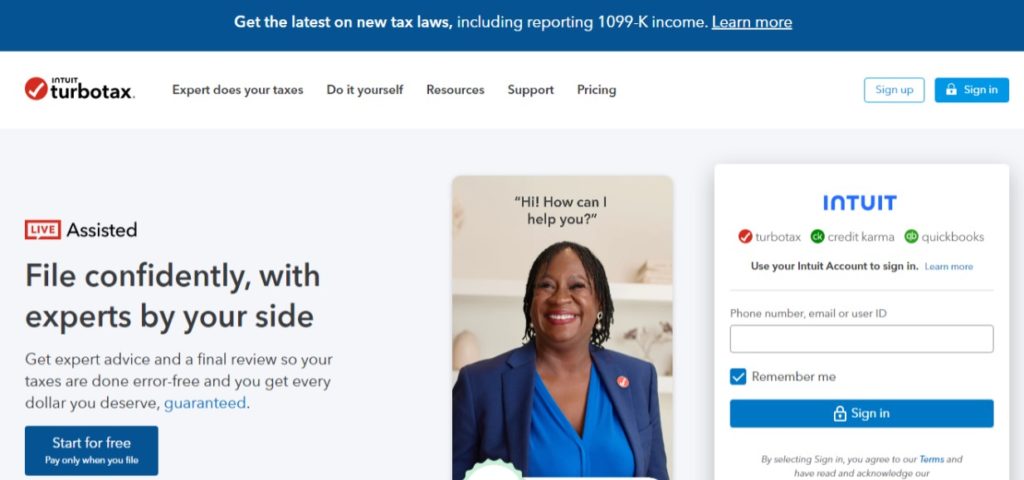
Our first small business tax software is TurboTax. It is one of the most well-known tax software programs and has an excellent reputation for helping small business owners file taxes easily with accuracy and maximum refunds.
It includes features like importing previous years’ taxes, access to an expert tax advisor to answer any questions, and step-by-step guidelines that walk you through getting your returns filed quickly.
You have the option of having an expert complete your taxes from start to finish. You can also use the software to complete your taxes by yourself or with expert help.
Plus, TurboTax works seamlessly with QuickBooks to help small businesses keep track of their finances throughout the year.
Whether you’re filing basic or complex taxes, TurboTax makes it easy to file accurately and get the most out of your return.
Key Features
These are some of the features that make TurboTax such a popular option for small businesses:
- Full-Service Option: If you don’t want to deal with your taxes, TurboTax has the full-service option, which handles your business taxes from beginning to end.
- Complete Check Return: Review your online tax return before filing to ensure nothing is missed.
- Audit Support: Every tax return is backed by audit support. Your professional tax assistance gives you that guarantee.
Pricing
TurboTax is free to use for everyone! However, there are three pricing plans for users to choose from who want access to more the platform has to offer.
- Do-It-Yourself: TurboTax self-employed pricing plan is $89 + $39 for state taxes. Audit assessment, guidance for small business owners, uncovers specific deductions in your industry.
- Assisted: This is the assisted self-employed pricing plan at $169 + $49 for the state. You get expert advice while filing taxes, along with a final review.
- Full service: This is the full-service self-employed pricing plan at $359 + $49 for each state. This combines your personal and business income/expenses, and this plan allows a tax expert to prep, sign, and file taxes for you.
Pros
- The interface is easy to use
- The download version covers all small business types
- Flexible for unique tax situations
Cons
- More expensive than competitors
- Pay extra for TurboTax live for additional support
- Unsure of your TurboTax fees until you go through the entire process
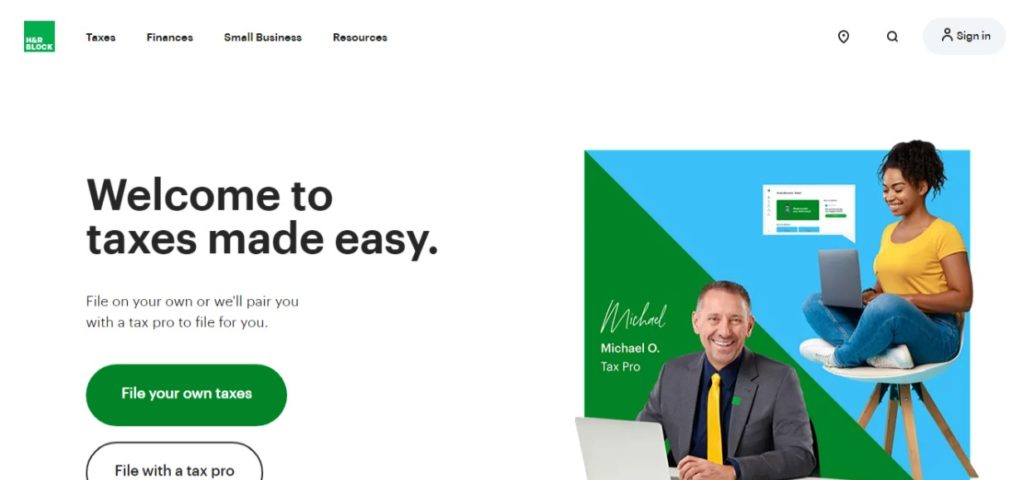
H&R Block is another excellent tax software for small businesses. It offers various features and services, including tax preparation and filing, audit assistance, and help setting up payroll.
Plus, H&R Block’s customer service team is dedicated to helping you get through the process quickly and accurately.
Key Features
These are some of the features that makes H&R Block stand out from the crowd:
- Tax Refunds: Get your maximum tax refund with H&R Blocks’ accurate calculations and deductions. Plus, you can see how much you get back as you go.
- Audit Assistance: Get help if the IRS ever audits your taxes. H&R Block will provide an experienced tax professional to guide you through the entire process.
- Online and Download Versions: Get the same excellent service online or download the software onto your computer.
Pricing
H&R Block is free for users! However, depending on what kind of small business you have, there are several different pricing plans to choose from.
Self-Employed
- File on your own: Starts at $85 and comes with the ability to file online with any device, on-demand expert help, and an easy guided process.
- File with a tax pro: Starts at $220 and can meet a tax pro with an average of 12 years experience either in-person or virtually for year-round tax support.
S-Corporation
- File on your own: Begins at $85 and comes with all the same features as the Self-Employed plan
- File with a tax pro: Starting at $260, you will receive 100% accuracy, state and local expertise, and year-round tax support. Uses form 1120S
C-Corporation
- File on your own: Beginning at $80, this plan comes with worry-free audit support, an easy-guided process, and includes all the necessary forms to file business taxes.
- File with a pro: Starts at $260 and comes with all same advantages of S-Corporation plan.
Partnership
- File on your own: Starts at $80 and comes with the same amenities as the C-Corporation plan.
- File with a pro: Begins at $260 and comes with the same features as the C-Corporation plan.
Pros
- Mobile App allows you to upload tax documents
- Option to upgrade for on-demand assistance from expert
- The Tax software options are easy to use
Cons
- Some features may not be available on mobile
- Specific editions are higher priced than the competition
- Video assistance isn't 100% comprehensive for any beginners
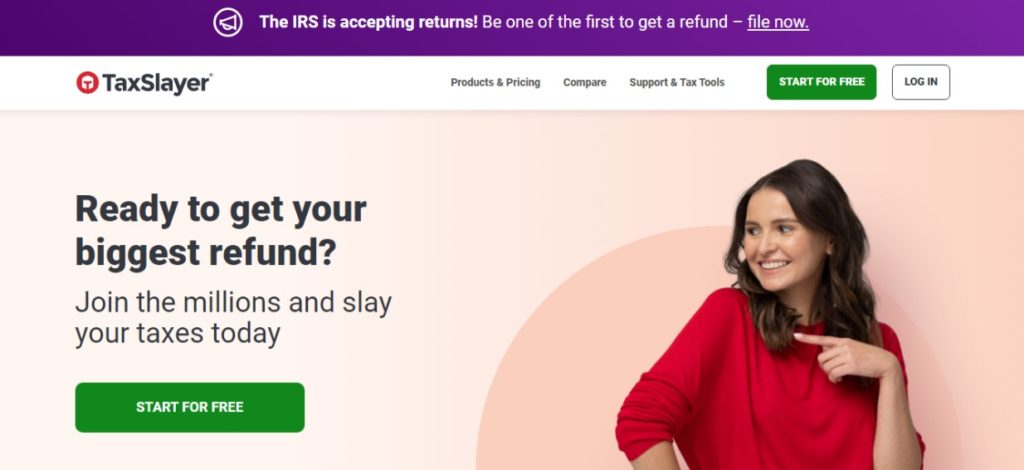
TaxSlayer is one of the best tax software for small businesses. It provides a comprehensive suite of features to help you prepare and file your taxes quickly, accurately, and affordably.
It offers a user-friendly interface that makes filing easy, even for those unfamiliar with tax terminology. Plus, TaxSlayer’s audit assistance option gives you peace of mind if the IRS ever audits you.
As far as tax software providers go, TaxSlayer is one of the most affordable.
Key Features
TaxSlayer is a highly rated online tax preparation software because of its features available.
Here are some of the features TaxSlayer offers users:
- Refund Calculator: You can estimate your tax refund ( if you’re getting one) ahead of time by using this feature.
- IRS Resources: You can access official forms, publications, and documents for anything tax related.
- Ask a Tax Pro: The ability to get answers to your tax questions from a professional.
Pricing
TaxSlayer is another free-to-use tax software that also has straightforward pricing plans for small businesses, self-employed individuals, or independent contractors.
- Classic Plan: This plan has the best value at $19.95 + $39.95 for state tax filing. You will receive all the necessary forms, deductions, and credits.
- Premium Plan: This plan costs $39.95 + $39.95 for state tax filing. Includes phone, email, and live chat support.
- Self-Employed: This plan is priced at $49.95 + $39.95 for each state tax filing. You will get 1099 & Schedule C support, tax payment reminders, and audit support.
Pros
- Plenty of assistance is available, including phone support
- Low pricing for the federal return
- Access to a tax professional
Cons
- No forms available for 1120, the 1120S, or 1065
- There isn't a download version
- A Tax expert won't review your return

FreeTaxUSA is an excellent choice for small business owners who want to file their taxes quickly, accurately, and affordably. They are known for being one of the cheapest tax software options available.
This tax software features a user-friendly interface that makes it easy for even the most novice tax filers to prepare their returns.
It also offers powerful tools such as filing extensions, audit assistance, and more.
Key Features
- Tax Calculators: You can use the calculators to quickly estimate how much you owe or if you are owed a refund.
- Extension Form Filing: You can file extension forms for extra time to complete and submit your taxes.
- Audit Assistance: Get help if the IRS ever audits your taxes. FreeTaxUSA will review your return and help you respond to any inquiries.
Pricing
FreeTaxUSA is a free tax software for small businesses that has the most affordable option for self-employed business owners on the market.
- Deluxe Edition: This plan costs $7.99 plus $14.99 for filing state taxes. It includes priority support, live chat, and unlimited amendments.
- Self-Employed: The pricing plan is $0 for the federal tax return and $14 for the state tax return. This plan is available for sole proprietors, freelancers, and self-employed people. You also receive over 350 credits/deductions, tax return backup, and charitable donations.
Pros
- Upgrade to the Deluxe edition is affordable
- Unlimited amended returns and assistance for the deluxe edition
- Cheapest tax software on the market
Cons
- Very little support for the free edition
- No download version is available
- No extensive list of features is available
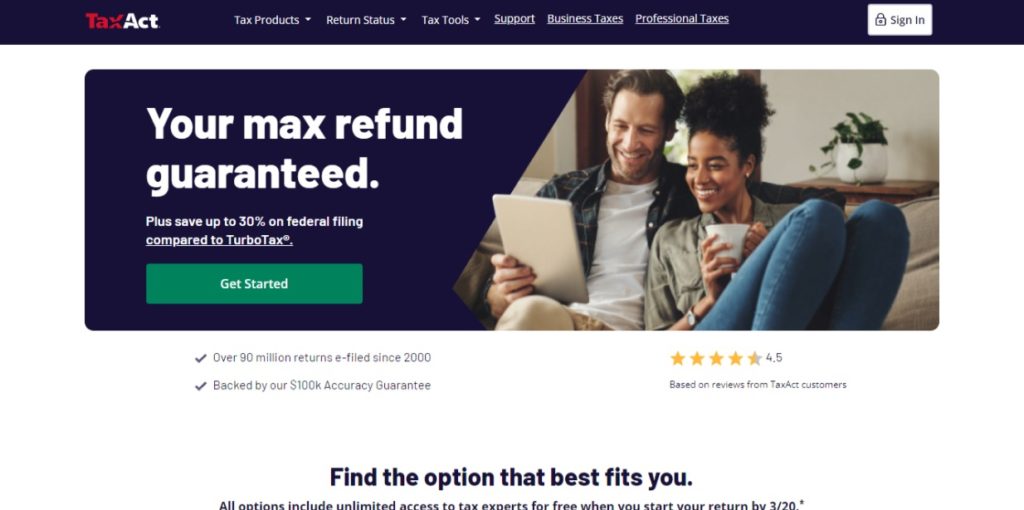
While TaxAct is one of the best tax software providers for partnerships and corporations, it’s also popular with sole proprietors and self-employed business owners.
TaxAct is another great choice for those looking to file their taxes quickly, accurately, and affordably.
The tax software has a user-friendly interface that makes it easy for small business owners and self-employed individuals of all levels of experience to efficiently prepare and file their returns.
Key Features
TaxAct has plenty of features depending on the size of your small business, but each one helps assist the tax filing process.
These are a few features that TaxAct offers:
- Tax Calculators: TaxAct provides tax calculators to determine the total amount of taxes due or refundable.
- Expert Advice & Support: Receive help from a team of experts for any questions about filing your return.
- Forms Library: Access official forms, publications, and documents from the IRS.
Pricing
TaxAct is a free online software program for filing taxes. However, they also offer four different pricing plan for users who want access to more of that platforms features.
- Deluxe: This plan is priced at $24.95 + $44.95 state tax filing.
- Premier: This plan is $34.95 +$44.95 for state tax filing.
- Self-Employed: This plan is priced at $64.95 + $44.95 for state tax filing.
- Sole Proprietor: This plan costs $64.95 + $44.95 for state tax filing.
Pros
- Unlimited support from tax specialists
- Has online or download versions available
- Discounts for bundling business and personal taxes
Cons
- Weak in terms of audit support
- Windows is the only way you can download
- Some state forms are not available electronically
How Did We Pick the Above Tax Software?
Easy to Use
We looked for tax software with a user-friendly interface, making it easier and faster to complete the filing process.
Intuitive Interface
We also looked for software with an intuitive interface, making it easier to navigate the various features. The best software should make it easy for even the most novice tax filers to understand and complete their returns quickly.
Automatic Updates
Next, we looked for software with an automatic update feature. This ensures that the filing process is as accurate and up-to-date as possible, with all of the latest tax law changes considered. Automatic updates make tax software one of the most reliable solutions available.
Fully Integrated With Your Accounts
This makes it easy to pull information directly from your bank accounts, eliminating the need to enter data manually. The best tax software should be fully integrated with your accounts so that you can quickly and easily prepare and file your taxes.
Tax Professional Approved
Next, we looked for tax software that a professional tax service had approved. This ensures that the software is reliable, secure, and compliant with all applicable laws and regulations.
By choosing a tax software solution that professionals approve, you can be sure that your taxes are done correctly and on time.
Data Importing
Finally, we looked for tax software that had advanced data-importing capabilities. Data importing makes the best tax software because it allows you to easily and quickly import your financial data from other programs like Excel or QuickBooks.
This means you don’t have to manually enter your financial data into the program, saving you time.
Tax Professional Vs. Small Business Tax Software To Ask Yourself
How Big Is Your Business?
A tax professional may be the better choice for larger businesses, as they can provide personalized advice and help ensure that your taxes are filed correctly.
However, tax software may be the more cost–effective option for smaller businesses or those just getting started.
This option is usually very user-friendly and allows you to easily file your taxes without paying the high price of a professional.
The best way to decide which tax software is right for you is to evaluate the size of your business and consider how much assistance you need when filing your taxes.
Whether you use a professional or small business tax software, make sure that the solution you choose meets your needs.
How Complex is Your Business?
A tax professional may be the better option if your business is complex or you have multiple entities. Professional tax services can provide specialized advice based on your taxes’ complexity and help ensure that all of your returns are up-to-date and compliant with the latest laws.
On the other hand, if you have a relatively simple business setup, then small business tax software may be the more cost-effective option.
Small business tax software is usually very user–friendly and provides the basic tools to file your taxes accurately. You also have access to tax professionals for most plans with tax software.
How Proficient Are You In Tax Law?
A tax professional may be the better option if you’re not particularly familiar with tax law. They have years of experience and can provide personalized advice to ensure that your taxes are completed correctly and on time.
On the other hand, small business tax software can provide an easy-to-use interface for those who are more comfortable with technology.
Most tax software solutions come with helpful tutorials and actual professionals to help you get started quickly and accurately completing your tax returns.
When Do You Need Your Taxes Done?
Small business tax software may be the best option if you need to complete your taxes quickly. Most of these solutions allow you to quickly and easily upload your financial data and start filing your taxes immediately.
On the other hand, a tax professional might take several weeks or even longer to complete your taxes if they’re already busy. Additionally, they may charge more for rush jobs.
What’s Your Tax Budget?
Your budget is one of the most important factors when deciding between a tax professional and small business tax software.
Professional services usually come with a much higher price tag than small business tax software, so you’ll need to research to determine which option works best for you.
Some of the best online tax software plans range from free to hundreds of dollars, depending upon the level of service you need.
Each option will have different features and services, so make sure to compare plans before deciding.
Wrap Up!
We understand tax time isn’t fun for anyone, but it’s one of the more vital times for your business.
We discussed some of the major benefits available from a tax software provider.
From tax preparation and audit support to federal and state taxes, they can alleviate stress from tax season!
Let us know which software you’ve used and which ones you like the best!
Are you a small business owner? Do you have any questions about the best tax software for small business? Let us know in the comments below!
Small Business Tax Software FAQ
The best tax service for a small business will depend on the size and complexity of the business, your proficiency in tax law, when you need your taxes done, and your budget.
FreeTaxUSA is the most affordable, while TaxAct is best for partnerships and corporations.
TurboTax for small businesses is worth it if you need professional assistance with your taxes. It provides access to tax professionals, a straightforward interface, and helpful tutorials that make filing taxes much less daunting.
Plus, the cost of TurboTax for small businesses is usually cheaper than hiring a tax professional.
It depends on what your needs are for your business. Regarding self-employment taxes, options such as H&R Block, TaxAct, and TurboTax are all excellent options.
They simplify filing and give you backup for several years in case of an audit.
Yes, TurboTax offers several software packages specifically designed for small business owners.
These packages are tailored to the needs of businesses such as partnerships and corporations, and they provide automated tax filing with up-to-date forms compliant with the latest laws.
They also include access to tax professionals and helpful tutorials to ensure accuracy.
Tax preparers typically use various tax preparation software programs. Popular programs include TurboTax, TaxAct, H&R Block, and more. Each of these platforms is designed to meet the unique needs of businesses and individuals, making tax filing more straightforward and more streamlined.
The software also helps maximize deductions and credits while providing access to helpful resources throughout the filing process.
Newsletter Signup
Join The Leads Field Guide Newsletter for tips, strategies and (free) resources for growing your leads, and closing more deals.





