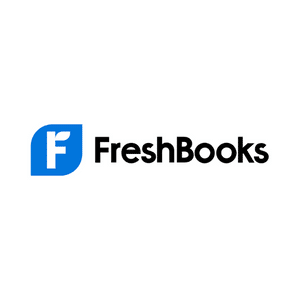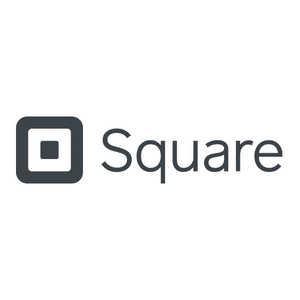Invoicing software is an invaluable tool for small businesses. It makes the entire process of billing customers much easier and more efficient.
With invoicing software, you’re able to easily create accurate invoices, track payments, manage expenses, and so much more.
When it comes to selecting the best invoicing software for small businesses, there are many different options to choose from. Each one offers unique features and pricing plans, making it important to understand your own business needs and budget before choosing a solution.
As a small business owner, I’ve used several different invoicing software to help organize my business and reviewed the rest to give you an in-depth guide to help you find the perfect fit for your small business!
What is Our Top Small Business Invoicing Software Picks
When it comes to some of the best small business invoicing software, there are several factors that come into play, like features, pricing plans, and customer support.
Here is a list of my top favorite invoicing software for small business:
- Freshbooks
- Intuit Quickbooks
- Zoho Invoice
- Invoice Ninja
- Square Invoices
- Xero
- ZipBooks
- Invoicera

Freshbooks is one of the top picks for small business invoicing software. It offers a robust set of features, from creating and customizing professional invoices, tracking payments, and managing expenses to generating reports and setting up automatic payment reminders.
Not only is Freshbooks an excellent option for all your invoicing needs, but it sets itself apart with its accounting services.
Key Features
Freshbooks offers a variety of features that help you easily manage your small business’s invoicing needs.
- Create and customize professional invoices: Freshbooks has an easy-to-use interface with customizable templates to create beautiful, accurate invoices in minutes.
- Track payments: Easily track all the payments you receive, including those made online and offline.
- Manage expenses: You can keep track of all your business expenses with Freshbooks’ expense tracking system.
- Generate reports: With just a few clicks, generate detailed financial reports to gain insight into key aspects of your business.
Pricing
There are several different plans for you to choose from, including:
- Lite Plan: This plan costs $1.70 and is for basic needs. Some features include five billable clients, tracking unlimited expenses, and sending unlimited estimates.
- Plus Plan: This plan costs $3.00 and is mainly used for owners looking for more automation and insights. The features included are unlimited invoices to up to 50 clients, automatically capturing receipt data, and automatically tracking expenses.
- Premium Plan: This plan costs $5.50 and is mainly used for owners that have businesses with more complex needs. Some features available are unlimited billable clients, customized email signatures, and tracking project profitability.
- Select Plan: This plan has custom pricing for users who want a more personalized experience. It includes the same features as their other plans plus additional features for the more advanced users.
Pros
- Accounting and bookkeeping features
- Integrations with dozens of software options
- Automated features like payment reminders
Cons
- There is no free option
- Adding team members costs additional money
- Customizable options are only available for more expensive plans
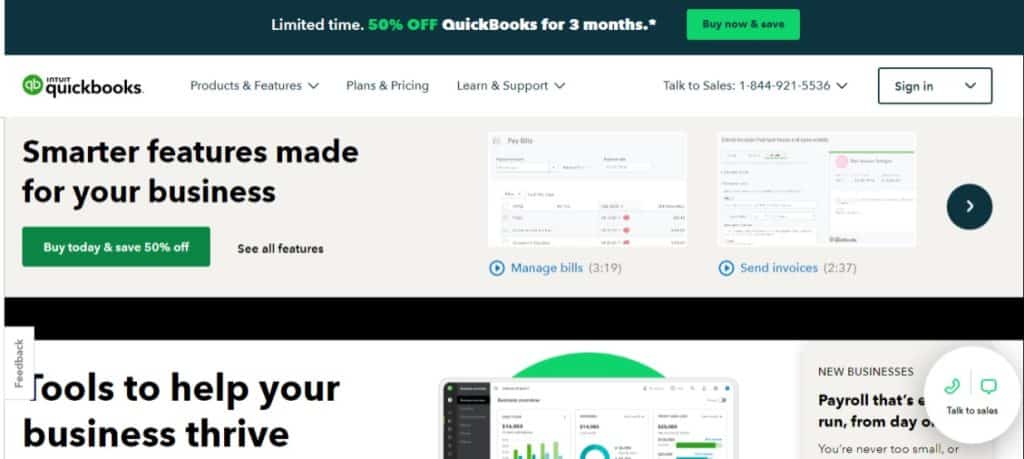
Intuit Quickbooks is one of the most popular invoicing software for small businesses. When it comes to identifiable name brands for business software, Intuit Quickbooks is one of the more well-known.
From creating and customizing professional invoices to managing expenses and tracking payments, Quickbooks online helps streamline the invoice process.
Key Features
Intuit Quickbooks offers a wealth of features to help simplify your invoicing process, such as:
- Progress invoices: You can accept payments over time with Quickbooks progress invoicing feature for several plans.
- Real-Time Alerts: Send the invoice and be informed when it’s been viewed and paid. You can also avoid late payments with automated reminders.
- Track payments: Easily track payments you receive, including those made online and offline.
Pricing
Intuit Quickbooks offers a 30-day free trial and several plans for you to choose from:
- Simple Start Plan: This plan costs $30/month and includes features such as creating unlimited invoices, tracking income and expenses, accepting payments, and more.
- Essentials Plan: This plan costs $55/month and offers features like tracking income and expenses, customizing invoices, taking payments online, plus additional options.
- Plus Plan: This plan costs $85/month and provides additional features such as tracking project profitability, creating purchase orders, and managing payrolls, and it includes more than five users.
- Advanced Plan: This plan is $200/month and comes with the same features as their other plans and more advanced features, like on-demand training, data restoration, workflow automation, and a dedicated account team.
Pros
- Recurring invoices
- Income and expense tracking
- Online bill management
Cons
- Limited integrations unless you subscribe to highest paid plans
- Data restoration isn't available for most pricing plans
- Additional training can be expensive

Invoice Ninja is one of the best invoicing software for small businesses. It offers a comprehensive range of features to help streamline your invoice process and get paid faster.
From automated payment reminders to customizing professional invoices, Invoice Ninja helps you easily manage your billing and payments.
It’s also known as one of the best low-cost invoicing software available.
Key Features
Invoice Ninja has plenty of invoicing features that help small business owners, such as:
- Customized Invoices: You can easily customize professional-looking invoices in your desired format.
- Integrated payments: Invoice Ninja allows you to securely accept payments online with integrated payment gateways such as PayPal and Stripe.
- Time Tracking: Record time spent on any invoice or project to accurately calculate billing and payment.
- Automated Payment reminders: Automatically send out payment reminders to ensure you always get paid on time.
Pricing
Invoice Ninja is a free invoicing software that offers three different monthly plans, including:
- Free plan: Includes features such as custom invoicing, integrated payments, and automated payment reminders.
- Ninja Pro Plan: Available for $10/month and includes auto-reminder emails, customized invoice designs, and email invoices via Gmail & MSN.
- Enterprise Plan: This plan is available for $14/month for 1-2 users with a fully branded client portal, the option to create additional account users, and the ability to attach files to emails and client portals.
Pros
- Send unlimited invoices
- Creatable quotes and tracking time
- Free invoicing software
Cons
- No seamless integration
- Pricing can be more expensive
- Customizable invoices only available with more expensive plans
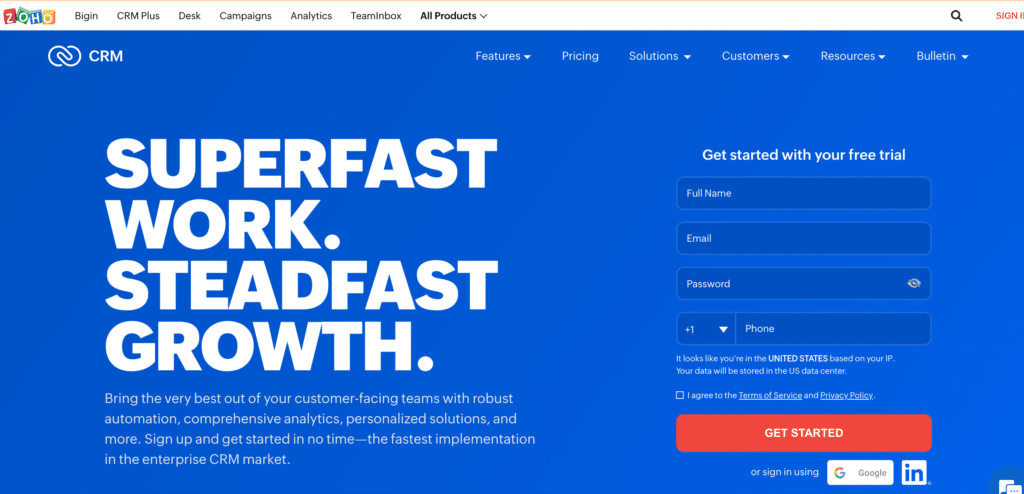
Zoho Invoice is one of the best invoicing software for small businesses. It is easy to use, customizable, and has powerful features that help streamline your invoice process.
Zoho is also one of the most affordable, with its free invoicing software.
You can easily customize professional invoices with an easy-to-use interface and several templates. Additionally, you can keep track of all payments you receive in one place and set up automated payment reminders.
Key Features
Zoho Invoice offers a variety of features that make managing your invoicing process easier.
- Smart Templates: You can easily select from customizable templates to quickly create professional-looking invoices.
- Automated payment reminders: Automatically send payment reminders and never forget to collect on an invoice again.
- Integrated payment gateways: Zoho Invoice allows you to accept payments online with payment gateways securely.
Pricing
Zoho is a free invoice software for small business that allows your small business to bill multiple customers, automate payment reminders, create invoices and retainers, and scan receipts, among other options.
Pros
- Great for small businesses that have minimal expenses
- Users can create log expenses and track tasks hours
- Clients have access to a password-protected portal
Cons
- Zoho Invoice integrations are limited, mostly to Zoho products
- Features aren't as extensive as with paid plans
- Limit the amount of invoices per year
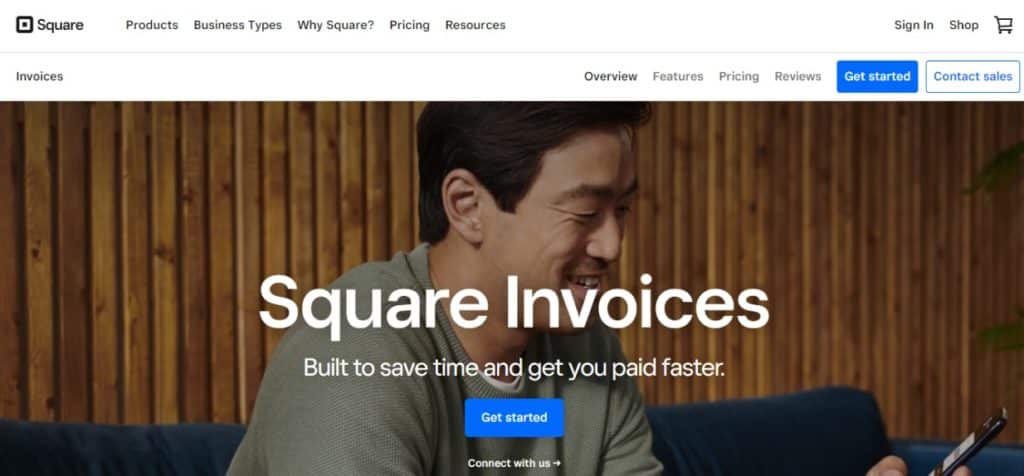
Square Invoices is an invoicing software designed for small businesses. It’s one of the most comprehensive invoicing software available, with plenty of features to help you stay on track and get paid faster.
With its intuitive user interface and powerful features, Square easily customizes professional-looking invoices and ensures timely payments.
You can easily set up automated payment reminders to customers so you remember to collect on an invoice.
Integrated payment gateways make it easy to accept online payments, and Square also offers the option to add a tip field for customers who wish to pay more than what’s due.
Key Features
Several features that Square Invoices uses include:
- Customized Invoices: Create professional-looking invoices with custom fields, logos, and branding.
- Integrated payments: Accept online payments with Square’s payment gateway integrations.
- Automated Payment reminders: Automatically send out payment reminders to ensure you always get paid on time.
Pricing
Square Invoices is a free invoicing software solution that offers two pricing plans for users:
- Free Plan: This plan is free and comes with next-business-day transfers, active fraud prevention, and live phone support.
- Plus Plan: This plan is $29 per month and comes with advanced features for small businesses like restaurants and retailers. You can also upgrade as well.
- Premium Plan: Pricing will vary depending on the invoicing features you put together for your small business. Features such as unlimited invoices, different invoice templates, and project management are available.
Pros
- A free forever plan
- Free basic accounting software
- Unlimited invoices
Cons
- Upgrades can be expensive
- No invoice customization with a free version
- Not as simple to use as other invoicing software
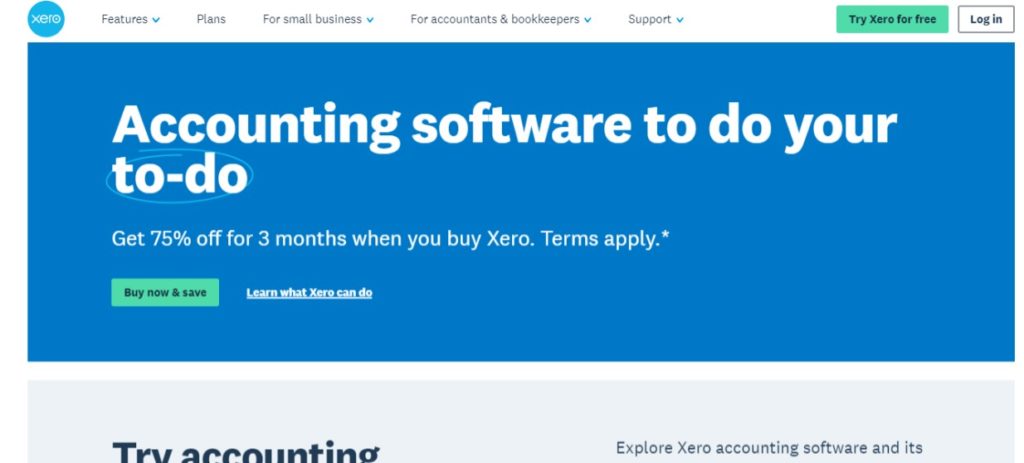
Xero is one of the best invoicing software for small businesses because it offers plenty of features that help business owners. It has customizable invoices, integrated payments, and automated payment reminders.
Xero is also very user-friendly, making it easy for business owners to start their invoicing process quickly. Additionally, Xero offers excellent customer support, which is always helpful when dealing with invoicing software.
Xero also offers a 30-day free trial period before purchasing. This allows business owners to try out the features and decide if it’s the right choice for them before investing in a subscription plan.
Key Features
Xero offers plenty of features that make it an ideal invoicing software for small businesses, such as:
- Customizable Invoices: Xero allows you to customize your invoices with logos, custom fields, and branding.
- Integrated Payments: Accept payments directly from customers via integrated payment gateways such as Stripe and PayPal.
- Attachment Support: Xero allows users to attach files to emails and client portals.
Pricing
Xero has three pricing plans full of varying invoicing features for billing software.
These are the monthly pricing plans Xero provides:
- Early Plan: This plan starts at $13 per month and is aimed at self-employed and new businesses. Features included are the ability to send quotes and 20 invoices, reconcile bank transactions, and capture bills and receipts with Hubdoc.
- Growing Plan: This plan is $37 per month and is great for growing small business owners. It includes unlimited invoices, bulk reconciled transactions, short-term cash flow, and business snapshots.
- Established Plan: This plan is $70 and great for established businesses. It includes multiple currency usage, claim expenses, and in-depth analysis.
Pros
- Very scalable to grow with your business
- 30-day free trial
- A clean interface makes it easier to use than other invoicing software
Cons
- No longer includes built-in payroll
- Limited expense claims options
- Multi-currency only available with the most expensive option

ZipBooks is one of the best invoicing software for small businesses because it provides a free forever plan, custom-looking invoices with custom fields, logos, branding, and automated payment reminders to ensure you always get paid on time.
Additionally, plenty of different pricing plans are available for free invoicing software solutions. Thanks to its user-friendly and streamlined interface, users can quickly get up and running with ZipBooks.
Also, ZipBooks has excellent customer support that is always there to help when needed. Lastly, business owners can upgrade plans as the company grows.
Key Features
ZipBooks offers plenty of features for businesses looking for an invoicing solution, including:
- Unlimited Invoices: Create unlimited invoices to bill customers for products and services.
- Different Invoice Templates: Choose from multiple invoice templates that best match your business’s branding.
- Project Management: Manage projects with staff access, time tracking, and project notes sections.
Pricing
Zipbooks offers a free plan for new users, or you can look at several different pricing plans, such as:
- Starter Plan: This plan is $15 per month and includes multiple bank accounts, scheduled recurring invoices, and the ability to add five team members.
- Sophisticated Plan: This plan is $35 per month and includes sharing documents safely, locking completed accounting books, and inviting unlimited users.
- Accountant Plan: This plan is custom pricing depending on your invoicing and accounting features. You can export financial packages, directly text clients, and track time across different accounts.
Pros
- Free trial available
- Has an option for payment gateways
- Custom invoicing capability
Cons
- Pricing outside of the free trial can be expensive
- Customer support can be lacking compared to other invoice and accounting software
- Does not support Android
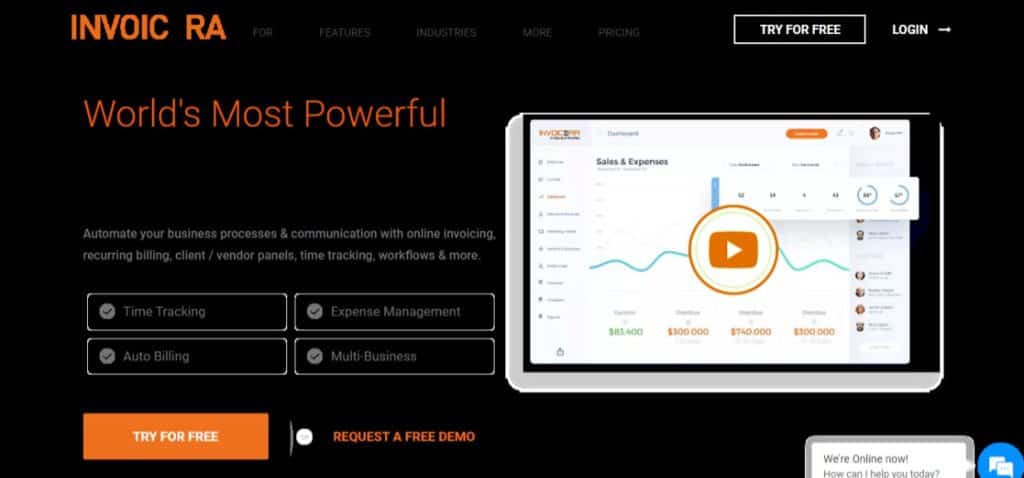
Invoicera is an excellent invoicing software solution for small businesses. With features such as integrated payment gateways, custom invoicing capability, and a free trial available, it is one of the most popular options on the market.
It has pricing plans to fit any budget, allowing businesses to scale with their growth. Additionally, Invoicera offers excellent customer support.
Key Features
Invoicera has plenty of features for businesses needing an invoicing solution, such as:
- Integrated Payment Gateways: Accept customer payments through PayPal, Stripe, and other payment gateways.
- Automated Invoicing: Automatically send invoices to customers or billing cycles.
- Project Management: Create client lists, manage the growth of a project, and more.
Pricing
Invoicera is a free invoice software for small businesses and offers several pricing plans for users:
- Pro Plan: This plan is $15 per month and perfect for growing businesses needing basic invoicing and accounting features. It includes custom invoice templates, automated payment reminders, and simple bookkeeping.
- Business Plan: This plan is $29 per month and allows for 1000 clients, ten staff members, and an approval process, among other things.
- Infinite Plan: This plan is $149 per month and allows unlimited clients and staff, batch PDFs, and automated recurring invoices.
Pros
- Create invoices on the go
- Offers a forever-free plan
- It can be used for multiple companies with one account
Cons
- One of the most expensive invoice software on the market
- Free billing software is very limited
- Not extensive in accounting software
Free Invoicing Software Options
Overall, a few excellent options exist for the best free invoicing software. While Freshbooks and Zoho Invoice offers great plans with plenty of features, it’s essential to weigh the pros and cons of each program before making a decision.
No matter which one you choose, you can rest assured knowing that your business will be well taken care of with a free invoicing solution.
So, what are you waiting for? Take your business to the next level, and check out these free invoicing options!
Freshbooks
Freshbooks is an excellent free invoicing software solution for small businesses. It has plenty of features like automated invoicing, integrated payment gateways, project management, and custom invoice templates that best match your business’s branding.
Paypal
Paypal is another exceptional free invoicing software solution for small businesses. It offers multiple bank accounts, scheduled recurring invoices, and the ability to add 5 team members.
It also provides payment gateways, custom invoicing capability, and a free trial to test its services before committing.
However, it does have expensive pricing outside of the free trial, and customer support may be lacking compared to other invoice software.
Zoho Invoice
Zoho Invoice is another wonderful option for businesses seeking a free invoicing solution. It offers various features like customized branding, multiple currency options, and automated payment reminder emails — all free.
However, it does not support Android, and the features of the forever-free plan are limited compared to other invoice software.
Difference Between Accounting Software and Invoicing Software
The primary difference between accounting software and invoicing software is the type of data they manage. Accounting software manages financial transactions while invoicing software handles billing.
Accounting software will generally track income, expenses, and payrolls. It will also handle bookkeeping tasks, such as monitoring accounts receivable and payables and creating reports for taxes.
Invoicing software, on the other hand, helps businesses create invoices to be sent to customers for payment.
Features to Look for in Invoicing Software
Invoice Creation
Invoice creation is an essential feature of invoicing. It allows you to easily create and send invoices to customers, which can be a time-saving measure for busy entrepreneurs.
To put it simply, you work for the customer to earn your money. So, you’ll want to save time creating a bill for the work already done!
Customer Records
Customer records are an essential feature to look for in invoicing software. This feature allows you to keep track of customer information, orders, and payments all in one place.
It helps make it easy to manage customers and stay organized with your billing process. It’s one of the most critical features that all the best invoicing software will have.
Credit Card Processing
Credit card processing is an important feature to look for in invoicing software. This will allow your customers to pay their invoices using credit cards and make payments quickly and easily.
This capability makes it much easier for customers to pay you quickly, which is vital for any business!
Prepaid Templates
Prepaid templates are also important to look for in invoicing software. A pre-made invoice template makes it much easier and faster to create invoices for your customers.
Using this feature, you can quickly customize the template to suit your business’s needs, and save time from having to design an invoice from scratch.
This is a valuable feature you should look for in any invoicing software.
Invoice Tax Reports
Lastly, invoice tax reports are an important feature to look for in invoicing software. This enables you to track and manage taxes related to your invoices easily.
A comprehensive tax report can help you plan ahead and ensure that you’re completely on top of any taxes associated with your business. This is one of the essential features to consider when choosing invoicing software.
Wrap Up
Overall, many excellent invoicing software options are available for small businesses. Each has unique features and pricing plans that appeal to different needs and budgets.
Invoice Ninja is a good option if you’re looking for free invoice software with plenty of features and a generous free trial.
Zoho Invoice is also an excellent choice for those looking for an affordable solution with many customization options.
When deciding, factor in the type of data the software manages, and the features offered, like invoice creation, customer records, credit card processing, prepaid templates, and tax reports. This will help you find the best invoicing software that meets your business’s needs.
With the right invoicing software, you can simplify your billing process and ensure that customers pay promptly. This will, in turn, streamline your financial operations and help you better manage your cash flow.
Let us know what you think of our picks or if you have used any of the invoicing software programs we mentioned in the comments below!
Invoicing Software FAQ
The best invoicing software depends on your business’s needs and budget. Some of the top options include Invoice Ninja, Zoho Invoice, FreshBooks, and Quickbooks Invoicing.
These all have features like invoice creation, customer records, credit card processing, prepaid templates, and tax reports that can help streamline your billing process.
No, Microsoft Office does not have a dedicated invoicing program. However, there are some third-party options that integrate seamlessly with Office and can provide you with the features you need to create and manage invoices.
Some of these include Invoice Ninja (which has a free plan), Zoho Invoice, FreshBooks, and Quickbooks Invoicing. All of these offer comprehensive invoicing features and are worth considering for your business.
The best free invoice software is Invoice Ninja. It has a generous free plan that offers plenty of features to help you manage your invoices, such as invoice creation, customer records, credit card processing, prepaid templates, and tax reports.
It also has an easy-to-use interface and integrates with other popular tools, like Google Drive and Dropbox. Plus, it offers a variety of pre-made invoice templates to save you time.
Overall, Invoice Ninja is a great free option that can help streamline your invoicing process and ensure customers are paying promptly. It’s definitely worth considering for your business.
No, QuickBooks Invoice is not free. It requires a subscription to use its features. With that said, QuickBooks does offer a free 30-day trial, so you can test it out and see if it meets your needs before committing. The pricing plans vary depending on the features you need and the number of users, but they are generally affordable.
QuickBooks Invoice offers features such as invoice creation, customer records, overdue reminders, automatic taxes and discounts, and integration with other QuickBooks products. It’s a great solution for businesses that need to manage their invoicing process efficiently.
Yes, most invoicing software is secure. Reputable providers like Invoice Ninja, Zoho Invoice, FreshBooks, and Quickbooks Invoicing use industry-standard encryption to protect your data.
They also have additional security measures in place to ensure the safety of your information.
That being said, it’s important to do your due diligence when selecting an invoicing solution. Be sure to read the provider’s security policy and check if they are compliant with industry regulations, such as PCI DSS. With that in mind, you can confidently use invoicing software, knowing your data is secure.
Newsletter Signup
Join The Leads Field Guide Newsletter for tips, strategies and (free) resources for growing your leads, and closing more deals.