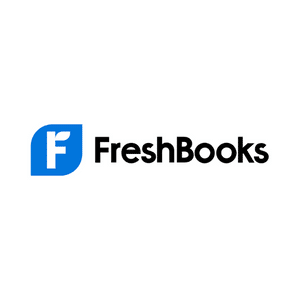To keep their companies afloat, small business owners need to stay on top of accounting by monitoring their finances, assessing their profits, and preparing for tax season.
However, if you’re a small business owner, balancing your checkbook can be difficult on top of everything else on your to-do list.
To help with this problem, I’ve researched, tried, and reviewed the major accounting software on the market right now.
Welcome to a look at the best accounting software for small businesses to bring into 2023!
What Are Our Top Small Business Accounting Software Picks?
These 9 online accounting software companies offer the most reliable on the market for the best value.
Are you using spreadsheets to keep track of your small business’s finances?
It’s time to switch to accounting software.
Check out this article by Jessica Everitt to discover why you should transfer your business finance from spreadsheets to accounting software.
Say goodbye to the struggle and confusion with inventory management, balancing your business bank accounts, expense tracking, financial reporting, and all else that goes into your business’s financial security.
These different accounting software can help you while also freeing up time for you to enrich and grow your small business in other ways.
Without further ado, here’s an overview of the 9 best accounting software for small businesses in 2023!
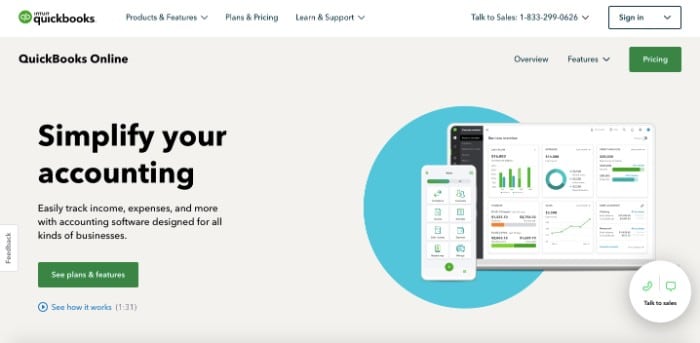
Intuit QuickBooks Online has been the poster child of small business accounting websites for many years.
Its effectiveness in helping businesses manage their finances is second to none!
It offers impressive accounting capabilities alongside an accessible user experience.
Even for those with little experience in accounting, mastering this software is effortless.
However, it also provides a range of sophisticated options to accommodate the needs of more advanced users.
Its extensive customizability and user-friendliness make it the perfect platform for small businesses of all types.
Key Features
- Dual-screen dashboard
- Multiple customizable reports
- Comprehensive transaction forms
- Income auto-tracking
- Tax deductions
- Document receipts on the go
- e-Commerce options available on all plans
Pricing
Quickbooks is an online accounting software that offers a 30-day free trial and multiple price plans at 50% off for three months, which could be suited for a small business depending on the budget and scale.
For a small business with only one finance manager, Quickbooks’s Basic plan has everything you need at $15/month.
For more seats and sales channels, consider the Essentials plan ($27.50/month), Plus plan ($42.50/month), or Advanced plan ($100/month). These plans also come with bill management and payroll features.
Pros
- Superior mobile access
- Scalability
- Simple interface
Cons
- Pricier than other accounting software

FreshBooks is one of the top choices for small businesses, especially at the beginning of their growth journey.
This is because it has a user-friendly interface and the capacity to support all potential accounting needs, especially payroll.
Not to mention its excellent scalability.
It’s intuitive and robust software allows novice bookkeepers to learn quickly and is able to serve larger businesses.
FreshBooks is the ideal choice for smaller businesses, such as sole proprietors and companies with a limited number of workers.
Still, FreshBooks can handle larger workloads!
It’s a beyond-solid option for basic money management, like sending and receiving invoices, monitoring bank accounts, and tracking expenses.
Key Features
- Team and accountant collaboration tools
- Inventory tracking
- Balance reports tools
- Metrics tracking
- Automated bank reconciliation
- Bill organization
Pricing
Freshbooks offers affordable pricing and great value.
For $1.70/month with their Lite plan, you’ll gain access to all the Freshbooks key features and unlimited invoices to 5 billable clients.
You can also scale up to the Plus plan for 50 billable clients at $3.00/month, or the Premium plan at $5.50/month.
They also offer the Select plan that comes with custom pricing for users who want a more personalized experience. However, I’d recommend the Premium plan for your growing small business.
Pros
- Unlimited expense tracking and estimates
- Solid mobile apps
- Pleasant UX
Cons
- Limited help onboarding
- Dashboard inferiorities
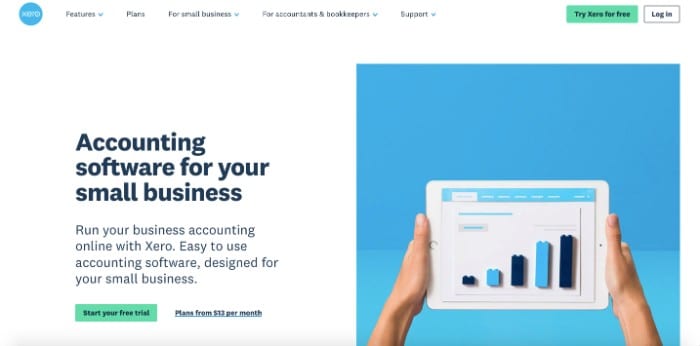
Xero is equipped with all the essential tools you’ll need for finance management, a beginner-friendly interface, and unique eCommerce options.
It’s fully integrated with a third-party payroll service and Stripe and GoCardless for online payments.
Key Features
- 30-day free trial
- Robust eCommerce tools
- Clean dashboard
- Team collaboration options
- Expenses and Projects add-ons
- Xero App Store offers hundreds of integrations
- Customer relationship management
Pricing
Xero offers three monthly price plans at 75% off for users:
- Early: $3.25/month
- Growing: $9.25/month
- Established: $17.50/month
Depending on the size of your small business, any of these plans could be a good match for you and your business.
The Growing and Established plans offer unlimited bills and invoices, so I’d recommend either the Growing or Established plans before the Early plan.
If you want to add a payroll option, Xero integrates with Gusto for an additional $39/month.
Pros
- Cloud-based
- iOS and Android apps
- Payroll integration
- Easy to use
Cons
- Limited customer service
- Extra fees for ACH payments

NetSuite offers top-rated cloud accounting software to simplify transactions, payables/receivables, taxes, and reporting.
It’s reliable for ensuring your statements are in line with financial compliance requirements due to its real-time financial data access.
What makes NetSuite unique is its scalability in the face of the increasingly-complex business challenges you might face as your small business grows.
Their accounting software can easily integrate with other features, including financial management and eCommerce.
Key Features
- Customizable price plans
- Automation for tedious manual processes
- Ever-evolving data and metrics with high accuracy
- Consistent application of federal laws to ensure compliance
- Efficient spreadsheets and data entry
Pricing
NetSuite offers customizable pricing plans.
In this case, you’ll subscribe for a license fee from NetSuite.
The license cost depends on your core platform, additional modules, and the number of users.
You’ll also need to pay a setup fee.
From there, you can add or remove users and modules to fit the size of your business.
All of NetSuite’s accounting features come in this customizable plan and other tools within the NetSuite realm.
Pros
- Immense scalability
- Variety of reliable features
- Customizability
- Safety
Cons
- Potential feature overload for beginning businesses
- Professional accountants require a license to work with their clients on NetSuite
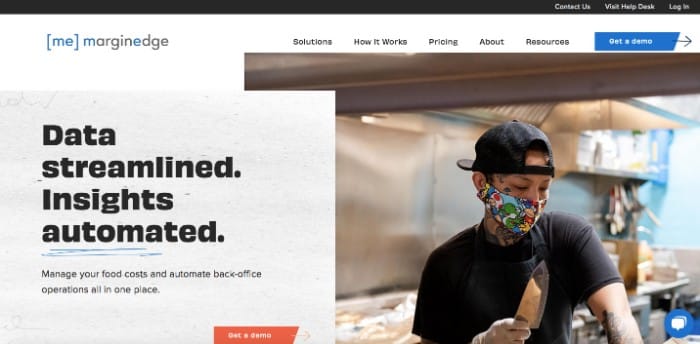
MarginEdge is a cloud-based supplemental accounting software that’s mainly aimed at restaurants.
We know that restaurant finances are hugely different from a small retail business, so we had to include MarginEdge as one of our top picks.
The software comes with an efficient POS system and accounting integration with 40+ other software currently on the market.
This makes adding to nearly any accounting software stack easy and seamless.
It comes in clutch for speeding up food cost calculations and examining profits.
Key Features
- POS System
- Free accounting integrations
- Computes daily food costs
- Vendor invoice management
- No pricing tiers
- Unlimited invoice and bill payment
Pricing
Rather than operating with pricing plans, MarginEdge offers a flat rate of $300/month.
If you have multiple restaurant locations, you’ll have to pay a separate fee for each.
You can also pay $10/day annually, without hidden fees or contracts.
Pros
- Free and easy onboarding
- Unlimited customer support
- Recipe and supply calculations
- No hidden fees
Cons
- Flat rate might be expensive for some users
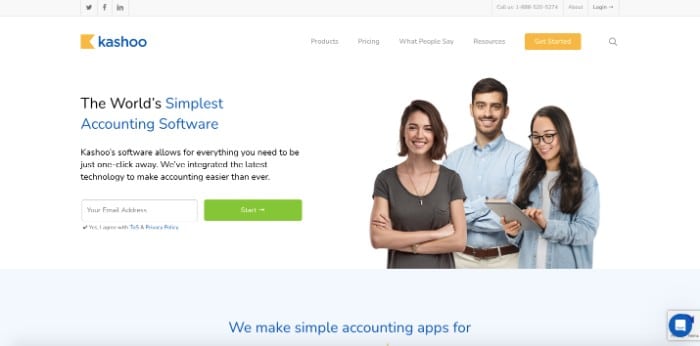
Kashoo is branded as “The World’s Simplest Accounting Software.”
It’s not without good reason.
Kashoo’s accessible accounting features make it a fantastic option for microbusinesses or small businesses just starting.
With a straightforward starter site, it’s my top recommendation for beginners.
Don’t let its simple features lead you astray, though. It offers payroll integration with SurePayroll, so it can even accommodate employees.
Kashoo also has tools for anyone from extra-small businesses to advanced and automated accounting users.
Key Features
- Clean interface
- Simplification
- Auto import transactions
- Fast bank reconciliation
- Critical business reports
- Tracking for project costs
- Great phone, email, and chat support
Pricing
For tiny businesses, Kashoo offers full accounting features at $1/month for the first year.
With this plan, you can send invoices, accept payments, receive reports, track sales and sales tax, and track income.
You can scale up from there as a mid-size or larger small business owner.
At $2/month for the first year, you’ll gain access to advanced reporting, multiple users, project tracking, and payroll.
Pros
- Free trial
- Payroll integration
- Accessible and simplified accounting
- Great iOS app
Cons
- Pricey for limited features
- No dashboard
- No Android app
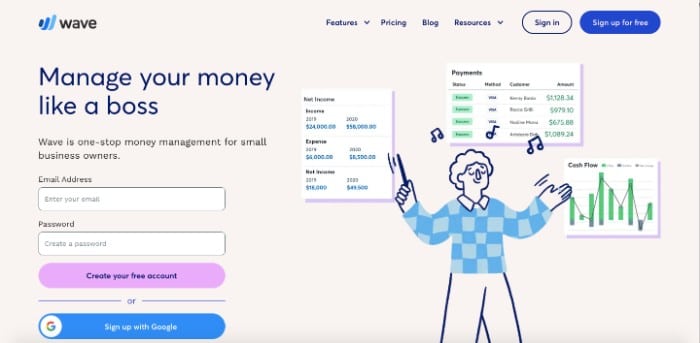
We’re about to get into free accounting software in the next section.
However, Wave deserves an honorable mention because it’s easy to use for free, unless you need payroll, which comes at a cost.
Wave is well-regarded, particularly for its invoice and transaction data and management, but it’s fully functional accounting software for nearly any small business needs beyond that.
It also supports a variety of currencies within its large tool suite.
Key Features
- Great for freelancers and sole proprietors
- Integrated payroll option
- Simple interface
- High-quality dashboard
- Multicurrency support available
Pricing
Wave is free for the most part.
If you’re looking to use it to process payments, there are percentage fees for credit cards (2.9% or 3.4% for AMEX) and bank payments (1%).
If you need payroll, it’s a flat rate of $40 for tax-service states or $20 for self-service states.
Then, there’s an additional $6 fee per employee.
Pros
- Great free option for small businesses that don't need payroll
- Extremely easy to use
- Payments are per-use
- Financial advising option
Cons
- Limited record templates
- Payroll not available for all US states
Free Accounting Software Options
If you’re running your small business on a tight budget, don’t fear — we’ve got you covered.
Here are the best free accounting software for small business on the market.
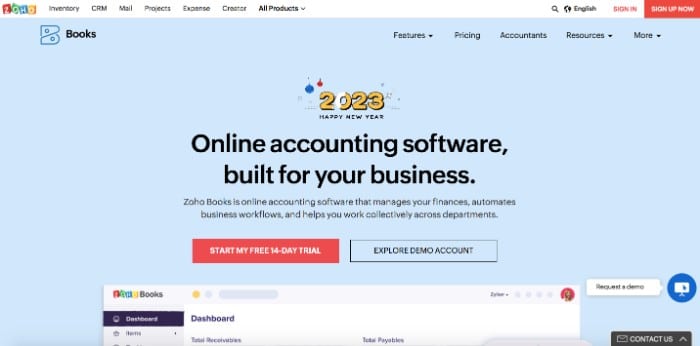
Zoho Books offers a free plan for small businesses with a revenue of less than 50k/year.
As long as your business’s income remains low, the price remains free.
Their features are stellar, too, and widely used by major businesses.
They have a wide-spanning app store for integration, easy team collaboration, essential and unique accounting features, and all the scalability you need.
Key Features
- Receivables and payables
- Professional estimates
- Easy banking
- Time tracking
- Reports
- Custom invoices
Pricing
Zoho’s free plan comes with space for one user and one accountant.
You can manage clients and invoices from the easy-to-use free dashboard, offer a customer portal, execute recurring invoices, conduct reports, and much more.
Pros
- Great mobile app
- Unique options like vendor and customer portal
- Free indefinitely
Cons
- Time tracking tied to specific projects
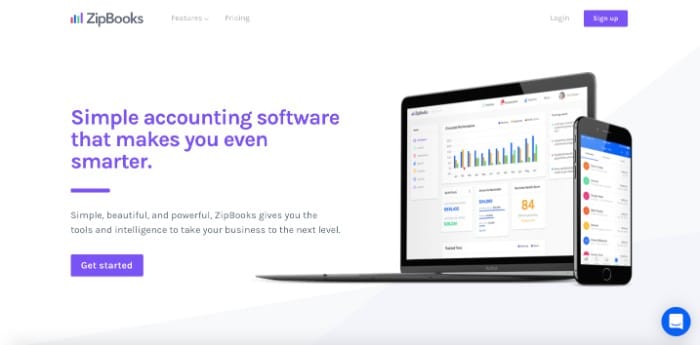
ZipBooks provides a wonderful user experience to small businesses requiring income and expense tracking.
They have everything you could need for a small-scale small business on their free plan.
There’s also in-software scalability, though, if you need time-tracking tools or team collaboration.
Key Features
- Onboarding help
- Unlimited invoices and vendor management
- Incredibly easy UX
- Affordability
Pricing
ZipBooks’s free plan comes with all the key features and a connection to one bank account and basic reports.
Pros
- Essential accounting needs are free
- Great UX
- Scalability
Cons
- No team collaboration on free plan
How We Chose our Small Business Accounting Software List
Ability to Access from Anywhere
The best part about cloud-based accounting software is that you can manage your small business’s finances anywhere.
With cloud-based software, your data is hosted on a remote server, then processed and returned to you.
There’s no need to set up individual desktops with the software installed because anyone on the account can access it from their own devices.
Data backup is an essential bonus of cloud-based accounting software and makes for reliable recovery in the face of potential disasters.
Accountant Compatibility
One of the essential aspects of accounting software is whether or not your accountant can access it.
Some accounting software charges extra for accountant usage, but all of them on this list offer it in some way, shape, or form.
Most accounting firms have their system in place for tracking and managing finances, so make sure that the software you choose is compatible with theirs.
Features List
I know running a small business can come with a tight budget, so I want to ensure that any software I recommend comes with a vast slew of features to make that price worth it.
Whether you’re selling a service, running a restaurant, or offering eCommerce, your accounting software should have an extensive features list to cover any of your potential needs.
Cost for Small Businesses
Once again, running a small business can be tough on your wallet!
I made sure only to include accounting software that’s either highly affordable or comes with great value.
In either case, the strain on your budget shouldn’t be too severe.
Features to Look for in Accounting Software
Online Payment Collection
Online payment collection should be quick, simple, and secure for you and your customers.
Most accounting software allows integration with popular online payment services like PayPal or Stripe, making it easy to collect payments without leaving the platform.
Accounts Payable
Payables are two of the significant responsibilities of a small business.
You need to ensure you have these liabilities under wraps.
You can do this by opting for accounting software that can keep track of where your money is coming and going.
Accounts Receivable
You need to ensure you know how much money you’re owed for each pay period.
Any good accounting software should offer this data history as one of its main features.
Credit Card Syncing
Accounting is much easier if your credit card transactions sync automatically with your software.
This allows you to keep an eye on all your financial activity in one place.
This makes it easy to assess which items are bringing in the most revenue or cost the most money.
Invoicing
You’ll need an integrated invoice management system that’s easy to use and understand.
Most accounting software includes customizable invoices, automated reminders for outstanding invoices, discounts, taxes, and currency conversion rates.
All of this helps make the process super simple.
Financial Statement Prep
Financial statement prep is a must when it comes to accounting software.
This feature allows you to quickly and easily generate financial statements like income statements, balance sheets, and cash flow statements.
Having this visibility into your finances from your accounting software helps you make better decisions about where your business should be heading next.
Plus, having these statements at hand is an invaluable asset if you’re ever audited or need to show proof of financial stability.
Now You Decide
Remember, research is king, and you know your small business best.
I hope my recommendations gave you a significant next step in your small business journey.
Have you decided which accounting software for small businesses is right for you?
If not, look further into these options and beyond if that works.
As part of your research, check out this article on how to avoid severe accounting mistakes that could hurt your small business, as well as this article on avoiding hidden exchange rate fees.
Are you a small business owner? Do you have any questions about the best accounting software for small businesses? Let us know in the comments below!
FAQs about topic
The best free software for accounting is Zoho Books, due to its robust set of features and reliability.
It’s only available for free to small businesses that make less than 50k/year.
If you make more, but still don’t want to pay for your accounting software, opt for Zip Books.
You can download free accounting software from either Zip Books or Zoho Books.
Excel is not inherently accounting software, though it’s often used for that.
However, it can be a liability.
It’s better to automate your accounting to create a lower margin of error for calculations.
Not to mention the interface is usually way better!
My pick for the best beginner accounting software is a tie between Kashoo and Wave.
If you have the budget, QuickBooks is definitely worth it for its huge array of features, technical and legal reliability, and more.
Besides the free options Zip Books and Zoho, Xero is the cheapest software for small businesses.
For the most part, smaller businesses prefer to utilize cash basis accounting.
It is an extremely popular method of balancing their books.
For these small businesses, income is considered to be officially received once it comes in.
Newsletter Signup
Join The Leads Field Guide Newsletter for tips, strategies and (free) resources for growing your leads, and closing more deals.