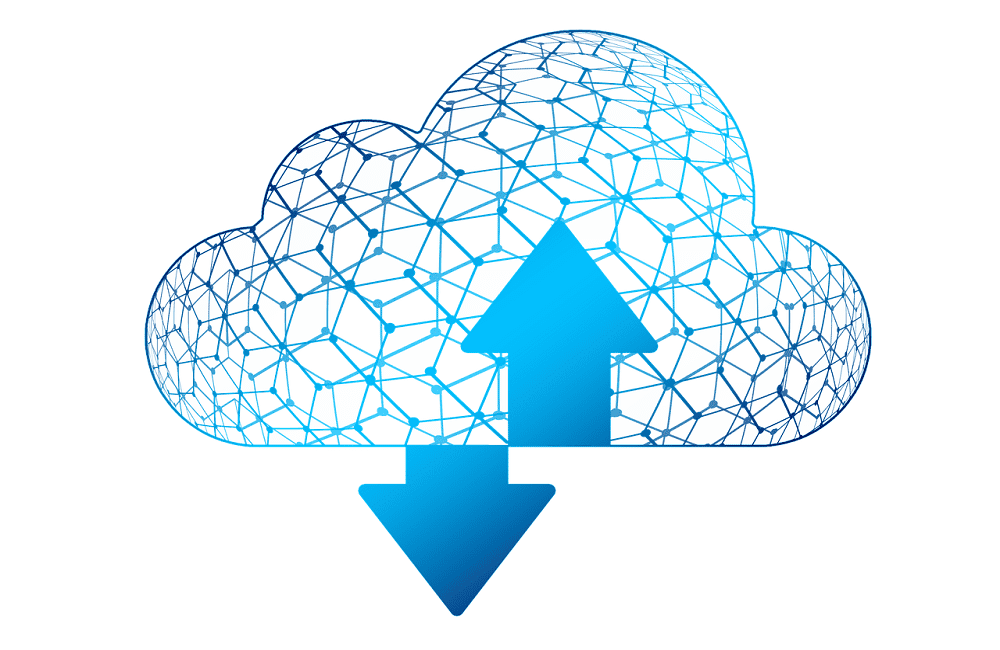Cloud technology is becoming a trend for many businesses nowadays. It’s one of the innovative modalities that plays a critical role in improving the overall efficiency of daily operations while ensuring an organization maintains a competitive edge in a highly saturated market.
In recent years, transitioning to the cloud has been necessary for businesses of all sizes, with cloud collaboration as the key element. It enables teams and departments to collaborate in real-time, even in different locations. In the long run, it provides an organization with a cost-effective, accessible, and scalable toolset for your workforce to collaborate efficiently. Cloud-based collaboration tools enable business owners to keep track of their teams in real-time.
Generally, these cloud-based collaboration tools cover all aspects of daily operations, including data or document management. Having the best document scanner software plays a vital role during these instances.
If your organization isn’t yet making the most of cloud technology, consider knowing everything about cloud-based collaboration and what it can do for your business.
What Is Cloud-Based Collaboration?
Cloud collaboration generally refers to the process by which members of an organization create or upload a file online and allows access to the other members. The main idea is that employees can edit, share, and view documents in real-time. Moreover, this enables employees to work as a team and collaborate on data and documentation stored on an external source or off-premises.
Any modifications made will be saved and synchronized to the cloud. Doing so allows everyone in the organization to readily and conveniently access the same updated version of the data or document.
Benefits Of Cloud Collaboration
If your company isn’t yet utilizing cloud technology, you’ll miss out on many benefits to overall business operations and long-term success.
1) Improved Workforce Collaboration
Once documents and data are stored in a shared location online, finding and accessing them becomes convenient. Employees no longer need to send emails to other team members all the time if an updated version of a specific file is required.
Furthermore, ensuring that team members have access to the correct version of the files they require ensures smooth discussions, keeping everyone on the same page while significantly improving team collaboration.
Sharing the organization’s files and details with the various teams also leads to improved employee engagement since all team members will enjoy an equal opportunity to offer their input.
2) Easy Access To Large Files
Even today, most email servers are unable to handle large-sized documents. Previously, sharing large files with a team or department members required offline sharing through flash drives or external hard drives.
Aside from being a time-consuming task, sharing files offline isn’t possible for teams working in a remote setting. One of the advantages of cloud collaboration is that it allows teams to share large files readily without distribution or delay concerns. After uploading a file, you can easily share access with other team members.
3) Remote Employee Assistance
Cloud-based applications allow remote teams to work and collaborate even if they are located in different parts of the world. Cloud collaboration plays a significant role in the overall success of remote teams. Lack of cloud storage can make it difficult for remote teams to complete their tasks.
Important Cloud Collaboration Features
Once you decide to switch to the cloud soon, it’s crucial to be familiar with the essential features. Doing so will ensure your organization will have a good start with the technology. The cloud collaboration features can greatly improve overall efficiency and productivity in the long term.
1) Convenient Access To Data And Files Online
Generally, a cloud collaboration application should allow convenient accessibility at any time via mobile devices or web browsers. It should have offline support and allow for the modification, editing, and viewing of files stored in the cloud, even if any updates will only be uploaded and made available to everyone once you have Internet access.
2) Real-Time Communication
Real-time communication features such as message boards, instant messaging, and team communication channels should be available depending on your chosen cloud collaboration platform.
The feature ensures seamless communication across multiple teams within an organization and in remote settings. In the past, emails could be time-consuming and possibly cause process delays due to a variety of circumstances, such as the time it takes for the other party to open and respond, among others.
3) Customizing Permission Levels
Depending on the type of work involved in your organization, it’s not advisable to share information in the same manner with everyone. For example, important work protocols and project briefs should have view-only access to avoid unwanted alterations or changes.
Generally, the collaboration tool should also allow setting custom permission levels. Thus, authorizing certain members to view, edit, and comment on data and documents within the organization.
4) Version Management
One of the crucial elements of a cloud collaboration tool is its ability to synchronize changes to data or documents in real-time while ensuring users only have access to the most recent versions.
At the same time, the tool should also offer accessibility to all the previous versions and allow monitoring of all document changes. You should also see who made changes to which documents and when. Doing so enables you to take appropriate action if any changes have negative consequences and to identify the person responsible for such changes.
5) Consolidated File Storage
A trustworthy cloud collaboration tool should be able to serve as an online repository where you can save all work-related data. It should function as your company’s storage system, allowing employees to retrieve essential data in a secure and accessible manner.
Final Thoughts
If you want your organization to adopt cloud collaboration effectively, it’s crucial to look for the right collaborative tools that readily integrate with your current applications and IT infrastructure. With cloud collaboration, you have a single digital workplace that ensures access to all the required features via a single platform, including process management, file storage, and team collaboration. Consider switching to cloud collaboration soon to help streamline daily operations while improving overall productivity and efficiency in no time.